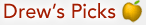Introduction
While all the software listed on the Orchard is essential in one form or another, there are certain applications that I find myself recommending time and time again to Mac users who haven't had the luxury of exploring all of what The Mac Orchard covers. Historically, I have awarded a "Essential Golden Apple" badge to these applications to help signify their unique status. In the 2005 redesign of the Orchard, however, I altered this designation to help clarify what these offerings really were: my personal preferences in the Internet applications I use (or have used) on a regular basis, and which I choose to recommend to others when asked. Today, I refer to these as "Drew's Picks."
"Drew's Picks" are still signified by golden apples to the left of an application's name in its listing. These apples, where they appear, indicate programs that have proven their value, time after time, to myself and countless others. Without these programs, the Macintosh Internet experience would not be what it is today, and the authors who create this software deserve special recognition. This is my way of giving it to them. This page attempts to clarify my current picks, and I hope it's especially useful to people who are new to the Macintosh and are looking to get started with some great Internet software.
There are also a few applications in some categories that seem headed toward "essential" status, and I have called these out in text as "Rising Stars." These programs are also worthy of your consideration, but they are generally undergoing considerable development, and may not have settled into a routine, long-term pattern of robust, reliable behavior that I expect in a "Drew's Pick."
I ask my dear readers, however, to keep one thing in mind when perusing this page: these are only my opinions, offered up for your consideration. They are opinions informed by over a decade of experience, but they are opinions nonetheless. I encourage you to explore the Orchard and develop your own opinions, and I welcome you to share those opinions with me so that I can use those to help flesh out each application's listing on the Orchard.
On a related note, this list does not include every category of application that The Mac Orchard covers. Rather, it is limited to the types of software that the vast majority of Internet users require for their basic "toolbox," which includes email clients, file transfer applications, IRC clients, networking applications, terminal emulators, and Usenet newsreaders (with a few others thrown in for good measure).
These "Picks" do change from time to time, so feel free to return here occasionally to see what my current thoughts are on my own personal "cream of the crop." This page saw its last substantial edits on December 15, 2005.
Drew's Pick: Eudora
Please note: I actually use Apple Mail myself these days, but I keep this recommendation here as a protest against the key features that I think Apple Mail is lacking.
The selection of an email program is a very personal decision, and I hesitate to foist any one program on a complete stranger. Recommending an email program requires knowing quite a bit about individual personality traits and workflow needs. That said, there are some characteristics that generally bring people to The Mac Orchard, and one of them is that Orchard visitors (and that just might include you!) generally want to explore Internet software that is "outside the box" - that is, software that can support more sophisticated needs than what comes preinstalled on your machine.
From that standpoint, there is only one email program that deserves a look from every Mac user with more than basic email needs, and that's Eudora. Eudora can handle just about any requirement that is thrown at it, whether via its extensive preferences or through a wide variety of plug-ins. The only thing Eudora has working against it is its user interface, which is indeed dated (although the Penelope project aims to address that). But functionality trumps aesthetics for many needs, and Eudora delivers that in droves.
In other words, while email needs vary wildly, you owe it to yourself to try Eudora at some point, even if another program winds up suiting your particular needs better.
As an aside, you might notice that I don't cover Mac OS X's built-in "Mail" application on The Mac Orchard. There are a few reasons for this, the principal reason being that Apple does not make any version of Mail available for download (it's only bundled with Mac OS X); this cannot be said of most of Apple's other Internet applications. If Apple did make Mail available at some point as a separate download, there is no doubt that I would include it on the Orchard. Other reasons include some of Mail's other shortcomings, like its inability to offer user-defined stationery, and its inability to easily hand-categorize incoming messages.
Rising Star: Apple Mail, Thunderbird
FTP
Drew's Picks: Fetch, Interarchy, Transmit
As with email, FTP client selection depends very much upon one's workflow needs. What's great for one person might not be right for another, and what's good for one person on one project might not be the right tool for the very same person working on another project.
This is why I recommend - and actually use - three different FTP clients for the Mac, each of which has its own niche:
- Fetch is really the most essential Mac FTP utility of all. It runs equally well on "Classic" Mac OS and Mac OS X, provides incredible ease-of-use, and has all of the features that most people with basic FTP needs really require. It is the FTP tool to give graphic designers to enable them to share files with clients.
- Interarchy is one of the most vital pieces of Macintosh Internet software, period. It's much more than an FTP client. It's a network analyzer/web page link checker/FTP/HTTP transfer agent/and more, all wrapped up in one beautiful package. It's the tool to use if you want to manage http-based downloads while maintaining your sanity. It's also the tool to give web designers who need to help debug web site issues. But it's also an insanely powerful tool that can be daunting for the average user.
- Transmit sits somewhere between Fetch and Interarchy. Its feature set is not quite as exhaustive as Interarchy's, yet it offers some sophistication that Fetch lacks, while keeping a relatively straightforward (even attractive) user interface. Transmit has always been especially worthy of consideration if you use SFTP on a regular basis and prefer to manage SSH/SFTP connections using Mac OS X's centralized "sshconfig" capability rather than in separate, standalone applications. In other words, if you have an SSH host's information (such as a public key) already specified in your system-wide (or user-wide) SSH configuration files, Transmit will use that information to access remote hosts without requiring you to store additional information within the application itself. In early 2006, however, Interarchy and Yummy FTP added this capability as well.
Rising Star: Yummy FTP
Internet Relay Chat
In the spirit of full disclosure, I must admit that I am not an IRC user. However, IRC users are a picky lot, and Ircle and Snak are head-and-shoulders above the rest of the Mac IRC client offerings. If you are serious about IRC, these are the two programs you'll want to download and try out first.
Rising Star: Colloquy
Networking
Drew's Picks: Interarchy, IPNetMonitor, IPNetRouter, IPNetSentry, IPNetTuner, WhatRoute
Not only is Interarchy a stupendous FTP tool; it's a tool any webmaster will want in his or her belt to assist with common network analysis issues that crop up from time to time, like port scans, traceroutes, DNS issues, and more. Most critically, it works in conjunction with pcap to help you monitor web TCP/IP traffic coming into and out of your machine, which is incredibly essential for hardcore web development debugging. In this sense, it natively performs a function on the Macintosh that Windows and other UNIX users have access to in the excellent Ethereal application, which also provides a graphical front end to pcap. This functionality alone is worth the price of admission, yet Interarchy is so much more.
Aside from Interarchy, all of Sustainable Softworks' core tools (whose names share the telltale "IPNet..." prefix) are essential in their own right. Sustainable's Peter Sichel is a critical figure in the Mac Internet community, and the software-based tools his company produces are absolutely top-notch, offering fantastic bang for the buck
Finally, WhatRoute is really the only free traceroute application with mapping support for the Mac, and it works quite well.
Terminal Emulation
Drew's Picks: dataComet, dataComet-Secure
Terminal emulators are essential if you have remote machines - such as library card catalog systems and UNIX/Linux/Mac OS X machines - that you want to access from your Mac.
Mac OS X has a useful series of standard UNIX terminal emulation services (including telnet and ssh clients) built-in, but if you need to go beyond simple "vt100"-type telnet access, you'll definitely want something more, and there is an awful lot to choose from.
However, without hesitation, I recommend DataBeast's dataComet series of terminal emulators - available for both "Classic" Mac OS as well as Mac OS X - which support both "VT" series and IBM 327x emulation that is essential for accessing IBM mainframes. Yes, you can download multiple pieces of free software separately to gain most of dataComet's functionality, but you won't get all of dataComet's really cool features like AppleScript support, incredibly extensive preferences, and much much more.
Usenet Newsreaders
Drew's Picks: Multi-Threaded NewsWatcher, NewsWatcher, Yet Another NewsWatcher
As with email clients, Usenet newsreader selection involves consideration of a wide variety of very personal factors. That said, the Macintosh world is fortunate to have a variety of newsreaders that are among the best available on any platform. Some of these newsreaders have features that the original creators of the Usenet probably never envisioned - like Simon Fraser's superb Multi-Threaded NewsWatcher, which offers such niceties as scroll wheel-based thread navigation and spam filtering.
The NewsWatcher series of Usenet newsreaders - which centers around with John Norstad's ("Classic" Mac OS-only) original NewsWatcher client - have such wonderfully thought out features and interfaces that it's difficult for me to imagine reading news any other way. Derivatives of John's original program - which include the now-defunct but still downloadable Yet Another NewsWatcher - have sparked countless debates over the past decade.
The only NewsWatcher derivative that is still actively supported (and works natively on Mac OS X) is Multi-Threaded NewsWatcher, which provides a classic multiple-window Macintosh user interface that I (and countless others) find very comforting and eminently usable. However, all three of these applications deserve a look if you are at all serious about reading Usenet newsgroups.
Rising Star: Unison
Web Browsers
For all of their importance as critical Internet applications, web browsers are somewhat simpler beasts than email, FTP, and newsreading applications. A browser's primary job is merely to provide a window onto what are, essentially, other applications. Good web browsers must do five things well:

- Render as many web sites as possible in the manner in which their creators intended;
- Perform these rendering services as quickly as possible;
- Provide adequate security and privacy features to protect users from evildoers;
- Provide for seamless organization and navigation through the mountains of information that a web browsing session can quickly conjure up;
- Act robustly and reliably so that the end user can concentrate on interacting with web sites rather than with the program itself.
For Mac OS X, there are two programs that bring these things together with near-perfect choreography: Apple's Safari and Mozilla Firefox. I personally prefer the latter for the reasons that I discuss at length on the Firefox page (i.e., by using and supporting Firefox, you help foster a more egalitarian, platform-agnostic take on the Web, which is what the Web is really all about), but I occasionally use Safari with certain JavaScript-intensive sites because Safari's JavaScript performance is frankly better than Firefox's for certain tasks.
Here's one final bewildering thought. For some strange reason, there are a number of people who maintain that Safari is somehow more "Mac-like" while Firefox is somehow more "Windows-like." This makes me wonder: just where along the line did our collective perception of "Mac-like" get out of whack? To this, I can only pose the puzzlement pictured herein for your consideration...
Rising Star: Opera
Other Applications
Drew's Picks: JollysFastVNC, WeatherDock, Skim, Internet Config
The following applications fit into the Orchard's "Other" applications category, which is to say that they do not serve or receive information via any particular standardized protocol or perform any widely standardized task. These happen to include a wide variety of applications that includes the following:
- JollysFastVNC: This is the most smartly-designed VNC client I have ever used, and it's a real must-have. But why would you want a VNC client if you're an average Mac user? Simple: to take advantage of Mac OS X's elegant "Screen Sharing" capabilities that allow you to use one Mac from the screen of another. JollysFastVNC provides this with greater speed, elegance and configurability than any other VNC client for the Mac platform - period. If you have a desire to use a distant Mac from your desktop, then this is the tool of choice, bar none.
- WeatherDock: While lacking Meterologist's sophisticated notification capabilities, WeatherDock is my weather tracking program of choice. It is simply the most customizable and elegant weather notification application available for Mac OS X, and it's free, to boot.
- Skim: Another remarkable piece of free software, Skim is undoubtedly the best PDF reader for Mac OS X. Its incredible user interface makes reading and navigating PDFs a breeze (including a nifty "loupe" control that enables you to click on a portion of a PDF to read small details without having to change the magnification of the whole document). Built-in annotation and customization tools round out the package nicely. It's one of the best new free things you can download for your Mac . . . a true must-have.
- Internet Config: If you're using a version of Mac OS prior to OS 9, you essentially require Internet Config to eliminate the headache of typing in all of your Internet-related preferences into every application you use - it's as simple as that.
Also See . . .
Can't find what you're looking for? Try a search:
Also, if you have an older Mac, be sure to check out the "Classic" applications page for more options.
Finally, take a look at ALEMIA if you think you know that name of an application, but aren't quite sure.
Other Sites Worth Visiting
If you're having problems with a piece of Mac hardware or software (or with Apple's latest system update), author Ted Landau's MacFixIt is the only place you need to go.
Traditionally, Mac OS has been a fairly secure operating system. Mac OS X, however, introduced a UNIX underpinning that is more vulnerable to security holes than Mac users are accustomed to. Two sites are worth bookmarking to keep on top of the state of your Mac's security: Apple's very own security updates site and the SecureMac.com web site, which features regular articles on potential security vulnerabilities Mac users should be aware of. For security issues on all computing platforms, however, no site is more important than the CERT (formerly the Computer Emergency Response Team) web site at Carnegie Mellon University.
For the latest scoop on what's happening in the world of Macintosh, there is a triumvirate of sites that, together, will keep you truly current: Ric Ford's inimitable MacInTouch; the nicely-designed and complete MacCentral; and MacNN, which has become a Mac news powerhouse, covering rumors, tips, and stories relating to the Mac community at large.