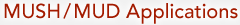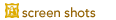Atlantis
Current Version: 0.9.8.9 (September 11, 2009)
Atlantis is a client specifically designed to aid in playing text-based multiuser games. It is designed from the ground up entirely in Cocoa, and integrates with system services - such as the Mac OS X spellchecker - as much as possible. In addition to the expected feature-set of every MU* client - connect to a game, provide highlighting, log output and so on - Atlantis has a number of fairly advanced features:
- 'Spawn' support.
- Shared world settings.
- Growl support
- Versatile Windowing
- HTML Logfiles
- User defined hotkeys
- User defined aliases
- Advanced event system
- SSL-encrypted connections
- MCCP support
- Perl scripting
- MCP 2.1
Version 0.9.8.9 adds/changes the following:
- GENERAL: Perl *REALLY* works on Snow Leopard now. Sigh.
- GENERAL: All worlds show up as submenu of 'Worlds' now.
- GENERAL: Spawns always focus their input area when selected now.
The author is planning on both free and shareware version of the software; a discussion forum post on the official web site explains the plans in more detail.
User Reviews
"Of all the clients I've tested for the Mac, this one is the most feature-rich, and the most stylishly integrated into existing Mac apps (the dictionary, spell-checker and so forth.) My only gripe is the seeming inability to bind the numpad keys (to n, s, w, e, etc) like every MUD client I know which already has these preset."
—Ming Teo
Submit another review!
PennMUSH
Current Version: 1.7.4p15 (Temporarily unavailable.)
PennMUSH for Macintosh is a port of the popular PC-based PennMUSH software. Version 1.7.4p15 for Classic changes the following:
- It's only for Classic, and only PPC at that; there is no longer a 68k version.
- Brings parity with the normal UNIX/Win32 distribution of PennMUSH.
See the PennMUSH home page for more information. (Temporarily unavailable, as the author graduated from college in May 2003 and lost access to his hosting; the latest version available is 1.1, from April 2000.)
User Reviews
Currently, no user reviews have been submitted. Send me yours!
 the Power Mac (1.7.4p15). (Temporarily unavailable.)
the Power Mac (1.7.4p15). (Temporarily unavailable.)
 the OS X version (1.7.4p15), an unmodified compile of the UNIX PennMUSH source code; it must be run from Mac OS X's Terminal application. (Temporarily unavailable.)
the OS X version (1.7.4p15), an unmodified compile of the UNIX PennMUSH source code; it must be run from Mac OS X's Terminal application. (Temporarily unavailable.)
Savitar
Current Version: 1.1.4 (May 23, 2000) / 1.3.12 (October 31, 2006) / 1.4.3 (May 5, 2008) / 1.5.1 (December 26, 2009)
Savitar (formerly Tinkeri View) is a "MUVE" (Multi-User Virtual Environment) client for the Macintosh that is very promising and has been undergoing very heavy development since 1997! See the very nice--and unusually educational--Savitar web site for more information.
Version 1.3.12 (which only runs on Power Macs running OS 8.6 - X) includes the following changes:
- Added recovery code for missing ANSI color preferences
- Fixes for ANSI color brightness/dim rendering
- Fixes for ANSI background color rendering
Version 1.4.3 (which only runs on Mac OS X 10.3.9+) includes the following changes:
- The 'play' local command can now stream MP3, MP2, MP1, OGG, and AIF files.
- Changed the "open text window" local command to accept unix-style paths (goodbye OS 9-style paths).
- Fixed a potential crasher when closing a window.
- Fixed bug in text windows. Horizontal scrolling now resets when text wrapping is turned off.
Version 1.5.1 (which only runs on Mac OS X 10.4.11+) includes the following changes:
- Fixed a bug where certain bad regex expressions in triggers were causing a crash.
- Removed support for OS X versions prior to 10.4.11.
User Reviews
"When you can't use Rapscallion, you use Savitar. Enough said."
—Josh Gibbs
"Savitar is invaluable to me as a client for connecting to MU*'s via my Mac. Its features include multiple sessions, resizing windows to suit your need, rapid flipping back and forth between windows w/ out the mouse, automatically scanning incoming text and sending a response you desire, or changing the appearance of it, ANSI, seperate output pane from input pane, rapid recall of precious commands you've entered (The last 32 can be brought back and re-entered with only the push of a button). VERY easy to use, and PLENTY of options. I'd recommend it for a RP MU* or a combat based one, as it's got tons of uses. I've found it much better than lots of other Mac clients."
—Joshua J. Anker
"Savitar (1.1.4) would be my favorite client of all...if it didn't crash so frequently. The features I need are all there...multi-application logging capability, customizable scrollback length, multiple world windows, scroll lock for coding...but the program crashes almost at the drop of a hat, and for ridiculous reasons (opening a world document, opening more than four world documents, etc.). Hopefully, the new version will fix these problems. If it does, I'll be standing first in line to get my hands on it."
—Elissa Dukes
"Intersting. I've long been running the last couple versions of Savitar (currently 1.14) on a 7500 (7x and 8x) and now a 933MHz G4 (OS X Classic) and have *never* had a crash that I would attribute to the program. Stable, reliable, easy to use."
—Wolf Lahti
Submit another review!
SlashMUD
Current Version: Preview 3 (May 9, 2005)
For Mac OS X only, SlashMUD is an Open Source, object-oriented, extensible, and speedy MUD server. According to the author, "SlashMUD is an Open Source, Macintosh-based MUD that is currently in the final stages of being ported to Mac OS X. SlashMUD is fully object-oriented and includes many unique features built-in as standard. Much customisation can be done by editing the data files, and what can't be done that way can be done by writing a SlashMUD Plugin (implemented as compiled code snippets written in C or C++) for customisations or by altering the source code. SlashMUD started off being very loosely based on the flow of control in an LP type of MUD, but has been designed from the ground up to be fast and extensible. It is fully compiled for speed (rather than interpreting another programming language), uses a custom plain text format for storing data and runs as a BSD-subsystem application on Mac OS X. SlashMUD began life as an Object Pascal Mac OS 8/9 application, but is in the process of being ported to ISO C on Mac OS X (actually the target platform is POSIX, and it runs quite happily on Linux but I prefer to use Mac OS X)." The "What's New" page has more information on this release.
User Reviews
Currently, no user reviews have been submitted. Send me yours!
Trebuchet Tk
Current Version: 1.070 (December 4, 2005)
From the Trebuchet Tk home page: "Trebuchet Tk is a client program for connecting to TinyMUD style social MUD servers on the Internet. This program is designed to be used with TinyMUD, TinyMUCK, TinyMUSH, MOO, and several other variants. It's probably not well designed for combat oriented MUDs like LPMUD and Diku, but it does support them." Features include:
- TCL/Tk is a powerful extension language, which you can use to add new abilities to the client. You can even create fully interactive GUI dialogs from TCL/Tk scripts. Actually, the entire client is written in TCL/Tk. Yet it's amazingly fast.
- Trebuchet supports MCP 2.1 for close-knit client-server cooperation. It only supports a few (impressive!) MCP packages so far, but it should be trivial to create new ones.
- The server can request the creation of GUI dialogs via the MCP GUI package. This could make in-game bulletin boards, mail programs, and text editors much easier to use.
- If you have the TLS extension to the TCL interpreter installed, Trebuchet will support SSL encrypted connections to MU* servers that support it. The FBMuck 6.0 and ProtoMuck servers have support for SSL.
- You can create Hilites and Triggers that watch incoming text from the world. They can highlight all or part of each line, send automated commands back to the MUD, or even run TCL scripts.
- Pattern matching for highlights and Triggers is very flexible. The matching schemes include "Starts with", "ends with", "contains", "wildcard matching", and "regexp matching."
- Highlight Styles can include text color, background color, font, size, bold, italic, etc.
- Highlight Styles can have StyleMenu entries associated with them, that pop up in context menus when you right-click on the highlighted text. (However, there isn't yet a GUI interface available for setting these. Just a command line interface.)
- You can create command line Macros that can take multiple arguments and expand them out to much more complicated commands or TCL scripts.
- You can create QuickButtons that can send commands or execute TCL scripts with a single click.
- You can create KeyBinds to let you send commands or execute TCL scripts, with just a few keystrokes. (or only one!)
- You can connect to multiple Worlds at once, each one with it's own scrollback buffer.
- You can search scrollback forwards or backwards, using literal text or regular expressions.
- You can Log text from a world to a file, in either formatted HTML or plain text format.
- You can Quote a file to the world, with prepended and/or appended text for each line.
- An integrated Scratchpad lets you edit text files, or jot down descriptions, then send them to a world.
- Almost all these features have keyboard-based methods to invoke them. (Except Quickbuttons)
- All these features have command-line interfaces as well as GUI interfaces.
- Trebuchet is cross-platform, available for Windows 95/98/2000/XP, UNIX with X Window and Mac OS X.
Version 1.070 adds/changes the following:
- Fixed: Some servers send telnet IAC DO LINEMODE, but can't handle the reply.
- Fixed: Various bugs in TELNET protocol and STARTTLS support.
- Fixed: Input buffer can now be resized as small as the scrollbar will allow.
- Fixed: Compass rose no longer sends dicrection commands to the wrong world.
- Fixed: qbutton_minwidth /pref now only affects quickbutton widths.
- Fixed: Improved spellchecker error reporting. Made it not kill standard_timer.
- Fixed: Removed extra newlines from opening and saving text files from textdlog.
- Fixed: /error dialogs should now pop up from the foremost dialog.
- Fixed: Attempted to fix quickbutton layout code.
- Fixed: First-run window size now is reasonable.
- Fixed: MCP dialog creation error with setting max dlog width and height.
- Fixed: Improved window size estimation for first-time run.
- Fixed: Turning off HTML logging now should work correctly.
- Fixed: Various dialogs now start with focus in Name field.
- Fixed: Added validation for various dialogs, before allowing Add/Update.
- Added: Support for TELNET terminal-type reporting.
- Added: /dokey delete_char, to delete the character before the cursor.
- Added: Text dialogs now have horizontal scrollbar, for when word wrap is off.
- Changed: Cut will now refuse to put a null string into the copy buffer.
- Changed: aspell defaults no longer have --lang=en args, so debian works.
You can read about the author's ambitious plans for the software on the Trebuchet Tk home page.
In regard to cost, the author notes: "As with all quality products, there is a cost to pay. In this case, though, the fee is not monetary. My entire asking price is this: If you have a moment where suddenly you find that Trebuchet has done something for you that makes you sit back and go 'Wow!,' drop me an e-mail about it. That will pay me in full."
User Reviews
"I have honestly found this to be the best of the new, Mac OS X breed of mu* clients, stable and possessing most all of the features of some of the best Windows-based clients out there. The developer is quick to address issues, though admittedly some of the new features in development have not come out as quickly as I might like. Still, a very solid app, the best I have found for this function on OS X."
—Jessica Munroe, 3/16/2006
(Version 1.070) "This is the only mac MU* client I use. I like Cantrip for its spellchecking feature, but Trebuchet is so clean, organized and freindly that I stick with it. I love the fact that everything is inside one window you can ctrl-tab around in to see different worlds. The 'larger and smaller' text-altering buttons in the preferances pane is extremely helpful, and the aliases and triggers are very easy to figure out. I just wish I knew how to get 'as you type' spellchecking working! A great big THANKS to the person(s) working on Trebuchet and keeping it as donationware. This is the best client out there. Simple, straightforward, pretty and stable."
—Jeanette Hansen
Submit another review!
Also See . . .
Can't find what you're looking for? Try a search:
Also, if you have an older Mac, be sure to check out the "Classic" applications page for more options.
Finally, take a look at ALEMIA if you think you know that name of an application, but aren't quite sure.
Related Links
The Mac OS Mud Zone has a great deal of information about the world of Mac MUSH and MUD, which is its own, very special, world.
The marvelous MacGamer site has a huge amount of information on Macintosh network gaming, both Internet and traditional.
Also Consider . . .
These are applications that are newer and of potential interest, but which I haven't yet selected for permanent inclusion. Have a look, and let me know if you think they deserve to be part of the permanent collection!