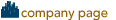μTorrent
Current Version: 1.0.0.1 (June 29, 2010)
μTorrent (that's a Greek "Mu" character, which is short for "Micro" - ergo, "MicroTorrent") is a popular BitTorrent client, which has finally arrived on the Macintosh, albeit in beta form. Most of the features present in other BitTorrent clients are present in μTorrent, including bandwidth prioritization, scheduling, RSS auto-downloading and Mainline DHT (compatible with BitComet). Additionally, μTorrent supports the Protocol Encryption joint specification (compatible with Azureus 2.4.0.0 and above, BitComet 0.63 and above) and peer exchange. Unlike many torrent clients, it does not hog valuable system resources - typically using less than 6MB of memory, allowing you to use the computer as if it weren't there at all.
Version 1.0.0.1 adds/changes the following:
- Fix: Create torrent
- Fix: Adjusted uTP protocol packet scaling.
Please note that the download is a "Universal Binary" that works on both PowerPC and Intel based Macs, but that the application has not been tested and verified to work well on PowerPC Macs.
User Reviews
Currently, no user reviews have been submitted. Send me yours!
Acquisition
Current Version: 2.1 Build 210 (March 16, 2009)
Acquisition is a rare thing - a truly attractive Gnutella file sharing client for Mac OS X. It is reputedly better than LimeWire at returning comprehensive results for a search.
Version 2.1 Build 210 adds/changes the following:
- Sparkle auto-update support
- Design tweaks
- Connectivity improvements
Acquisition is shareware; registration eliminates "nag" messages, speed limits, and feature limitations, but the software otherwise operates very well in "free" mode.
User Reviews
"This is a great file sharing program. I'm having great download success. Although the program sometimes slows down when veiwing lots of results, it still out-searches and out-performs LimeWire, or any alternative I have used."
—Sam Novak
"DEFINITELY much better than LimeWire, with a faster up/download time. It could use some tweaking in the interface department, though, like tabs to locate downloaded files and filters to specify what you're looking for (i.e. .MP3s, .MPGs, etc...)"
—Emil Sambrano
"Acquisition is a great program. Its only problems are the lack of connections. It only goes up to 12 connections and it is hard to find a connected download. I prefer Aquisition over LimeWire, but my favorites are iGetter and Drumbeat."
—Matt Marks
"This program has become garbage, and the support just as bad. I upgraded to 2.0 Pro, and immediately started running into problems. I emailed the author and he sent me a link to the FAQ. Not helpful at all. This used to be an incredible app. Great interface, functionality, everything. Now the developer is busier creating new things to throw money at than to fix the problem that got people to buy his existing app in the first place. Very disappointing."
—Lane Baysden
Submit another review!
Azureus (Vuze)
Current Version: 2.5.0.4 (January 26, 2007) / 4.4.0.5 ("Vuze") (June 15, 2010)
Azureus is a Java application that implements the BitTorrent protocol. It comes bundled with many features for both beginners and advanced users:
- Multiple torrent downloads
- Upload and download speed limiting, both globally and per torrent
- Advanced seeding rules
- Adjustable disk cache
- Only uses one port for all the torrents
- UPnP sets the forward on your router
- Can use a proxy, for both tracker and peer communications
- Fast resume
- Can set a default download dir and move completed files
- Can import torrents automatically from a set dir
- Highly customizable interface
- IRC plugin included for quick help
- Embedded tracker: host your own torrents, automate your shares (periodic scanning of a directory)
- Distributed hash table: host on it a completely decentralised torrent and/or benefit from it when the tracker is offline
Azureus may be extended using a plugin architecture.
Version 2.5.0.4 - the latest standard version of the Azureus BitTorrent application - adds/changes the following:
- 2.5.0.4 is a maintenance release to fix up a few minor, but relatively annoying problems with 2.5.0.2.
Versions 3 and later - also known as "Vuze" - was significantly redesigned and enhanced for use with the new Vuze service, and adds/changes the following from version 2.5:
- Includes all 2.5 features
- High-resolution content platform
- Browse, share, search, discover content
- Rich streamlined interface
(The Azureus Wiki explains the differences more fully.)
Vuze version 4.4.0.5 adds/changes the following:
- Core | Improved logging
- Core | Search edge case
Version 4 also makes a number of other changes and bugfixes that are described in the online release notes.
User Reviews
Currently, no user reviews have been submitted. Send me yours!
BitTorrent
Current Version: 4.27.2 (December 1, 2006)
BitTorrent is a unique distributed file sharing system (written in the Python scripting language built into Mac OS X and other UNIX-based operating systems) that follows a slightly different paradigm than many other file sharing systems. Normally, when a file is made available using HTTP, all upload cost is placed on the hosting machine. With BitTorrent, when multiple people are downloading the same file at the same time, they upload pieces of the file to each other. This redistributes the cost of upload to downloaders, (where it is often not even metered), thus making hosting a file with a potentially unlimited number of downloaders affordable.
Version 4.27.2 - the latest available Mac OS X version with a graphical interface wrapper - makes the following changes:
- Universal Binary support.
The online documentation has more details.
User Reviews
Currently, no user reviews have been submitted. Send me yours!
Carracho
Current Version: Client: 1.0b10r4 (August 3, 2004) / Server: 1.0b13 (September 24, 2004) / Tracker: 1.1.1 / Tracker X: 1.0
Carracho is very similar to the commercial Hotline series of products - an Internet/intranet, client/server system for chatting, electronic conferencing, and file transferral - all in one app. Once connected to a Carracho server, you can chat, send messages, and transfer files with other users. The latest versions are "Carbonized" to run natively in OS 9 and OS X.
Release notes are available online.
User Reviews
"Carracho is what Hotline *should* be now. Unlike Hotline, you can have more than one connection open from within the same client, which means that you don't have to have multiple copies of the application running at the same time. The user interface seems a little more friendly, albeit not as "slick" as the HL interface for their current client. The one feature that it lacks in, is intuitive usage for the first time user. While you can navigate through connections via the menubar (a la Apple Menu nested folders for each live connection), I couldn't find an easy way to do this using simple buttons on the floating window. As for the Carracho community, it is by far friendlier than the Hotline one. Glancing at the list of servers, there are few, if any, pornography servers, and a lot of them are aimed at general interest, and less at illegal activities. (Of course, this could be because I didn't have any "warez" trackers in my tracker list). Talking to some of the admins on Carracho servers, they seem a friendlier bunch, and aren't as bent on capitalizing on their users as Hotline admins are, forcing users to go through a Web Page -> Banner -> Click process to obtain "logins" and "passwords". As an added plus, the Server list lists connection speeds, so you know which servers to avoid. (Speeds are listed in terms of 56k, DSL, Cable and T1. 28K or T3 listings may be available, but I've never seen any). In all Carracho will be a fine suite of servers for the person who is sick of the mess that Hotline has become."
—Patrick M. Pritchard
Submit another review!

Preview 4 for Mac OS X is a beta of a completely new "Cocoa" client for Mac OS X 10.2.7 and higher.
EasyShare
Current Version: 1.2
EasyShare is an elegant little application that allows you to share the contents of your Mac's clipboard or files with others on a local network, intranet, or the Internet. Operation is a smooth and simple as it should be; the interface is nearly self-explanatory. EasyShare is shareware, and site licenses are available. Version 1.2 adds native Mac OS X (Carbon) support.
User Reviews
Currently, no user reviews have been submitted. Send me yours!
Freenet
Current Version: 0.7.5 (June 12, 2009)
Freenet is free software that lets you anonymously share files, browse and publish "freesites" (web sites accessible only through Freenet) and chat on forums, without fear of censorship. Freenet is decentralised to make it less vulnerable to attack, and if used in "darknet" mode, where users only connect to their friends, is very difficult to detect.
Version 0.7.5 adds/changes the following:
- Freenet now uses a database to store longer-term data that must survive a restart. This increases Freenet's speed and reduces its memory usage. In particular, you can now have almost any number of downloads and uploads in progress without worrying about memory usage.
- Improvements to the web interface make it clearer what you can do with Freenet, show progress when loading a page or file will take more than a few seconds, integrate search into the browse page, and generally improve usability in many areas.
- Significantly improved performance for inserting and retrieving files and especially pages, and also for Freenet's initial connection to the network.
- A new installer for Windows which works with Vista as well as Windows XP/2000 (Freenet also works on Mac and Linux systems).
- Many other optimizations.
- Lots and lots of bug fixes!
User Reviews
"Freenet is a brilliant idea designed explicitly for free speech. It's still very young, but if you're a developer interested in the best ideas in peer-to-peer, check it out. Also if you're a content developer, I'd suggest contributing to the network."
—Nym Ano
Submit another review!
FrostWire
Current Version: 4.20.7 (July 7, 2010)
FrostWire is an open source, Java-based Gnutella client, created in 2005 by "concerned" developers of LimeWire's open source community. Its goal was to "protect the developmental source code of the LimeWire client and any improvements to the Gnutella protocol design." Features include:
- Free and open source
- BitTorrent support
- No spyware or adware
- Connects to more sources
- Creative Commons license support
- Maximum speed network connections
- Junk result filters
- Community chat rooms
- iTunes integration
- Firewall-to-firewall transfers
- Proxy support
The version 4.20 series introduced the following major enhancements:
- Major Upgrade: BitTorrent Engine replaced for a lightweight version of the Azureus BitTorrent core. FrostWire has become a far superior BitTorrent client starting version 4.20.x now supporting the following...
- Trackerless Torrents (via Azureus DHT)
- Improved Magnet link support (BTIH Magnet Links)
- SuperSeeding
- +100% Faster Torrent Connection Bootstraping (No more "sources needed" for some .torrents)
- +100% Faster Torrent Downloads in some ocassions than 4.18.x
- Transport Encryption capabilities
- Improved UPnP implementation
- New Feature: The Download Manager now has a new column showing the amount of bytes downloaded per download.
- Update: The "Refresh Connections" Tool is now available even if you are Turbo Charged.
- Fixes a bug where Crash Reports would always show an old version number.
Version 4.20.7 makes the following additional changes:
- Improves torrent search dramatically.
- Upgrades to protect search results from spam.
- Source packaged (.dsc) for Debian/Ubuntu.
User Reviews
Currently, no user reviews have been submitted. Send me yours!
iSwipe
Current Version: 1.7.11 (February 4, 2008)
iSwipe is a novel concept: this (free!) program searches the Web, WWW, FTP, Hotline, Napster, OpenNapster, Gnutella, Carracho, OpenFT, iTunes, eDonkey and FastTrack (Kazaa, Grokster), BitTorrent, Ares and Seeqpod networks for files simultaneously. It includes a download manager that allows retries and resumable downloads, as well as an "AutoSearch" feature that maintains a list of files that you want to search for repeatedly. The software's interface, while simple, is a little clunky, but it generally works well and is best geared toward use when your demands for searching these networks are not as great as the demands typically placed on specialized (Hotline, FTP, Napster, etc.) file search applications.
Version 1.7.11 adds/changes the following:
- Support for the Seeqpod network.
Unfortunately, access to FastTrack, eDonkey and OpenFT through giFT and MLDonkey are only available for OS X users, and that's not likely to change in the near future.
Donations in excess of $10 will gain you a registration number, which is valid for all HMS software. It also entitles you access to e-mail support.
User Reviews
"Seems like it works, but have the worst time getting a solid connect for a download...99% of the time I can't get the file, whereas with LimeWire I connect very often. Hope this can be improved somehow..."
—Shawn Matthews
"The secret is: enable autosearch. It WILL eventually find and download files for you (if you're on a DSL, cable or T1 link). Absolutely no good for dial-up of course. But with autosearch and the ability to query CDDB so you can add whole albums in one fell swoop, this little sucker has got a lot of potential. With all the current hoopla about p2p being shut down by the law, my advice is GRAB IT WHILE YOU STILL CAN!"
—John Ernemann
"iSwipe is the best thing I've found for downloading hard-to-find music. Stability is not great, and it typically takes many tries with the auto search feature to get stuff, but with patience I always get what I'm looking for. If you read a review that says you can never download anything with iSwipe, it was probably written by someone not smart enough to figure out the auto search feature."
—Dave Sobecki
"I installed iSwipe last night because LimeWire would not run properly. Apart from the first 2 songs I downloaded successfully, I must say that I am extremely disappointed with iSwipe. I have been trying to download songs for the past 24 hours without any success. Either that, or they download to 97% and then 'fail.' I am at my wit's end. "
—Natasha Fletcher
Submit another review!
LimeWire
Current Version: 4.18.8 (September 22, 2008) / 5.5.10 (June 24, 2010)
LimeWire is a Java-based Gnutella client that is available in an easy-to-use installer. LimeWire claims to be the first Gnutella client to totally block website and web browser access, allowing access only to those who are sharing files on the network (preventing "lurkers" from hogging resources without giving something back).
While LimeWire is free, there is also a "Pro" version available which which has no ads, no bundled software, and 1 year of free updates for $34.95.
Version 5.5 added a whole slew of additional refinements compared to version 5.4, including the following:
- Update LimeMan splash screen.
- Warn user before downloading torrents with files inside the torrent that have banned extensions.
- Replace Quicktime for Java library with Rococoa library to better handle playing videos in Mac OS.
- Add the ability to upgrade Basic to PRO without re-installing.
- Allow the spacebar to pause audio.
- Add a keyboard mapping to allow you to delete a file when in the Library, Image, and refresh the in client browser with F5 (thanks Misagh Moayyed).
- Integrate Anti-Virus protection powered by AVG for Windows operating systems versions to scan downloads.
- Search result tabs are animated.
- Additional information to view trackers with torrents.
- Allow you to view more information when seeding a torrent.
- Remove the LimeWire Store icon, but add the Store as a menu item (for locations where the LWS is available).
- Fix an ArrayIndexOutOfBounds exception when downloading.
- Fix the Home/End keys mapping when controlling volume in the LimeWire Media Player.
- Fix the Cancel button for Options, Friends And Chat.
- Fix a bug in which many quickly launched searches creates an exception.
- Fix an animation exception when adding or removing search result tabs.
- Fix a bug in which launching a file stops audio playback.
- Fix a bug in which sorting the download items was broken.
- Fix a bug in which similar search results would lose their group.
- General bug fixes for activating LimeWire PRO.
- General bug fixes for Anti-Virus protection powered by AVG for Windows.
- General bug fixes.
Version 5.5.10 makes the following additional changes:
- Fix bugs when downloading files from the LimeWire Store.
Limewire 5 is only available for Mac OS X 10.5 and later, and power users may find version 5's new interface a little too basic, so version 4.18.8 remains available, positioned as "LimeWire Classic."
User Reviews
"This (1.4) is the first version of LimeWire that has been stable enough for me to actually search for and download files. That being said, it is STILL very crash-prone. If the developers can improve its stability, it will become one of my favorite file-sharing applications."
—Paul Impola
"This program likes to crash a lot. I don't have much experience with freeware, but it was too much to take. When it worked it was great."
—Timothy Domst
"I have not so much experienced crashes, but when it manages to get more than 1 file per day, that is a great day. It definitely runs a list of queued DLs and retries every 5 minutes, but to no avail . . . ."
—Goulven Champenois
Submit another review!
 the Mac OS X 10.4+ "LimeWire Classic" version (4.18.8).
the Mac OS X 10.4+ "LimeWire Classic" version (4.18.8).
 the Mac OS X 10.5+ version (5.5.10).
the Mac OS X 10.5+ version (5.5.10).

Version 5.6.1 beta (June 1, 2010) is available (for Mac OS X only). The The beta discussion forum and wiki provide information and insight about this release.
Miro
Current Version: 1.2.4 (June 10, 2008)
Miro is a fantastic new free, cross-platform media player, BitTorrent client, and media organizer based upon VLC Media Player, but with a refined user interface and many, many more features, including the following:
- Miro can play MPEG, Quicktime, AVI, H.264, Divx, Windows Media, Flash Video, and almost every other major video format.
- Set your Miro preferences to either play videos one after another (in the order they appear) or to play a video then stop.
- Keyboard shortcuts for all the key playback commands makes it easy to configure a remote control.
- Bring together your favorite videos into a playlist. You can drag them one by one or select a few and right-click to add to a playlist or odd create a new playlist that they will be added to.
- Miro will create a thumbnail for any video that doesn't have one.
- Group your channels by topic by creating folders. Do the same for playlists.
- Videos can come in from lots of places -- a web browser, email, a p2p application, or Miro. Miro can watch any folder on your computer and include those videos in your collection. So when you save something to your desktop, for instance, it will show up in Miro without needing to be added manually.
- Miro can move your video collection to any location on your system, such as an external hard drive.
- When you install Miro, you can search you computer to find all your video files and list them in your Miro Library.
- Miro can download individual BitTorrent files and torrents that are in feeds. When a video torrent is downloaded it will be in your channel and library ready to watch, just like any other video download.
- A menu item lets you paste in individual video URLs to start downloads.
- After you watch a video on a channel, it will stick around for a few days and then delete itself. You can choose to keep it permanently if you like and you can set the channel to save every video permanently.
- Simple tell Miro to reserve a certain amount of space on your hard drive and it will stop downloading new videos when it reaches that limit.
- Easily pause and resume any individual download, all downloads in one channel, or all Miro downloads.
- Video RSS feeds provide a simple system that any publisher can use to distribute their content. Viewers can bring feeds from anywhere together into one place.
- Set any channel to download new videos as soon as they are published. You can also tell channels to stop downloading new stuff if unwatched videos are piling up.
- Miro works beautifully on all three major operating systems. We make this effort because a new model for internet television has to be accessible to everyone.
- Miro is free, open-source software (licensed under the GPL). Anyone is free to change the source code, contribute bug fixes and features, and make new versions.
- Miro can search and download from the biggest video sites including YouTube, Yahoo!, Google Video, Blip, and more.
- Save any search to get new videos as they are published.
- Save any search within a video feed as its own channel.
Version 1.2.4 adds/changes the following:
- Miro logs os.system and os.machine on startup--this will help make it easier to know more about a user's system from the log.
Miro requires Mac OS X 10.3 or later and QuickTime 7, although some video formats require 10.4 or later.
User Reviews
Currently, no user reviews have been submitted. Send me yours!
Poisoned
Current Version: 0.5191 (August 8, 2006)
The Poisoned Project's "Poisoned" is a beautiful, flexible and powerful file sharing application for Mac OS X. Unlike applications like LimeWire or Kazaa that connect to only one file sharing network, Poisoned can connect to several seamlessly. Unlike Kazaa and several other file sharing applications, Poisoned contains no spyware and no adware. In addition, Poisoned, is free and open-source software.
Poisoned connects to the FastTrack network (Kazaa, Grokster, iMesh), the Gnutella network (Limewire, Acquisition), and OpenFT. This is all made possible by something called the giFT daemon (http://gift.sf.net), the same people behind the OpenFT network. The different networks supported in Poinsoned are actually plugins for giFT. Right now, network plugins being developed for two high-profile networks: OpenNapster and eDonkey. This means that in a little while, Poisoned will support 5 networks within one application, all with a low strain on your system. Poisoned supports multiple source download, so your files will download quick and painlessly. Poisoned integrates with iTunes beautifully, automatically importing into iTunes and deleting the original file if iTunes manages your music library.
Version 0.5191 adds/changes the following:
- Update To Gnutella
- Update to Fasttrack
- Update to Ares
- Fixed the update system for updateing nodes lists.
- Cleaned up several network issues.
- Fixed some of the options.
- Updates to nibs and everything releated to Ares.
- Improved some of the connection related code
- You should see much better responce from Poisoned now.
User Reviews
"This is a fantastic app and is being enthusiastically and regularly developed. Interface is simple and easy to understand. User forums are friendly and helpfull. There's plenty of information to help you get over firewall issues, should you have any. I don't think you can find anything that will work this well within the limits of the PTP networks."
—Michael Corbett
Submit another review!
ShareWay IP Gateway
Current Version: 3.0 (October 25, 1999)
Open Door Networks produces the ShareWay IP Gateway software that lets any AppleShare-compatible server provide Macintosh file service using Internet protocols.
ShareWay IP is standard Macintosh file sharing, but using TCP/IP rather than AppleTalk. ShareWay IP runs with Mac OS 7, 8 or 9's built-in File Sharing to enable Macintosh file sharing over your home network, intranet or the Internet. ShareWay IP is the only way to have Personal File Sharing on a pre-X system share files with Tiger (Mac OS X 10.4), since Tiger cannot access AppleShare files shared over AppleTalk. (Apple included a limited version of ShareWay IP with Mac OS 9. When you check the "File Sharing over TCP/IP" checkbox under Mac OS 9, you are running a basic version of ShareWay IP.) If you are running Mac OS 9, the "full" version includes additional security features and bug fixes.
User Reviews
Currently, no user reviews have been submitted. Send me yours!
Transmission
Current Version: 2.03 (July 21, 2010)
From the Transmission web site: "Transmission has been built from the ground up to be a lightweight, yet powerful BitTorrent client. Its simple, intuitive interface is designed to integrate tightly with whatever computing environment you choose to use. Transmission strikes a balance between providing useful functionality without feature bloat. Furthermore, it is free for anyone to use or modify.
"Transmission runs natively on over five operating systems. Seamless configuration of your network, intelligent banning of peers who send corrupted data, and built in Peer Exchange are some of the features which enable Transmission to download your files as quickly as possible. All this is done in the background, without the user having to worry about complicated settings.
"Transmission is fully open source, with most code licensed under the liberal MIT License and with select code licensed under the GNU General Public License."
Version 2.03 adds/changes the following:
- Fix 2.02 bug where new transfers could not be added and the inspector would not appear
User Reviews
(Version 1.60) "Of all the peer to peer programs I have used, this is the most intuitive and the fastest. It works extremely well, and is well supported. You cannot do better than this one. I have used Azeureus, but the complexities drove me insane. I found the developer of Acquisition to be a total issue of his own (David Watanabe). This just always works...and works well...with no egos to deal with."
—Dan Larsen
(Version 1.72) "For months now Transmission nightlies and stable builds will switch a transfer to 'seed forever', no matter that it reached it's upload limit before downloading was finished (I tend to be able to upload faster than I can download). Bug reports have been ignored insisting that I must purchase screen video capture software and make a video of this occurring before I will be believed by Transmission developers. Sorry - I'm not going to buy software for one time use. Also 'check for update' remains broken months after this being reported. Suffice to say I've been happier with software :-("
—Jamie Kahn Genet
Submit another review!
XNap
Current Version: 2.5r3 (July 28, 2004)
XNap is a pure Java OpenNap file sharing client licensed under the GNU Public License that works particularly well. XNap was formerly known as JNapster then forked as XNapster but is now actively maintained again and one of the most efficient OpenNap clients available. It provides a modern "Swing"-based user interface (and also supports the Mac OS X "Aqua" look and feel) and console support that runs nicely on every platform with a recent JRE or JDK (1.3 or higher), such as Mac OS X. Features include:
- plugin architecture
- supported protocols: OpenNap, giFT, gnutella (cvs only)
- multiple concurrent searches
- fine grained result filter
- resumable auto downloads
- bandwidth throttle support
- socks and http proxy support
- integrated file preview (pluggable) and mp3 player support
- integrated command line
Version 2.5r3 comes with updated server list providers, because napigator.com (the site XNap used to fetch servers from), has been down for some time.
User Reviews
"XNap is a rather nice and reliable program for download mp3s, oggs and other forms of multimedia. I have had no problems with its stability, although it does seem to be rather consumptive of system resources. It presently seems to be one of the better clients for OS X. One thing to note though, is that some servers have banned XNap for client access. This is probably as a result of it continually trying to connect to unavailable servers."
—David Bryson
Submit another review!

Version 3.0-pre1 (6/21/2004) is available, adding/changing the following from the previous release:
- Most notably auto completion has been implemented for most input fields and a shortcut editor has been added. In addition to the core release some of the plugins have been updated as well to fix minor bugs.
Also See . . .
Can't find what you're looking for? Try a search:
Also, if you have an older Mac, be sure to check out the "Classic" applications page for more options.
Finally, take a look at ALEMIA if you think you know that name of an application, but aren't quite sure.
Also Consider . . .
These are applications that are newer and of potential interest, but which I haven't yet selected for permanent inclusion. Have a look, and let me know if you think they deserve to be part of the permanent collection!
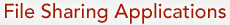


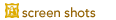

 to the Carracho download page to select software (client, server, or tracker) for downloading (Carbon, for Mac OS 9 - X).
to the Carracho download page to select software (client, server, or tracker) for downloading (Carbon, for Mac OS 9 - X).