





WeatherDock
Current Version: 2.5.1 (December 29, 2008)
WeatherDock is perhaps the most elegant and feature-filled Mac freeware weather application, and it's my current choice as a Drew's Pick in the Mac weather application genre.
Working with data from Weather.com, WeatherDock provides a fully customizable Dock icon that can contain a large variety of user-positionable weather data. Beyond its namesake functionality, however, the software provides an incredible variety of additional useful features, including a menubar weather status display that includes very nicely formatted weather forecasts (something that the authors of Meteorologist and WeatherPop should take note of); an optional "desktop" icon that can provide an enlarged view of the dock icon; and customizable spoken weather alerts. The icing on the cake is that each of these items can be customized to a surprising degree. Frankly, about the only thing WeatherDock is missing is the ability to simultaneously display weather from more than one city at a time; however, it's quite easy to switch among a group of favorites.
Version 2.5.1 of WeatherDock adds/changes the following:
- Contains a few fixes to the Home/Work feature, whose automatic update didn't function correctly anymore unfortunately.
- Next to this, a few minor localization updates were done.
User Reviews
"WeatherDock is a pretty neat program. For those of you in Panther, without widgets, its the quickest way to instantly get a detailed weather report, and can be configured pretty much they way you want it. And even in Tiger, it gives more info than the widget one you get with the OS. Definitely worth trying out, and you'll find yourself using it quite often. Cons: Sometimes on my machine in Panther it failed to clean up its window footprint after quitting, leaving a big white blank outline on the screen after clicking out and clicking again on my main menu window. Clicking on the white footprint would bring it back alive and then quitting it again would solve the problem, and it doesn't happen that frequently. It's the only bug I ever experienced with the program."
—Robert Bowers
Submit another review!
Also See . . .
Can't find what you're looking for? Try a search:
Also, if you have an older Mac, be sure to check out the "Classic" applications page for more options.
Finally, take a look at ALEMIA if you think you know that name of an application, but aren't quite sure.
Also Consider . . .
These are applications that are newer and of potential interest, but which I haven't yet selected for permanent inclusion. Have a look, and let me know if you think they deserve to be part of the permanent collection!
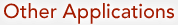


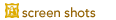

 the Mac OS X 10.3.9+ (Cocoa / Universal) version.
the Mac OS X 10.3.9+ (Cocoa / Universal) version.