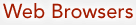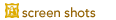Netscape
Current Version: 9.0.0.6 (February 21, 2008)
Please note: As of February, 2008, Netscape will once again be discontinued. This time, however, it will be discontinued for all platforms, and support for all versions, past and present, will be discontinued as well. See Tom Drapeau's blog post for more information.
Once the universal choice for browsing the web, Netscape's presence today has been marginalized by many other browsers, largely due to the stagnant 4.x series that introduced little innovation, and to the 6.x series, which merely showed amateurish promise.
Netscape 9 is a bundled Web browser / authoring environment / email / newsreader / instant messenger offering based upon the Mozilla project's browser and renderer work.
The primary components of Netscape and Mozilla - both the web browser and email/Usenet client - were broken off into separate, optimized development efforts, known respectively as Firefox and Thunderbird. The combined application suite has, as of early 2006, been reincarnated as SeaMonkey, which I will be adding to the Orchard soon.
In its older (7.x) incarnations, Netscape represents one of the few remaining opportunities for users of "Classic" Mac OS to access a more modern browser that is largely compatible with today's more advanced web standards. Version 7.02 was the final release for "Classic" Mac OS, and it remains available, below.
Version 9 is available for Mac OS X 10.2 and later, represents the first new release of Netscape for the Mac in over three years. It's a universal binary, and it offers the following:
- Visual Refresh - Netscape Navigator 9's theme has been updated to save screen-space and leave more room for the websites you visit.
- URL Correction - Navigator 9 will automatically correct common typos in URLs. For example, if you accidentally type googlecom, Navigator will fix it be to google.com. The browser will watch for nearly 30 different types of common mistakes and correct them for you (asking you to confirm, if you choose to enable confirmation).
- News Menu and Sidebar - The latest news is built right into the browser, under the News menu. Provided by Netscape.com, you can customize the menu to only contain the news sections you want to monitor. You can also open the News sidebar to always keep an eye on what's happening.
- Link Pad - The Link Pad is a new sidebar feature that allows you to save links/URLs that you want to visit later without cluttering your bookmarks. Just drag a link over the Link Pad status bar icon and drop it to save it in the Link Pad. By default, clicking on an item in the Link Pad will open it in the browser and remove it from the list, saving you the step of deleting it.
- News Tracker - The Netscape Tracker sidebar lets you monitor breaking news as it happens, via Netscape.com.
- In-browser voting - Share your opinions with the world! The icons in the Navigator address bar let you share interesting stories you find and vote on stories shared by others.
- Extension Compatibility - Navigator 9 shares an architecture with the latest Mozilla technologies; as such, Navigator 9 will let you install extensions that are compatible with Firefox 2.
- Sidebar Mini Browser - You've always been able to have bookmarks open in the sidebar, but we've improved this functionality and extended it to all links, not just bookmarks. Additionally, we've added a navigation toolbar to the sidebar for even easier split-screened browsing. Just right-click on a link and select "Open Link in Sidebar" to get started!
- Restart Netcape - A smalll but oft-requested feature: you can now restart Navigator (and keep your current tabs intact) by selecting "Restart Navigator" from the File menu.
- Resizeable Textarea - Drag the bottom-right corners of text fields in forms to add more typing space.
- Tab History - Opening a link in a new tab will give the new tab the same history as the source tab for a more seamless tabbed browsing experience.
- OPML Support - Netscape Navigator supports importing and exporting your bookmarks in OPML, a popular format for sharing lists of newsfeeds.
- Throbber - By popular demand, the Netscape 7-style throbber is back. Click on it any time to visit Netscape.com.
- Combined Stop/Reload button - To save space in your toolbar, we've combined the stop and reload buttons. Because you never need both at the same time, the toolbar will only show the relevant half of the pair.
- Friends' Activity Sidebar - If you are a member at Netscape.com, you can keep tabs on what your friends find interesting. This sidebar lets you view your friends latest votes, comments, and story submissions.
- Sitemail Notification - This icon will sport an exclamation point when you have new Netscape.com sitemail messages waiting for you.
- Since Navigator 9 is based on the newest Mozilla technologies, there are additional features in Navigator 9 that were not available in Netscape Browser 8.x. You can read about those new features in these release notes from Mozilla.
Version 9.0.0.6 adds/changes the following:
- Security Fixes - These security fixes included in Mozilla Firefox 2.0.0.12 have been included in Netscape Navigator 9.0.0.6.
- Migration - An add-on has been included in this version to help users migrate to either Flock or Firefox
- WeatherBug - The WeatherBug add-on has been removed from this version of Navigator.
Netscape 9 is as fast at loading and viewing/navigating pages than just about any browser available for the Mac - even though the interface elements are somewhat clunkier. Even so, Netscape Communicator 4 (updated on 8/20/2002 to version 4.8) is still available (see below) for those who might prefer its quirks.
I have chosen not to review the non-browser components of this release, but I generally recommend people use separate, dedicated email and newsreading software (although the email component has gotten rave reviews in many publications). The Swiss army knife approach just doesn't cut it for me (pun very much intended) when it's not a matter of my pockets feeling bulky.
User Reviews
"Impressive, this new Netscape version (7.0). I was still using 4.76, seeing that version 6 was not well reviewed. This new version draws fast and does not redraw (so far). I like the look and feel of it. After only about an hour with it, I can say I will adopt it. I'm using a PowerBook G3 (Firewire) with OS 9.1 and 384MB of memory. Consider this browser."
—Alain Thibault
Submit another review!
 the version 9.0.0.6 full installer for Mac OS X 10.2+ (Carbon / Universal; ~17 MB).
the version 9.0.0.6 full installer for Mac OS X 10.2+ (Carbon / Universal; ~17 MB).
 the version 7.2 full installer for Mac OS X (Carbon; ~17.5 MB).
the version 7.2 full installer for Mac OS X (Carbon; ~17.5 MB).
 the version 7.02 smart installer ("Classic" - Power Macs only; ~156K).
the version 7.02 smart installer ("Classic" - Power Macs only; ~156K).
 the version 7.02 full installer ("Classic" - Power Macs only; ~20.2 MB).
the version 7.02 full installer ("Classic" - Power Macs only; ~20.2 MB).
 to the Communicator 4.8 FTP site to select a version for downloading ("Classic" - Power Macs only).
to the Communicator 4.8 FTP site to select a version for downloading ("Classic" - Power Macs only).
 to the Communicator 4.08 FTP site to select a version for downloading (680x0 Macs).
to the Communicator 4.08 FTP site to select a version for downloading (680x0 Macs).
Also See . . .
Can't find what you're looking for? Try a search:
Also, if you have an older Mac, be sure to check out the "Classic" applications page for more options.
Finally, take a look at ALEMIA if you think you know that name of an application, but aren't quite sure.
Related Links
Are you looking for an older version of a browser, but can't seem to find it? The evolt.org Browser Archive and Darrel Knutson's Macintosh Web Browser Page are the places to visit!
Also Consider . . .
These are applications that are newer and of potential interest, but which I haven't yet selected for permanent inclusion. Have a look, and let me know if you think they deserve to be part of the permanent collection!