





Muffin
Current Version: 0.9.3a (April 4, 2000)
Muffin is an interesting beast. It's one of the few Java applications that I list on the Orchard (if I were to include every Java application that had useful Internet capability, I would never have time to maintain this site), and while its functionality is useful for users of all levels, installing and getting it up and running - while not difficult for experienced Mac users - is not for the faint of heart.
Basically, though, I include it here because it provides incredibly useful functionality that is not really provided by any other free Macintosh software.
Briefly, Muffin is a World Wide Web "filtering system" that acts as a proxy server to filter out content to your own specifications. It can be used to filter any or all of the following:
- animations
- cookies
- Java applets
- JavaScripts
- referer response information
. . . and a whole lot more. Its core features include:
- Written entirely in Java. Requires JDK 1.1
- Runs on Unix, Windows 95/NT, and Macintosh.
- Freely available under the GNU General Public License.
- Support for HTTP/0.9, HTTP/1.0, HTTP/1.1, and SSL (https).
- Graphical user interface and command-line interface.
- Remote admin interface using HTML forms.
- Includes several filters which can remove cookies, kill GIF animations, remove advertisements, add/remove/modify arbitrary HTML tags (like blink), remove Java applets and JavaScript, user-agent spoofing, rewrite URLs, and much more.
- View all HTTP headers to aid in CGI development and debugging.
- Users can write their own filters in Java using the provided filter interfaces.
Figuring out how to run Muffin on Classic Mac OS from the instructions on its Web site is needlessly intimidating. To save you the trouble, I've written a simplified set of instructions here:
To use Muffin, you'll need the following downloads (all free):
- Mac OS Runtime for Java (otherwise known as "MRJ" and available on the Orchard's Helper apps page).
- Apple's MRJ Software Development Kit.
- The muffin.jar Java archive (control-click and save to disk if you have trouble with this link).
Once you have the two Apple MRJ products installed, you'll need to:
- Place the muffin.jar file into the place where you want it to reside permanently.
- Drag muffin.jar onto the JBindery application (located in the MRJ SDK folder under Tools | Application Builders | JBindery).
- Enter "org.doit.muffin.Main" in the Class name: field, then click on the Classpath icon to make sure that the muffin.jar file is in the class path.
- Finally, using the File menu select Save As... to give it a name and save it as an application. That's it!
By the way: you'll never have to do this again; now, you'll be able to double-click on the applet whenever you want to use Muffin (but you'll have to be online for it to run).
In order to use Muffin, you'll have to configure your Web browser's proxy settings (dig around your browser's preferences to find this) to point to Muffin so that it can intervene between you and the Web (which is exactly what a proxy server does). This is accomplished by setting your proxy server address to 127.0.0.1 (the magic "loopback" IP address that points to your own machine) and using port 51966.
Sit back, configure Muffin from its "Edit" menu, and you'll be ready to roll! It uses about 6-7 MB of RAM when running, and has excellent performance under MRJ 2.2.
For more information on Muffin, including documentation, visit the Muffin Web site.
User Reviews
Currently, no user reviews have been submitted. Send me yours!
Also See . . .
Can't find what you're looking for? Try a search:
Also, if you have an older Mac, be sure to check out the "Classic" applications page for more options.
Finally, take a look at ALEMIA if you think you know that name of an application, but aren't quite sure.
Related Links
Are you looking for an older version of a browser, but can't seem to find it? The evolt.org Browser Archive and Darrel Knutson's Macintosh Web Browser Page are the places to visit!
Also Consider . . .
These are applications that are newer and of potential interest, but which I haven't yet selected for permanent inclusion. Have a look, and let me know if you think they deserve to be part of the permanent collection!
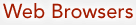

 to the Muffin home page for related information.
to the Muffin home page for related information.