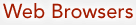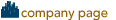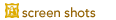Blue Crab
Current Version: 4.9.38 (June 18, 2010) / 1.0.5 "Lite" (July 20, 2010)
Limit Point Software produces Blue Crab, a "high-performance crawler for intranets and the Internet" that allows you to index Web content in a manner similar to the way the big search engines do it.
Version 4.9.38 includes the following enhancements:
- Batch downloader: A new imaging format has been added called "Web Archive." Select this option in the Preferences window "Behavior" panel for batch downloading. When selected URLs which are "archivable" will be downloaded into webarchives (file extension "webarchive").
A Lite version of the software (part of Limit Point's all-in-one utility pack) is also available. This is essentially a stripped down version of Blue Crab that you use to download websites. It was created for those who don't need all the bells and whistles of Blue Crab, derived from its "Quick Grabber" feature.
Version 1.0.5 "Lite" includes the following enhancements:
- Extended the functionality by adding a search facility that can search the textual contents of files. Search results are displayed in a hierarchical list matching the directory path location of each found file. The search query is placed on the "Find" clipboard so that you can easily search for the string once the file is opened up in its creator application (provided that the application supports "find" strings, such as TextEdit, TextWrangler or Xcode.) Access search via the "Grab & Search" menu, or typing "Command-S"
- Bug fix: the program would hang during a crawl if the option for logging was deselected.
User Reviews
Currently, no user reviews have been submitted. Send me yours!
Camino
Current Version: 1.0.4 (March 8, 2007) / 2.0.3 (May 27, 2010)
Camino (formerly Chimera) is an interesting beast. Basically, it's a streamlined version of the Mozilla web browser for Mac OS X, but with a twist: the back-end of the program utilizes Mac OS X's UNIX layer (including the Berkeley Standard Distribution networking stack) for speed and stability, and the front end (the user interface) is programmed using Cocoa, Mac OS X's object oriented programming interface.
What's the point? Speed - blazing speed. Camino is generally as fast as any Windows browser at loading individual pages - and that's a real treat. Camino is only a browser (no mail and news capabilities), yet that adds to its elegance and efficiency. Because the core code is based upon Mozilla's Gecko rendering engine, it behaves smoothly and maturely. As of version 1.0 and many, many years of development and "pre-1.0" status, it also has finally gained most of the preference-setting capabilities that users expect from a mature web browser (with some hidden preferences, to boot).
Version 2.0.3 is available for Mac OS X 10.4 and later, making many enhancements, including:
- Upgraded to version 1.9.0.19 of the Mozilla Gecko rendering engine, which includes several critical security and stability fixes.
- Prevented possible crashes when closing several tabs in succession.
- Bookmarks found in Spotlight searches will once again open in Camino.
- Bookmark import will no longer try to import old Firefox bookmarks.
- html files from profiles used by Firefox 3 and later. Camino no longer exports Spotlight metadata for menu spacers.
- "Reset Camino" will now always clear the "Recently Closed Pages" menu.
- The context menu in about:config is now functional.
- Insecure cookies will no longer be shown as secure in the list of cookies.
- Prevented possible crashes when software update fails to download information about available updates.
- Improved ad-blocking.
(Version 1.0.4 remains available for Mac OS X 10.2, and other older versions remain available as well.)
Camino was the first Gecko-based browser to run natively on Intel-based Macs, and I recommend that users of these Macs take the program out for a spin to see how it performs.
Why don't I make Camino a Drew's Pick? Well, principally because I think it's still lacking in some of Firefox's key configurability and extensibility, and I feel that there are still a few rough edges in its performance (for instance, Camino sometimes slows down when loading multiple tabs at once, and at least some key speed optimizations that have made it into Firefox - such as smoother support for the "general.smoothScroll" preference - remain to be optimized in Camino). Additionally, Camino is usually a bit behind in implementing the latest improvements in the Gecko rendering engine, although as of version 2, it's finally close to being on par with Firefox 3.5.
User Reviews
"I have just started using Chimera 0.4 on OS 10.1.5. So far it is great. A very nice, clean, quick interface that is also intuitive, which are all the pluses that we as Mac users are looking for in every app that we use. Importing bookmarks was quick and simple once I could find them on the new OS X file heirarchy. To tell the truth, this browser is amazing for a sub 1.0 release. Some nifty features: multiple web sites in the same window, using a tab set up; and automatically detecting ad pop ups and eliminating them. No, it does not have all the features packed into Explorer and Netscape, but with the advent of Apple creating web apps right into OS X like Mail, and the upcoming iChat, I want my browser to be as simple as possible. Chimera fits the bill perfectly. For now it will be my primary browser."
—Carter Skemp
"I discovered Chimera through checking Mozilla from a MacAddict magazine and gave it a try. It is truly an amazing and simple Mac OS browser! I am using version 0.5 now, and eagerly looking forward to updates. Pages load quickly and I have even removed the Internet Explorer alias from my dock and primarily use Chimera now. This program does OS X justice."
—Steve Ashby
"In my opinion, Camino is without a doubt and hands down *THE* best browser to date! I've used the IEs, the Netscapes, Opera 6, iCab, Mozilla and OmniWeb and Camino. No contest: Camino leaves the others in the dust! It's categorically and conclusively my favorite browser. Can't beat it for speed and ease of navigation. No "portion" pages; no "missing pieces" (images, text, etc.). Camino doesn't leave you guessing, and it gets you there with unbeatable speed!"
—Carrie Burr
Submit another review!
Changes Meter
Current Version: 1.7.4 (June 23, 2010)
Changes Meter is a free application that checks web pages or local files for changes, notifying you with a pie chart icon on the menu bar, and (optionally) with sounds and Growl notifications.
Version 1.7.4 adds/changes the following:
- Improved sorting, does not keep asking to move application at launch.
User Reviews
Currently, no user reviews have been submitted. Send me yours!
ContentBarrier
Current Version: "X5" (10.5.5) (August 31, 2009)
Intego, Inc. produces the ContentBarrier Internet content filtering software for parents. The "Classic" Mac OS version is no longer available for purchase, although updaters are still available for download (see below).
Features include:
- Blocks and filters all offensive material from the Internet
- Customizable profiles - if you have several children, you can adjust the settings for their age and maturity
- Seamless interface with Mac OS X user accounts
- Setup assistant simplifies user configuration
- Adjustable levels of protection
- Overview screen shows all user settings
- Pre-determined filters for safe and easy content filtering
- Web site blocking - block or allow specific web sites
- Full recording of activity: sites visited, sites blocked, chats, e-mail, applications, screenshots and keystrokes
- Prevents external disks and volumes from mounting
- Remote web administration from any computer
- Quick enabling/disabling of protection for each user
- Add user photos for easy recognition and configuration
- Blocks streaming media, newsgroups and peer-to-peer software
- Blocks chats and e-mail
- Blocks selected applications
- Filters protocols such as FTP/SFTP, SSH, SSL and online games
- Start and stop time limits from the Intego menu
- Instant authorization for blocked sites
- Automatic search engine redirection
- Limits Internet access by day and time
- AntiPredator function to block predatory language in chat sessions
- Detailed logs of each user's Internet usage
- Traffic data recorded for an overview of Internet use
- Only authorized users can change program settings
- Automatic updates with NetUpdate
- Automatic e-mail notification of certain events
- User manual in the Help menu
Version "X5" (10.5) introduced the following new features:
- Improved interface for ease-of-use
- Full recording of activity: sites visited, sites blocked, chats, e-mail, applications, screenshots and keystrokes
- Improved content category filters
- Remote web administration from any computer: Mac, Windows, Linux, iPhone, etc.
- Filters more protocols: FTP/SFTP, SSH, HTTPS and online games
- Quick enabling/disabling of protection for each user
- Prevents external disks and volumes from mounting
- Instant parental authorization for blocked sites
- Easy-access palette to start and stop Internet session timing
Version 10.5.5 adds/changes the following:
- This update offers Mac OS X 10.6 Snow Leopard compatibility and addresses a number of other minor issues. This update is recommended for all ContentBarrier X5 users.
User Reviews
Currently, no user reviews have been submitted. Send me yours!
DansGuardian
Current Version: 2.10.1.1 (June 8, 2009)
DansGuardian is an award winning web content filtering proxy for Linux, FreeBSD, OpenBSD, NetBSD, Mac OS X, HP-UX, and Solaris that uses Squid to do all the fetching. It filters using multiple methods. These methods include URL and domain filtering, content phrase filtering, PICS filtering, MIME filtering, file extension filtering, POST limiting. The content phrase filtering will check for pages that contain profanities and phrases often associated with pornography and other undesirable content. The POST filtering allows you to block or limit web upload. The URL and domain filtering is able to handle huge lists and is significantly faster than squidGuard. The filtering has configurable domain, user and source ip exception lists. SSL Tunneling is supported. The configurable logging produces a log in an easy to read format which has the option to only log the text-based pages, thus significantly reducing redundant information such as every image on a page. Pretty much all parts of DansGuardian are configurable thus giving the end administrator user total control over what is filtered and not some third-party company.
DansGuardian 2 is:
- free for non-commercial use
- not free for installation by 3rd parties charging for installation or support
- not free for commercial use
- licensed under the GPL
Version 2.10 is the first new "stable" release since August 2005, and includes a host of changes from the 2.8 series. Here are the highlights:
- Built-in content scanner plugin system which includes AV scanning
- NTLM and persistent connection support
- Header analysis and manipulation so you can manipulate cookies
- Large file (2GB+) download & scanning support
- Autotools build system
- URL regular expression replacement so you can force safe search in Google
- Deep URL scanning to spot URLs in URLs to for example block images in Google images
- Advanced advert blocking
- Many performance improvements
- Updates to handle all current web technology trends
- Blanket SSL blocking so you can block SSL anonymous proxies and allow access to legitimate SSL sites such as banking by whitelisting
Version 2.10.1.1 is a bugfix release that makes the following additional changes:
- Add "originalip" option to dansguardian.conf, for determining the original destination IP in transparent proxy set-ups, and ensuring that the destination domain of the request resolves to that IP. This can help to address a particular transparent proxy security vulnerability (US-CERT VU#435052), but because of certain limitations - only implemented on Linux/Netfilter; potential breakage of websites using round-robin DNS - the code is not enabled by default. Enable by passing "--enable-orig-ip" to the configure script.
- Fix a crash which could occur when dealing with simultaneous incoming connections in configurations using more than one listening socket.
- Fix a crash when checking time limits on item lists.
- Fix potential usage of uninitialised memory during phrase filtering.
User Reviews
Currently, no user reviews have been submitted. Send me yours!
Daydreamer
Current Version: 2.1.2 (July 2, 2007)
Daydreamer is a useful Webcam application that allows you to continuously display pictures stored at a particular web address and track them for updates.
Daydreamer author Donald E. Carlile puts it best: "Perhaps you want to keep track of the weather or freeway conditions. Or maybe you just like satellite pictures. There are many changing pictures that are pointed to by unchanging URLs on the Internet. Of course, you can use a web browser to view the pictures, but it's a pain to keep refreshing the picture, and it's overkill to use a big footprint web browser to view a little picture. That's where Daydreamer comes in. Daydreamer will display a picture pointed to by a URL and update it as often as you like. Daydreamer will handle several pictures at once. What's more, you can have Daydreamer make time lapse movies of the URL picture, adding a new frame to a movie each time the picture is refreshed. Daydreamer is AppleScript-able, which adds to its versatility. With sample scripts provided with the distribution, you can view slide shows of picture folders on your computer, or even make those slide shows into QuickTime movies."
Daydreamer 2.1.2 adds/changes the following:
- Greatly improves memory performance.
User Reviews
Currently, no user reviews have been submitted. Send me yours!
Firefox
Current Version: 3.6.7 (July 21, 2010)
Firefox is a pretty simple product: a simple, standalone web browser from the same team of engineers who brought you the old Netscape and Mozilla "all-in-one" browser/email products. It's a perfect complement to the Thunderbird standalone email client / Usenet newsreader.
Firefox is not merely the original Mozilla browser with some user interface tweaks. Many hundreds of thousands of lines of code were added or changed from the Mozilla base. For instance, preferences are handled quite differently, in a much more user-friendly manner. As with Mozilla, Firefox's interface can be changed using themes, but Firefox - unlike Mozilla - allows you to go even further by customizing many other aspects of the user interface, including the toolbar, and much more.
Most importantly, a huge variety of Firefox Extensions enable various enhancements to the browsing experience. These are essentially small programs (or add-ons) that add new functionality to Firefox. Extensions enable Firefox to stay small and unbloated, while still enabling a great deal of customization (and additional features) to those who are more demanding. My particular favorite is the brilliant Web Developer toolbar, which adds a host of features that enable you to view and test various technical aspects of a web site, in surprisingly powerful ways.
The next natural question is: why not use Camino, which (like Firefox) has all of the great browsing characteristics of Mozilla, but with a "native" Mac OS X interface? That's a good question, but one answer lies in the fact that Firefox - being a multiplatform project - seems to be along a much more comprehensive track of improvement and fine tuning, while Camino sees much less substantial enhancement on a regular basis. More tellingly, Firefox's remarkable extensions are not supported in Camino.
Firefox is speedy, extensible, renders web pages exceptionally well, and has a highly evolved tabbed browsing interface. As of June 2008, it still clearly provides the fastest, smoothest browsing experience yet on the Mac platform. Safari has caught up to Firefox in many respects, but since Firefox is used by Windows and Linux users as well, it has undergone incredibly exhaustive testing, and has become an indisputable standard in the web browsing arena. It is critical for Mac users to take notice of such an important, widely-supported application that happens to run very well on the Macintosh platform. By using and supporting Firefox, you actually help foster a more egalitarian, platform-agnostic take on the Web - and that's what the Web is really all about.
Version 3.6 is a must-download release that aims to substantially refine version 3.5's already-polished browsing experience. Highlights include:
- Changes to how we allow third party software to integrate with Firefox in order to prevent crashes.
- Available in more than 70 languages - get your local version.
- The ability to run scripts asynchronously to speed up page load times.
- Users can now change their browser's appearance with a single click, with built in support for Personas.
- Firefox 3.6 will alert users about out of date plugins to keep them safe.
- Open, native video can now be displayed full screen, and supports poster frames.
- Support for the WOFF font format.
- Improved JavaScript performance, overall browser responsiveness and startup time.
- Support for new CSS, DOM and HTML5 web technologies.
One caveat:
- Version 3.6 - as with versions 3.5, 3.0, 2.0 and 1.5 - provides Java functionality via the sometimes-flaky Java Embedding Plugin, which helps Carbon-based browsers take advantage of Apple's latest Cocoa-based Java framework (which powers Java in Safari and all browsers based upon Apple's "WebKit"). The problem here is that the Java Embedding Plugin is a "hack" in the truest sense of the word, and this may cause flakiness (especially in the browser's user interface) when viewing pages containing Java applets. Disabling Java support in Firefox's preferences - or removing the "MRJPlugin.plugin" and "JavaEmbeddingPlugin.bundle" files from the Firefox.app/Contents/MacOS/Plugins folder altogether may be your best bet at getting a foundation of stability with Java-based pages that may otherwise cause you problems.
Version 3.6.7 makes the following additional changes:
- Fixed several security issues.
- Fixed several stability issues.
The Burning Edge and the Firefox release note archive have more detailed information regarding this and all previous releases.
User Reviews
Currently, no user reviews have been submitted. Send me yours!
 the Mac OS X 10.4+ (Carbon / Universal) version.
the Mac OS X 10.4+ (Carbon / Universal) version.

Version 4.0 beta 1 (July 7, 2010) is available for Mac OS X 10.4+ (Carbon / Universal). A 64-bit version is also available for Intel Macs. This release adds/changes the following:
- Tabs are now on top by default on Windows only - OS X and Linux will be changing when the theme has been modified to support the change.
- On Windows Vista and Windows 7 the menu bar has been replaced with the Firefox button.
- You can search for and switch to already open tabs in the Smart Location Bar
- New Addons Manager and extension management API (UI will be changed before final release)
- Significant API improvements are available for JS-ctypes, a foreign function interface for extensions.
- The stop and reload buttons have been merged into a single button on Windows, Mac and Linux.
- The Bookmarks Toolbar has been replaced with a Bookmarks Button by default (you can switch it back if you'd like).
- Crash protection for Windows, Linux, and Mac when there is a crash in the Adobe Flash, Apple Quicktime or Microsoft Silverlight plugins.
- CSS Transitions are partially supported.
- Full WebGL support is included but disabled by default at this time.
- Core Animation rendering model for plugins on Mac OS X. Plugins which also support this rendering model can now draw faster and more efficiently.
- Native support for the HD HTML5 WebM video format.
- An experimental Direct2D rendering backend is available on Windows, turned off by default.
- Web developers can use Websockets for a low complexity, low latency, bidirectional communications API.
- Web developers can update the URL field without reloading the page using HTML History APIs.
- More responsive page rendering using lazy frame construction.
- Link history lookup is done asynchronously to provide better responsiveness during pageload.
- CSS :visited selectors have been changed to block websites from being able to check a user's browsing history.
- New HTML5 parser.
- Support for more HTML5 form controls.
The online release notes have more information, including a list of known issues.
Fluid
Current Version: 0.9.6 (March 3, 2009)
Fluid is a new category of application that enables you to create what are known as Site Specific Browsers (SSBs).
From the Fluid home page: "Using Fluid, you can create SSBs to run each of your favorite WebApps as a separate Cocoa desktop application. Fluid gives any WebApp a home on your Mac OS X desktop complete with Dock icon, standard menu bar, logical separation from your other web browsing activity, and many, many other goodies.
"Fluid itself is a very small application. When launched, Fluid displays a little tiny window where you specify the URL of a WebApp you'd like to run in a Site Specific Browser. Provide an application name, specify a Location and an Icon, click 'Create' and you'll be prompted to launch the new native Mac app you've just created. Anytime you click a link to another site in an SSB, the link is opened in your system default web browser, keeping your SSB dedicated to the original site you've specified.
"Fluid was inspired by the excellent Prism (formerly WebRunner) project by Mozilla Labs. Check out Prism for much more information about SSBs and the benefits they provide to WebApp lovers. Fluid is very similar in nature to Prism, but is based on Safari's WebKit rendering engine. And SSBs created by Fluid are true, native Cocoa OS X applications offering seamless integration into the Mac OS."
Version 0.9.6 adds/changes the following:
- FluidInstance.app: FIX for crasher when attaching files when Safari4 is installed
- FluidInstance.app: FIX SSB browser window minimum width returned to 180px which is friendlier for iphone-optimized sites
- FluidInstance.app: FIX Selected download folder now persists correctly.
- FluidInstance.app: FIX drag/reordering tabs now works correctly (Before they were not *truly* reordered and you would see strange behavior when using keyboard shortcuts for next/prev tab)
- FluidInstance.app: FIX Annoying "Are you sure you want to close this window?" dialog no longer shown when you close the last window with multiple tabs and "Closing the last window only hides the window" pref is set
- FluidInstance.app: NEW added 'Download Linked File As...' context menu item
- FluidInstance.app: NEW Preference: Hide all windows while not active
- FluidInstance.app: FIX return of the 'Look up in Dictionary' context menu item for defining terms in Dictionary.app
- FluidInstance.app: FIX for bug where tab at incorrect index would be selected when closing the tab at the first index in a window with multiple tabs open
- FluidInstance.app: FIX only hide system menubar when entering FullScreen if the fullscreen screen is the screen with the menubar
- FluidInstance.app: FIX URLs are only added to the recent URL auto-complete list when a URL load is successful
- FluidInstance.app: FIX URLs can now be dragged from the location bar (via their favicon) to Firefox and non-webkit-based browsers to load the URL
- FluidInstance.app: FIX URLs can now be dragged from the location bar (via their favicon) to the Finder to create .webloc files (property lists)
- FluidInstance.app: FIX Removed crazy 1 second delay on SSB launch where first tab is visible and then hides.
- FluidInstance.app: FIX better feed subscription handling for Google Reader SSBs
- WebThumbnailPlugIn: FIX for crasher that could sometimes occur in Enhanced Google web thumbnail SERPs
- BrowsaBrowsaPlugIn: NEW Preference for opening clicked links in system default browser
- BrowsaBrowsaPlugIn: FIX "New windows open with" preference now defaults to "Home Page"
- Fluid.app: NEW Drag image files (jpg, tiff, png), icon files (icns) or applications (app) to the Fluid window to specify your custom SSB icon.
- Fluid.app: NEW Keyboard shortcuts for setting the installation locatoin to Applications, Home or Desktop
- Fluid.app: FIX fixed strange issue where Fluid.app would not become frontmost app on very first launch (it kinda hid in the background)
User Reviews
Currently, no user reviews have been submitted. Send me yours!
Google Chrome
Current Version: 5.0.375.99 (July 8, 2010)
Google Chrome - available for some time for Microsoft Windows - is at long last available for the Mac.
Google Chrome sets itself apart form the competition with the following key features:
- Speed - Google Chrome loads pages and runs web applications in a snap.
- Stability - Google Chrome is built for stability. If an individual tab freezes or crashes, the other tabs are unaffected.
- Security - Browse the web more safely with malware and phishing protection built into Google Chrome.
- New Tab page - Visit your favorite websites easily from the New Tab page. When you open a new tab, the sites you visit most often are readily available.
- Omnibox - Use the Omnibox to type both web addresses and searches in Google Chrome.
- Themes - Customize your browser with themes from artists around the world.
- Incognito mode - When you don't want your website visits to be recorded in your browser history, you can browse in incognito mode. (A handy feature for planning surprise gifts and birthdays!)
This release is solid, but lacks a few features from its Windows sibling for the time being. This includes the ability to launch a folder of bookmarks in a set of tabs (although you can open them in a new window), and you can't customize font display.
The Google release blog has more information about what's new in this release, but the thrust of version 5.0.375.99 is:
- Low OOB read with WebGL.
- Medium Isolate sandboxed iframes more strongly.
- High Memory corruption with invalid SVGs.
- High Memory corruption in bidi algorithm.
- Low Crash with invalid image.
- High Memory corruption with invalid PNG (libpng bug).
- High Memory corruption in CSS style rendering.
- Low Annoyance with print dialogs.
- Low Crash with modal dialogs.
User Reviews
Currently, no user reviews have been submitted. Send me yours!
GrandReporter
Current Version: 1.2.2 (July 9, 2010)
GrandReporter lets you automate web-based searches. You create a query, and it will scan for new web information periodically. As soon as a new page on one of the subjects is detected, you will be alerted, you can view and classify it, and save interesting pages in bookmarks. Features include:
- Create unlimited number of requests.
- Create search requests for all web sites, or limited to certain web sites only.
- Search and survey is done in background (no need to have GrandReporter launched permanently).
- Warn of new pages found, even if GrandReporter is not launched.
- Web pages preview in integrated browser.
- Manage, classify, remove found pages.
- Bookmarks to store your prefered web pages.
- Smart lists.
A trial version is available for evaluation. The trial version is fully functional and has these limitations:
- A maximum of 3 requests can be created.
- A maximum of 3 lists of bookmarks.
Version 1.2.2 makes the following enhancements:
- Command+C shortcut in Bookmark window add a list of URLs to the clipboard.
- New PDF button in Bookmark window to access PDF Export.
- Corrected problem with shortcuts in Bookmark window, resetting ratings of bookmarks
- Corrected a typo error in French Localization.
- Minor problem with highlight in page preview corrected.
- Several minor corrections and Code Optimisation.
User Reviews
Currently, no user reviews have been submitted. Send me yours!
GURL Watcher
Current Version: 1.0.1 (May 24, 2002) / 2.1.1 (October 24, 2005)
Quicomm produces GURL Watcher, a system that can be used by parents to monitor the web pages that their children have visited.
Version 1.0.1 - the latest release for "Classic" Mac OS - Added seconds to URL capture time and made a Preferences file (for easier updating).
Version 2.1.1 - the latest release for Mac OS X - is a bug fix release; GURL Watcher can now be force quit from the GURL Watcher Setup application by simply turning it off once, then again using the "Turn Off" button (that is click the "Turn Off" button twice, with a slight pause between clicks). This will eliminate some "hanging" problems which can be experienced if a SMTP server is not currently available and you want to immediately terminate the background application.
User Reviews
Currently, no user reviews have been submitted. Send me yours!
iCab
Current Version: 3.0.5 (January 1, 2008) / 4.8a (July 20, 2010)
iCab is a feature-packed browser that does just about everything that Netscape Communicator and MSIE do (except for email and Usenet news), while offering a legion of features that aren't supported by many other browsers, such as:
- Filtering advertising banners and much more - iCab can block undesirable images, it can also prevent pop-up windows containing advertising from opening automatically. It is very easy to modify these filters. Simply control-click on any image you wish to block in the future. Also many other settings can be automatically configured based on the URL of the page you're visiting, so you can have individual browser settings for different web site.
- Kiosk mode - While in Kiosk mode, iCab will cover the whole screen and all other applications are blocked. The Kiosk mode is the ideal environment when the computer is accessing a public place (like fairs, exhibitions, hotels etc.) where users should be able to obtain information, yet prevent any external access to your system. Additionally, the access can be restricted to certain pages (even refusing referrals, if you choose).
- Error protocol (Smiley) - iCab records all HTML errors of Web pages. A smiley-face will indicate if the HTML code is OK (has no HTML errors, or hazards). In such sites, the smiley face will be green (and smiling). Errors make the smiling face red and sad. By clicking the red smileys, iCab will open a window where all the errors are identified with a small description. At http://validator.w3.org/ you can also test web pages using the official validator of the W3C.
- Portable web archives - HTML pages can be stored in a compact ZIP-file, including all images of the page. The advantage of the ZIP format is that you can use it under DOS/Windows, Unix/Linux -and nearly all other operating systems as well. The ZIP archive uses highly efficient compression, to save hard disk space.
- Download manager - HTML pages can be downloaded automatically. This allows you to access the content off-line at your convenience, without having to go online again. The download specifications are highly configurable: The path/depth of downloaded files can be configured to get (only) the specified file, all linked files, all html, all images, all files on the same site, or even all linked files from all external linked sites. Additionally, you can exclude any specific file type(s)
- Link manager - When selecting this handy menu utility, a convenient split window opens with all page links identified and listed on the left side. Pick any link, and the respective site appears on the right side of the window. Using the link manager you can comfortably search through long lists of links (for example the result of a search engine) without the need to open any new windows. This way you can avoid sites you do not wish to visit, or information sources which are not be useful to you.
- Source code manager - When selecting this handy menu utility, the source code of a page will be displayed in any (chosen) editor, or directly in iCab. iCab can automatically reload and re-display the entire page whenever the HTML code is saved in the editor. You can easily access all files which are used in the current page from a list, where the files are sorted by type (images, HTML code, CSS code, JavaScript code, etc)
- No system extensions - iCab doesn't install any system extensions, does not create any "invisible files", and iCab doesn't modify the system or any system settings.
- Open web page in new window or tabs - With this command, a link can be opened in a new window or a new tab. New windows and tabs can be also opened in the background so that the main page remains on top and can be read first. When you are finished with the main page you can switch to the underlying pages, which will be fully loaded.
- Highly configurable - iCab is highly configurable. You can configure which Cookies should be accepted and which should be rejected. You can select which menu items are displayed in the contextual menu. Utilizing Apple "Text-to-Speech", web pages can be read aloud.
iCab supports Java, JavaScript/ECMAScript, plug-ins, and Cascading Style Sheets (CSS). It also prints Web pages with more intelligence than either of the "big boys," providing not only a feature-filled print preview, but allowing the proper printout of backgrounds and transparent graphics. It is - without a doubt - the most customizable and flexible browser available for the Mac. iCab's only down sides are its rendering speed (it's just not as fast as IE or Netscape) its incomplete/slightly buggy Cascading Style Sheets (CSS) support, which does continue to get better with each release.
iCab 4 was completely rewritten and is now based on Cocoa instead of Carbon. It is much faster than iCab 3, has a polished user interface, and includes some new features. iCab 4 is available as Universal Binary for all PowerPC and Intel Macs running Mac OS X 10.3.9 or newer.
Version 4.8a makes the following additional changes:
- Fixes an issue with the Kioks mode (only the 64 Bit version was affected).
iCab 3.0.5 is only recommended if you're still using an older version of Mac OS X (older than 10.3.9) or if your still using the "Classic" Mac OS. When using a Mac with G4, G5 or Intel processor and Mac OS X 10.3.x or newer, the Universal Binary version should be used instead of the PowerPC version.
User Reviews
(Version 3.0 beta) "Lovely browser that is years ahead of every other Mac browser when it comes to config options and functionality. Also iCab is a lot more attractive these days in how it displays pages, and faster too! I also love the little RSS button that you can click on in the latest versions to choose from the page's RSS feeds and add them to your favourite RSS reader. iCab's come a long way in terms of speed, stability (I hardly ever experience crashes with the latest beta) and page rendering since version 2, and is now a serious competitor to Safari, Firefox and Camino IMHO."
—Jamie Kahn Genet
(Version 4.1.1) "iCab 4.1.1 uses the same webkit as Safari, and updates more frequently, if you use the fully functional betas. It compares with Safari on every level, speed, rendering etcetera, but have more nice functions, for instance a very easy click the link download of YouTube movies, either in Flash or the more useful MPEG4, so you actually can use FrontRow to watch the movies and edit them on a Mac. Besides it has a build-in filter for anything, very useful for ads, not only links but whole div sections! Ah, what a relief - and with no system ad-ons, like PithHelmet, which renders Safari unuseable when it has not been updated to the latest Safari version. The developer is very, very responsive, I asked for the snapback function like in Safari, and got it. The only thing he won't change is the look of the tabs, but you can opt for if you want a close button on the tabs or not. ;) And the width of them! And the yellow iCab design is more warm and Mac friendly than the Safari metal look. I can highly recommend this browser, and I am using it making this review."
—David Blangstrup
Submit another review!
 the "Classic" version for Mac OS X 8.5 to 9.2.2 (3.0.5).
the "Classic" version for Mac OS X 8.5 to 9.2.2 (3.0.5).
 the Mac OS X 10.1.5+ (Carbon / PowerPC) version (3.0.5).
the Mac OS X 10.1.5+ (Carbon / PowerPC) version (3.0.5).
 the Mac OS X 10.3.9+ (Carbon / Universal) version (3.0.5).
the Mac OS X 10.3.9+ (Carbon / Universal) version (3.0.5).
 the Mac OS X 10.3.9+ (Cocoa / Universal) 32-bit version (4.8).
the Mac OS X 10.3.9+ (Cocoa / Universal) 32-bit version (4.8).
 the Mac OS X 10.5+ (Cocoa / Universal) 64-bit version (4.8a).
the Mac OS X 10.5+ (Cocoa / Universal) 64-bit version (4.8a).
 to the Download page to download non-English releases, as well as older versions that will work on 680x0-based Macs.
to the Download page to download non-English releases, as well as older versions that will work on 680x0-based Macs.
iCamMaster
Current Version: 1.9.5 (March 18, 2002) / 2.0 (April 19, 2007)
Webcams are fun, but they can get cumbersome and dreary if viewed from a regular web browser. iCamMaster is a very nice program that has been specially designed to browse Web cams all over the world from an easy-to-browse and attractive, flexible interface. Included are addresses to over 1000 Web cams; you can add as many of your own as you like, and it automatically alerts you whenever new cams are available (nice). iCamMaster requires OS 8 or later, and only runs on Power Macintoshes.
Version 1.9.5 - the latest version for "Classic" Mac OS - adds/changes the following:
- New option to display last modified date in local time instead of GMT.
- Torn off cams info (url,email, icq) can be edited.
Version 2.0 - the latest version for Mac OS X, and the first new non-beta release in over two and a half years - adds/changes the following:
- iCamMaster is now Universal Binary. Runs natively on both on PowerPC- and Intel-based Macs.
- Setting a cam as desktop picture now works on Mac OS X.
- Minor bugs fixed.
- New low registration price US$ 15.
- New since beta 1: Check Cams Window allows to check availability or outdated cams.
- New since beta 1: Cosmetic changes in the browser window.
- New since beta 1: Now dragging a webcam clip shows a translucent picture of the webcam instead of its frame.
- New since beta 1: Cosmetic changes in the Preferences dialog box.
- New since beta 1: Now its possible to select a notification sound for changes in NewCams or TopCams.
- New since beta 1: All oudated (more than one month) or unavailable bundled cams have been removed.
- New since beta 1: Fixed Printing.
User Reviews
"This is so cool . . . this doesn't use a web browser, it shows the picture in its own window, web cam, sattelite images, financial graphs (?!), weather forecasts - fabulous."
—Christopher Mahon
Submit another review!
Lynx
Current Version: 2.8.5 (March 2, 2004) / 2.8.7d13 (March 7, 2009)
Lynx is a text-based Web browser that has its origins in the UNIX and DOS command-line worlds. Unlike the "Classic" Mac OS port MacLynx, this implementation of Lynx is kept relatively current, as it's simply a straight port to OS X's UNIX layer ("Darwin"). If you're a Web site developer, you should download this now so that you can dee how effectively your site designs "degrade" in the absence of imagery, styled text, scripting, and all of the other window dressing that graphical browsers bring to the table. But even mere mortals should have a copy of Lynx at hand to do no-nonsense browsing when time is of the essence.
Version 2.8.5 is the latest pre-built command line version of Lynx for Mac OS X that is available with built-in SSL support.
Version 2.8.7d13 is the latest "double-clickable" version of Lynx available for Mac OS X, but it doesn't provide SSL support.
User Reviews
Currently, no user reviews have been submitted. Send me yours!
Microsoft Internet Explorer
Current Version: 5.1.7 / 5.2.3
Note: In accordance with published support lifecycle policies, Microsoft will end support for Internet Explorer for Mac on December 31st, 2005, and will provide no further security or performance updates. Additionally, as of January 31st, 2006, Internet Explorer for the Mac will no longer be available for download from Microsoft. Microsoft recommendeds that Macintosh users migrate to more recent web browsing technologies such as Apple's Safari.
Microsoft Internet Explorer 5 had the distinction of being the most important piece of Macintosh Internet software that went nearly two years without an update. The good part was that it also shared the distinction of being the only piece of Macintosh Internet software that didn't need an update. IE 5 was quite thoroughly tested and tweaked before it was released, and while not completely perfect (what browser is?), it has worked remarkably smoothly since its release in March 2000.
The focus of the onslaught of recent (early to mid 2002) releases has been to make IE "much lighter on its feet, with plenty of bug fixes and impressive new stability and versatility," according to Microsoft. The most noticeable changes have been subtle:
- There are several new color schemes for the interface.
- There is a new preference panel called "Interface Extras" that allows you to control several aspects of the software's behavior, such as how the address bar behaves when you click into it.
- There is a new splash screen and "About" dialog box that match the Office X look and feel.
- Support for NTLM version 2 authentication.
- Support for Quartz font smoothing in Mac OS X.
Versions 5.1.7 (for "Classic" Mac OS) and 5.2.3 (for Mac OS X) provide all the latest security and performance enhancements (including the above) for Internet Explorer. These versions also enhance browser compatibility for users who work on a network with secure authentication or with proxy servers, and they will be the final versions of Internet Explorer for Mac OS and Mac OS X, respectively.
Most everything else is as it should be: left well-enough alone. The browser works quite smoothly, and the best features remain intact:
- A speedy rendering engine.
- An auction manager that lets you track your active auctions without actually having to visit the auction Web sites or wait for notification emails to be sent to you.
- A "scrapbook" that lets you save individual pages (frames, text, pictures, and all) for later, on- or off-line viewing.
- A very nice print preview capability.
- Forms Auto Fill.
- Self-repairing install.
- Very good support for Cascading Style Sheets (CSS) and DHTML scripting.
Interesting historical tidbit: with all the bells and whistles in version 5.x, version 4.5 was actually in some ways a more significant release. The features it added (Print Preview, Forms Auto Fill, self-repairing install) were ground-breaking, and - although they are tweaked in 5.x - they owe their true heritage to version 4.5. The version 5.x series has been a highly successful exercise in refinement, which is refreshing in a world of daily bugfix updates.
IE's offline browsing and page saving capabilities are considerably more sophisticated than anything Netscape has ever offered. The ability to email links to friends or co-workers with a simple click of the mouse is a feature I once used several times a day.
But while IE was once "the browser of choice" on the Macintosh platform, it is no longer. As of mid 2003, Microsoft has pulled the plug on future development of this once- groundbreaking product. In the face of great browsers such as Mozilla (including Camino and Firefox) and Safari, that's not the awful news that it once would have been.
User Reviews
Currently, no user reviews have been submitted. Send me yours!
Mozilla
Final Version: 1.7.13 (April 27, 2006) / 1.2.1 (December 3, 2002)
Mozilla was the original name for Netscape Navigator, back when it was first being developed in 1994 by Marc Andreesen and his friends from the National Center for Supercomputing Applications (NCSA - the people who developed Mosaic, the world's first graphical web browser). The name was supposed to imply a supercharged, "Godzilla" version of Mosaic; Mozilla was forced to change its name to Netscape when the people at NCSA threatened to sue over trademark infringement. Behind the scenes, though, Netscape Navigator and Communicator have always been known as Mozilla; type "about:mozilla" into the "Location" field of any version of those browsers and you'll see evidence of that.
In the early 21st century, with the "Mosaic"-inspired name no longer an issue, Mozilla became the name of the open source project upon which the Netscape series of browsers was based. Continuously developed by programmers around the world rather than by just a handful at a large corporation, it changed constantly, and improved all the time.
Today, however, Mozilla is no longer under development, at least under the "Mozilla" moniker. The primary components of Mozilla - its web browser and email/Usenet client - were broken off into separate, optimized development efforts, known respectively as Firefox and Thunderbird. The combined application suite has, as of early 2006, been reincarnated as SeaMonkey, which I will be adding to the Orchard soon.
Nonetheless, I include Mozilla here for historic purposes, since people will still find it useful and functional for some time, and it represents one of the only opportunities for users of "Classic" Mac OS to access a more modern browser that is largely compatible with today's more advanced web standards.
While Mozilla 1.7.13 was a minor update to Mozilla 1.7 that added some security and stability fixes, version 1.7 made a huge number of feature and performance enhancements. The online release notes have the whole picture.
Mozilla is fast (once it's loaded, which can still take a while) at rendering web pages. Mozilla is a breath of fresh air, and while the interface elements seem a little slow compared to other browsers, pages render remarkably quickly. This latest release is more than worthy of your daily use. Two of my many criteria for determining a browser's usefulness are: 1) how long I keep it open for browsing before quitting out in frustration; and 2) how long it keeps itself open before crashing. Mozilla wins on both fronts. Download it and try it for yourself; I suspect you'll be pleasantly surprised.
FYI: If you use OS X and like Mozilla - but don't like the way it looks - you should proceed, posthaste, to download the Pinstripe Theme for Mozilla, which lets the browser breathe through a beautiful Aqua interface, just like all of your favorite OS X apps. Mozilla's just not complete without it.
Mozilla 1.7 requires a Mac OS X later to run (version 1.2.1 was the last "official" release for OS 9, although the Web and Mail Communicator Project has a modified, unofficial release of version 1.3.1 available for OS 9), and it comes with optionally-installable news, email, and IRC (yes, IRC; Mozilla includes an incomplete IRC client called "Chatzilla" rather than AOL Instant Messenger) components. The mail and news clients are surprisingly well thought-out and pleasant to use, although I will probably always maintain that it is better to use separate, dedicated email and newsreading software rather than taking a "swiss army knife" approach; the separate tools are still superior at what they do. (Personal note: this is why I actually use Firefox for my regular browsing rather than the combined Mozilla suite...for email, I use Eudora.)
User Reviews
"I used to be a big Netscape fan until version 6. Mac Orchard reviewed NS6 correctly - big and clunky! While IE5 will probably remain my default browser, I am highly impressed with Mozilla. I am a web designer and need to see my pages in all the various browsers. Many times when I would attempt to view a page in NS6, it would quit even before it opened! Finally Mozilla will end that frustration for me."
—Erin Bird
Submit another review!
 the Mac OS 9 (Classic) version (1.2.1).
the Mac OS 9 (Classic) version (1.2.1).
 the Mac OS X (Carbon) version (1.7.13).
the Mac OS X (Carbon) version (1.7.13).
 to the "nightly build" FTP site for the latest unofficial release.
to the "nightly build" FTP site for the latest unofficial release.

Version 1.8 beta 1 is also available for Mac OS X (Carbon), making many enhancements; however, it was announced in March 2005 that this version will not see a final release, as the Mozilla organization instead focuses its efforts on the development of the independent Firefox and Thinderbird programs. The SeaMonkey project is Mozilla's heir apparent. See the online release notes for more details.
Muffin
Current Version: 0.9.3a (April 4, 2000)
Muffin is an interesting beast. It's one of the few Java applications that I list on the Orchard (if I were to include every Java application that had useful Internet capability, I would never have time to maintain this site), and while its functionality is useful for users of all levels, installing and getting it up and running - while not difficult for experienced Mac users - is not for the faint of heart.
Basically, though, I include it here because it provides incredibly useful functionality that is not really provided by any other free Macintosh software.
Briefly, Muffin is a World Wide Web "filtering system" that acts as a proxy server to filter out content to your own specifications. It can be used to filter any or all of the following:
- animations
- cookies
- Java applets
- JavaScripts
- referer response information
. . . and a whole lot more. Its core features include:
- Written entirely in Java. Requires JDK 1.1
- Runs on Unix, Windows 95/NT, and Macintosh.
- Freely available under the GNU General Public License.
- Support for HTTP/0.9, HTTP/1.0, HTTP/1.1, and SSL (https).
- Graphical user interface and command-line interface.
- Remote admin interface using HTML forms.
- Includes several filters which can remove cookies, kill GIF animations, remove advertisements, add/remove/modify arbitrary HTML tags (like blink), remove Java applets and JavaScript, user-agent spoofing, rewrite URLs, and much more.
- View all HTTP headers to aid in CGI development and debugging.
- Users can write their own filters in Java using the provided filter interfaces.
Figuring out how to run Muffin on Classic Mac OS from the instructions on its Web site is needlessly intimidating. To save you the trouble, I've written a simplified set of instructions here:
To use Muffin, you'll need the following downloads (all free):
- Mac OS Runtime for Java (otherwise known as "MRJ" and available on the Orchard's Helper apps page).
- Apple's MRJ Software Development Kit.
- The muffin.jar Java archive (control-click and save to disk if you have trouble with this link).
Once you have the two Apple MRJ products installed, you'll need to:
- Place the muffin.jar file into the place where you want it to reside permanently.
- Drag muffin.jar onto the JBindery application (located in the MRJ SDK folder under Tools | Application Builders | JBindery).
- Enter "org.doit.muffin.Main" in the Class name: field, then click on the Classpath icon to make sure that the muffin.jar file is in the class path.
- Finally, using the File menu select Save As... to give it a name and save it as an application. That's it!
By the way: you'll never have to do this again; now, you'll be able to double-click on the applet whenever you want to use Muffin (but you'll have to be online for it to run).
In order to use Muffin, you'll have to configure your Web browser's proxy settings (dig around your browser's preferences to find this) to point to Muffin so that it can intervene between you and the Web (which is exactly what a proxy server does). This is accomplished by setting your proxy server address to 127.0.0.1 (the magic "loopback" IP address that points to your own machine) and using port 51966.
Sit back, configure Muffin from its "Edit" menu, and you'll be ready to roll! It uses about 6-7 MB of RAM when running, and has excellent performance under MRJ 2.2.
For more information on Muffin, including documentation, visit the Muffin Web site.
User Reviews
Currently, no user reviews have been submitted. Send me yours!
Netscape
Current Version: 9.0.0.6 (February 21, 2008)
Please note: As of February, 2008, Netscape will once again be discontinued. This time, however, it will be discontinued for all platforms, and support for all versions, past and present, will be discontinued as well. See Tom Drapeau's blog post for more information.
Once the universal choice for browsing the web, Netscape's presence today has been marginalized by many other browsers, largely due to the stagnant 4.x series that introduced little innovation, and to the 6.x series, which merely showed amateurish promise.
Netscape 9 is a bundled Web browser / authoring environment / email / newsreader / instant messenger offering based upon the Mozilla project's browser and renderer work.
The primary components of Netscape and Mozilla - both the web browser and email/Usenet client - were broken off into separate, optimized development efforts, known respectively as Firefox and Thunderbird. The combined application suite has, as of early 2006, been reincarnated as SeaMonkey, which I will be adding to the Orchard soon.
In its older (7.x) incarnations, Netscape represents one of the few remaining opportunities for users of "Classic" Mac OS to access a more modern browser that is largely compatible with today's more advanced web standards. Version 7.02 was the final release for "Classic" Mac OS, and it remains available, below.
Version 9 is available for Mac OS X 10.2 and later, represents the first new release of Netscape for the Mac in over three years. It's a universal binary, and it offers the following:
- Visual Refresh - Netscape Navigator 9's theme has been updated to save screen-space and leave more room for the websites you visit.
- URL Correction - Navigator 9 will automatically correct common typos in URLs. For example, if you accidentally type googlecom, Navigator will fix it be to google.com. The browser will watch for nearly 30 different types of common mistakes and correct them for you (asking you to confirm, if you choose to enable confirmation).
- News Menu and Sidebar - The latest news is built right into the browser, under the News menu. Provided by Netscape.com, you can customize the menu to only contain the news sections you want to monitor. You can also open the News sidebar to always keep an eye on what's happening.
- Link Pad - The Link Pad is a new sidebar feature that allows you to save links/URLs that you want to visit later without cluttering your bookmarks. Just drag a link over the Link Pad status bar icon and drop it to save it in the Link Pad. By default, clicking on an item in the Link Pad will open it in the browser and remove it from the list, saving you the step of deleting it.
- News Tracker - The Netscape Tracker sidebar lets you monitor breaking news as it happens, via Netscape.com.
- In-browser voting - Share your opinions with the world! The icons in the Navigator address bar let you share interesting stories you find and vote on stories shared by others.
- Extension Compatibility - Navigator 9 shares an architecture with the latest Mozilla technologies; as such, Navigator 9 will let you install extensions that are compatible with Firefox 2.
- Sidebar Mini Browser - You've always been able to have bookmarks open in the sidebar, but we've improved this functionality and extended it to all links, not just bookmarks. Additionally, we've added a navigation toolbar to the sidebar for even easier split-screened browsing. Just right-click on a link and select "Open Link in Sidebar" to get started!
- Restart Netcape - A smalll but oft-requested feature: you can now restart Navigator (and keep your current tabs intact) by selecting "Restart Navigator" from the File menu.
- Resizeable Textarea - Drag the bottom-right corners of text fields in forms to add more typing space.
- Tab History - Opening a link in a new tab will give the new tab the same history as the source tab for a more seamless tabbed browsing experience.
- OPML Support - Netscape Navigator supports importing and exporting your bookmarks in OPML, a popular format for sharing lists of newsfeeds.
- Throbber - By popular demand, the Netscape 7-style throbber is back. Click on it any time to visit Netscape.com.
- Combined Stop/Reload button - To save space in your toolbar, we've combined the stop and reload buttons. Because you never need both at the same time, the toolbar will only show the relevant half of the pair.
- Friends' Activity Sidebar - If you are a member at Netscape.com, you can keep tabs on what your friends find interesting. This sidebar lets you view your friends latest votes, comments, and story submissions.
- Sitemail Notification - This icon will sport an exclamation point when you have new Netscape.com sitemail messages waiting for you.
- Since Navigator 9 is based on the newest Mozilla technologies, there are additional features in Navigator 9 that were not available in Netscape Browser 8.x. You can read about those new features in these release notes from Mozilla.
Version 9.0.0.6 adds/changes the following:
- Security Fixes - These security fixes included in Mozilla Firefox 2.0.0.12 have been included in Netscape Navigator 9.0.0.6.
- Migration - An add-on has been included in this version to help users migrate to either Flock or Firefox
- WeatherBug - The WeatherBug add-on has been removed from this version of Navigator.
Netscape 9 is as fast at loading and viewing/navigating pages than just about any browser available for the Mac - even though the interface elements are somewhat clunkier. Even so, Netscape Communicator 4 (updated on 8/20/2002 to version 4.8) is still available (see below) for those who might prefer its quirks.
I have chosen not to review the non-browser components of this release, but I generally recommend people use separate, dedicated email and newsreading software (although the email component has gotten rave reviews in many publications). The Swiss army knife approach just doesn't cut it for me (pun very much intended) when it's not a matter of my pockets feeling bulky.
User Reviews
"Impressive, this new Netscape version (7.0). I was still using 4.76, seeing that version 6 was not well reviewed. This new version draws fast and does not redraw (so far). I like the look and feel of it. After only about an hour with it, I can say I will adopt it. I'm using a PowerBook G3 (Firewire) with OS 9.1 and 384MB of memory. Consider this browser."
—Alain Thibault
Submit another review!
 the version 9.0.0.6 full installer for Mac OS X 10.2+ (Carbon / Universal; ~17 MB).
the version 9.0.0.6 full installer for Mac OS X 10.2+ (Carbon / Universal; ~17 MB).
 the version 7.2 full installer for Mac OS X (Carbon; ~17.5 MB).
the version 7.2 full installer for Mac OS X (Carbon; ~17.5 MB).
 the version 7.02 smart installer ("Classic" - Power Macs only; ~156K).
the version 7.02 smart installer ("Classic" - Power Macs only; ~156K).
 the version 7.02 full installer ("Classic" - Power Macs only; ~20.2 MB).
the version 7.02 full installer ("Classic" - Power Macs only; ~20.2 MB).
 to the Communicator 4.8 FTP site to select a version for downloading ("Classic" - Power Macs only).
to the Communicator 4.8 FTP site to select a version for downloading ("Classic" - Power Macs only).
 to the Communicator 4.08 FTP site to select a version for downloading (680x0 Macs).
to the Communicator 4.08 FTP site to select a version for downloading (680x0 Macs).
OmniWeb
Current Version: 5.10.1 (August 31, 2009)
OmniWeb was the first Web browser for Mac OS X / Mac OS X Server. It's fully-featured, with a gorgeous interface. Recent versions of OmniWeb (4.5 and later) employ Safari's HTML rendering engine for improved rendering performance and functionality.
Version 5.10/5.10.1 added/changed the following:
- Updated Italian, Japanese, German, French, and Chinese localizations. (5.10.1)
- Fixed an issue where clicking to load blocked iframes had no effect. (5.10.1)
- Integrated the Safari 4.0.3 version of WebKit. This version of WebKit is blazingly fast, Acid 3 compliant, and adds a bunch of great new features for web developers (mostly hidden in the context menu under "Inspect Element").
- Implemented ground-breaking support for the revolutionary Gopher protocol - a first for WebKit-based browsers! For a list of Gopher servers, see the Floodgap list. Enjoy!
- You can once again drag one or more tabs onto the main content area of a window to move them to that window, holding down Option to copy them. (It has always been possible to drag tabs from one tab drawer to another, but now you can drag to a window even when its tab drawer is closed.)
- You can now use Applescript to set the active tab in a browser window.
- Saved images and files should have more reasonable filenames, now.
- Made our user agent string a little more truthful.
- Fixed a bug where sometimes hitting right arrow in a text field would move your cursor to the end of the text incorrectly.
- New browser windows will now cascade their position based on the position of the frontmost browser window. They're also now willing to position themselves above their starting position, and closer to the edges of their available space.
- When you haven't locked down a particular window size, OmniWeb will now remember the last position you moved a window to, not the last position one was opened in.
- When OmniWeb creates a new window next to a window of a different size, it now correctly positions the new window relative to the top left corner of the reference window rather than its bottom left corner.
- Browser windows now snap to common widths such as 800 or 1024 pixels when resized.
- Fixed a bug where digest authentication would sometimes repeatedly prompt for a password even though the supplied password was valid.
- Set our image display behavior to match Safari's with regard to shrinking standalone images to fit the window.
- Updated Omni's code signing certificate.
- Localization updates for French and Italian.
- Snow Leopard: Fixed a crash when using the workspace window to switch between workspaces.
- Snow Leopard: Updated OmniWeb's crash catcher to be compatible with Snow Leopard.
- Snow Leopard: Several behind-the-scenes updates to the built-in software update feature, and one very useful new feature: you can now tell software update to ignore a specific update.
Despite rave reviews in other places, all I can say is: even given all the new features, I find OmniWeb slightly underwhelming. Site-by-site preferences - which may be OmniWeb 5's most useful feature - really demonstrate that serious problems with the Web itself are the larger issue . . . in short, if one site behaves so profoundly differently from other sites that my browser settings need changing, there's no good reason for me to visit that site. Since most of OmniWeb 5's other new features exist in (or are capable of being closely or completely emulated with) other browsers, it is hard to recommend OmniWeb despite the fact that it's an otherwise unobjectionable - and attractive-looking - piece of software.
That aside, if there is one single feature that makes OmniWeb worth the download, it has to be its genuine (yet still a bit buggy) ability to check web sites for updates, on both a scheduled and manually-instantiated basis. (As a matter of fact, OmniWeb is the key tool I use to check for software updates on The Mac Orchard!) Other software claims to do this, but OmniWeb just does a better job of it.
User Reviews
"I find it to be an excellent browser. It looks better than IE. It is a lot faster than IE. I have not found any problems with CSS support, but then I have not put it [through a] complete test yet. I have noticed a minor problem with Java support and some JavaScript support. But even with these minor problems, I have made it my default browser and haven't had any reason to regret my decision."
—Gardner D. Underhill III
Submit another review!
Opera
Current Version: 10.60 (July 1, 2010)
Opera, the browser that has been a favorite of PC users for years, has finally arrived on the Macintosh in recent years. Similar in scope to Mozilla, Opera includes not just a web browser, but an email client and Usenet newsreader as well. Both of these are quite capable, and worth a look if you prefer an all-in-one application to suit the bulk of your Internet communication needs.
Version 10.60 makes the following enhancements from version 10.54:
- Opera Presto 2.6 rendering engine - Opera 10.60 final contains the Opera Presto 2.6 rendering engine, which improves stability and adds support for the following new Opera features.
- Geolocation services - User-enabled geolocation services are provided through Google Location Services (GLS).
- Offline Web Applications - Support is added for Offline Web Applications (http://dev.w3.org/html5/spec/offline.html#offline) implementing the user interface for caching.
- Web Workers - Web Workers (http://www.w3.org/TR/workers/) is an API for running scripts in the background independently of any user interface scripts. This allows for long-running scripts that are not interrupted by scripts that respond to clicks or other user interactions, and allows long tasks to be executed without yielding to keep the page responsive.
- WebM - The WebM format consists of the VP8 video and Vorbis audio codecs wrapped inside a .webm container. It is based on the Matroska media container format, and offers high-quality video with fast seeking.
- UI improvements - In addition to the visual tweaks you have seen already, such as the Speed Dial facelift, we have also been making further UI enhancements. You will notice that the O menu button now says "Menu" for easy discovery, and instead of hard to read thumbnails for internal tabs, we have replaced them with icons. The tab hover previews have also received a facelift.
- Carbon-neutral - Following the major rewrite of the Opera Framework for 10.50, which replaced Carbon with Cocoa, we have gone back and removed as much Carbon code as possible. The few things that are left are loaded dynamically, which should improve performance.
- Also for our Mac users, please note that Java only works if you have installed the very latest Java update on Mac OS 10.5 and 10.6. There is no Java support on Mac OS 10.4.
The online release notes have much more detail about these new features. I would daresay that, as of the 9.0 release, Opera became a browser that is worthy of attention on the Mac once and for all. It's quite stable, capable and customizable, and it renders pages very well - on a par with Safari and Firefox. Its breakthrough feature remains its ability to magnify and reduce pages (graphics and all) to just about any size of your choice, which is a real boon for those with disabilities. Its RSS reader is much more thoroughly developed than that in Safari and Firefox as well.
Opera is entirely free, eschewing the built-in advertising that was once its hallmark. Competition in the browser space is a good thing for Mac users. Let's hope that Opera can shake up the Mac browser world in a big way.
User Reviews
[9.0.1] "I've been using Opera 9.01 for just over an hour and I'm already certain there won't be a second hour of testing. In this short space of time I've found the delete button in the download prefs does nothing (I wanted to delete the application/zip prefs to force Opera to ask for new settings), when I set zip files to be opened after downloading, nothing happens, and Opera corrupted all the zip archives I was downloading from a sound clip site. Camino downloaded them fine. Something else that bugged me, yet wasn't an actual bug - when I went Opera->About Opera to get double-check the program version before posting this review, Opera opened the about page IN PLACE of the MacOrchard submit a review page :-( Not good behavior. Opera also touts itself as the fastest browser ever - not in my testing! Camino and even Shiira are faster loading pages. These bugs and annoyances (and this is just what I've encountered in an hour... I wonder what I'd find if I stuck with Opera longer?) are nothing compared to how un-maclike the UI is. If only because Opera uses non-standard and un-maclike UI elements and practises, I will not continue using this program."
—Jamie Kahn Genet, August 12, 2006
Submit another review!
PageSucker
Current Version: 3.2
PageSucker is a small utility written in Java that allows entire Web page hierarchies to be downloaded automatically. The pages will thereby be modified in such a way that they can then be viewed off-line (even after copying them to a CD-ROM or the like). Mac OS X users can download the archive below and execute the "PageSuckerClasses.jar" file directly from the command line (see the "Read Me"file included in the download for more information).
Version 3.2 adds CSS stylesheet support, options to delete empty or incompletely downloaded files, and makes lots of bug fixes.
Site licenses are available for $300.
User Reviews
"I have found PageSucker incredibly valuable for downloading entire web sites. Sometimes, I do this just to be able to find something I know is on the site, somewhere, but more often I use it to back up friends' sites when I know they don't do backups themselves. It is also great for capturing sites that are about to be censored, so you can mirror them with a minimum of effort. PS does a funny thing with the "index.html" file, but if you have a site management tool (such as Adobe GoLive) you can easily fix this, and then you have the whole site in working form."
—Greg Raven
Submit another review!
Paparazzi!
Current Version: 0.4.3 (May 23 ,2006)
Paparazzi! is a small utility for Mac OS X that makes screenshots of entire web pages without the need to scroll and take multiple screenshots that need to be pasted together. This is especially useful for web developers and for artists who need to create graphical representations of web pages when a printed version of a web page won't do.
Version 0.4.3 adds/changes the following:
- Paparazzi! is now a Universal binary! Woohoo!
- Disabled the disk cache completely, as we always want the most recent copy of the page.
User Reviews
Currently, no user reviews have been submitted. Send me yours!
 the Mac OS X 10.3+ (Cocoa / Universal) version.
the Mac OS X 10.3+ (Cocoa / Universal) version.

0.5 beta 6 is now available (January 25, 2009), adding/changing the following:
- Printing! Woo!
- Saving a thumbnail icon now saves a full array of 32-bit icon sizes (128px, 48px, 32px, and 16px).
- Added "(like Safari)" to the user-agent string for those silly sites that check for "Safari" instead of "WebKit".
- Added an informational dialog about version checking, for those paranoid LittleSnitch users.
- Controls on the captured page will now appear in their "active" state (as they should).
- You can now access the WebView directly by choosing "Interact with Web View" (shift-command-V) or clicking the "pointing hand" button on the main window. You can resize the web view, but you can't scroll, as allowing scrolling either screws up redraw or makes the capture size wonky. The WebView sheet will disappear when you navigate elsewhere (or press escape, or choose "Interact with Web View" again, or press command-W), since this was mainly added to allow people to capture pages behind a login/password.
- Paparazzi! now uses an iTunes/iLife like window design. You might not like it. That's okay.
- Basic metadata for TIFF, PDF, and JPEG file formats, via ImageIO hotness (10.4+ only). Keywords pulled from <meta name="keywords" />, etc.
- Basic metadata for PNG files.
- Import of Address Book contacts' URLs and discovery of Bonjour URLs.
- Import of Firefox bookmarks.
- Support for internationalized domain names.
- "Infinite" item in crop menu, to save a few clicks and/or keystrokes.
- Ability to name size presets (suggested by Mike Cosentino).
- AppleScript enhancements.
- "Close All" menu item, with keyboard shortcut command-option-W.
- The image view now drags promised files, so you can drag the image directly to iPhoto, the Finder, etc. This saves as TIFF, for now.
- The image view now allows drags while in the background without bringing the window to the front.
- The update check now also sends the architecture (ppc or i386) for my curiosity's consumption!
- Growl integration for a few things (see the Growl prefpane after launching Paparazzi! for a list).
- Automator actions for capturing, saving, copying, and batch capturing.
- "Add to Batch" system service (found under Services | Paparazzi!).
- Plugin (e.g., Flash) capture works on 10.4+! Though the plugin images still don't save when saving as PDF.
- Fixed an issue that would occur if you had your max history count set to zero.
- Fixed incorrect changing of font in the "Preview:" label on first capture.
- Capture of many framesets now works much better. For example, capturing k10k.net or a reference page with TOC on developer.apple.com will capture the full page (except when using too-small min-widths). This only works under 10.3.9 or later because that version of the Mac OS included new WebKit methods to determine the kind of frame a child frame is (frame, iframe, or object).
- Fixed an issue where attempting to capture certain sites with additional script-loaded content (e.g., eBay) would cause loading to appear to stall indefinitely.
- Improved capture of framesets with meta-redirecting subframes.
- Made -makeKeyAndOrderFront: on the invisible capture window a no-op, for some sites whose JavaScript likes to focus the main window.
- Forced JavaScript on. The WebKit DOM methods don't work if it's off. :(
- Fixed an issue that would cause future URLs to not load, with a "nil string" error logged to the system console.
- The image view now uses low-quality anti-aliasing during window resize, to make resizes smooooooove (a la Preview).
- Moved the update check into applicationDidFinishLaunching: so it would come after the new informational dialog.
- Update checking is now asynchronous.
- The user defaults keys WebMaxWidth and WebMaxHeight have been replaced by WebCropWidth and WebCropHeight, which is more in tune with what they are called in the UI (and other places). Paparazzi! will look for the old keys on startup and use their associated values for the new keys (and then delete the old keys, once). If both exist, the new keys take precedence.
- Worked around an error when adding URLs to the batch window via AppleScript.
- Got rid of the token field for filename formatting. Leopard likes to collapse spaces in them.
- Allow scrolling and show the resize indicator in the "Interact with Web View" sheet under Leopard, since the various redraw/update issues appear to be fixed.
- Hopefully fixed crashing when the version-check hits a redirect.
- Fixed crash-on-launch under Leopard. The issues were full of fail on my part. Sorry.
- Paparazzi! uses OS X's built-in textured windows under Leopard.
Pop-Up Zapper
Current Version: 2.04 / 2.67 (January 26, 2004)
Pop-Up Zapper is a shareware application from none other than the famed Ricardo Batista, author of the freeware "Extensions Manager" that eventually found its way into the official Mac OS releases. Pop-Up Zapper helps you by "zapping" away annoying pop-up windows as you surf the web with Internet Explorer (sorry, Netscape users). Pop-Up Zapper is available in two versions: Pop-Up Zapper for Mac OS X and Pop-Up Zapper Lite for Mac OS 8.5 - 9.
Pop-Up Zapper watches the work of your web browser. When the program identifies a pop-up window, it closes it - just as you would - except quite a bit faster. Using Pop-Up Zapper for OS X, most of the time you will see a window flash open and then close on your screen. It moves quickly, however, so may not notice it at all. You can look at Pop-Up Zapper's counter on its Dock icon to see that it is working. With Pop-Up Zapper Lite for OS 8.5 - 9, the process is completely transparent. You will never even see the pop-up window.
You can run Pop-Up Zapper in evaluation mode for 5 days only, at which point it requires a license to continue working. For registered users, Pop-Up Zapper can also update its own data automatically and can notify you when the application has been updated with new features.
User Reviews
Currently, no user reviews have been submitted. Send me yours!
Privoxy
Current Version: 3.0.10-1 (December 10, 2008) / 3.0.11 (February 23, 2009)
From the Privoxy web site: "Privoxy is a web proxy with advanced filtering capabilities for protecting privacy, modifying web page content, managing cookies, controlling access, and removing ads, banners, pop-ups and other obnoxious Internet junk. Privoxy has a very flexible configuration and can be customized to suit individual needs and tastes. Privoxy has application for both stand-alone systems and multi-user networks." Privoxy is freeware, released under the GNU General Public License.
Version 3.0.10-1 (the latest Mac OS X release) is a bugfix release; version 3.0.11 (the latest source release) adds/changes the following:
- On most platforms, outgoing connections can be kept alive and reused if the server supports it. Whether or not this improves things depends on the connection.
- When dropping privileges, membership in supplementary groups is given up as well. Not doing that can lead to Privoxy running with more rights than necessary and violates the principle of least privilege. Users of the --user option are advised to update.
- Passing invalid users or groups with the --user option didn't lead to program exit. Regression introduced in 3.0.7.
- The match all section has been moved from default.action to a new file called match-all.action. As a result the default.action no longer needs to be touched by the user and can be safely overwritten by updates.
- The standard.action file has been removed. Its content is now part of the default.action file.
- In some situations the logged content length was slightly too low.
- Crunched requests are logged with their own log level. If you used "debug 1" in the past, you'll probably want to additionally enable "debug 1024", otherwise only passed requests will be logged. If you only care about crunched requests, simply replace "debug 1" with "debug 1024".
- The crunch reason has been moved to the beginning of the crunch message. For HTTP URLs, the protocol is logged as well.
- Log messages are shortened by printing the thread id on its own (as opposed to putting it inside the string "Privoxy()").
- The config option socket-timeout has been added to control the time Privoxy waits for data to arrive on a socket.
- Support for remote toggling is controlled by the configure option --disable-toggle only. In previous versions it also depended on the action editor and thus configuring with the --disable-editor option would disable remote toggling support as well.
- Requests with invalid HTTP versions are rejected.
- The template symbol @date@ can be used to include a date(1)-like time string.
- Responses from shoutcast servers are accepted again.
- The hide-forwarded-for-headers action has been replaced with the change-x-forwarded-for{} action which can also be used to add X-Forwarded-For headers. The latter functionality already existed in Privoxy versions prior to 3.0.7 but has been removed as it was often used unintentionally (by not using the hide-forwarded-for-headers action).
- A "clear log" view option was added to the mingw32 version to clear out all of the lines in the Privoxy log window.
- The mingw32 version uses "critical sections" now, which prevents log message corruption under load. As a side effect, the "no thread-safe PRNG" warning could be removed as well.
- The mingw32 version's task bar icon is crossed out and the color changed to gray if Privoxy is toggled off.
The online release notes have more details.
User Reviews
Currently, no user reviews have been submitted. Send me yours!
Safari
Current Version: 1.0.3 (August 16, 2004) / 1.3.2 (January 12, 2006) / 3.2.1 (November 25, 2008) / 5.0 (June 15, 2010)
Safari is a browser developed by Apple, and is the default browser for Mac OS X. It is based upon the KHTML rendering engine used in the Konqueror web browser for UNIX systems.
Safari is simple but stable, and its speed and simplicity make it fun to use. Like other modern browsers, it is capable of blocking popup advertisements and it supports "tabbed" browsing that allows you to neatly organize multiple open pages in a single browser window. Apple has created a page of useful AppleScripts that demonstrate the care that Apple is putting into this browser's design.
Of significant note is the fact that Safari's rendering of complex JavaScript is historically quite a bit speedier other Mac browsers. While Safari is speedy at rendering pages, recent versions of Mozilla and Firefox are, however, arguably still a tiny bit faster. Competition is a healthy thing.
Safari's interface is not terribly attractive, but it is functional. My biggest gripe about the user interface still involves tabbed browsing: prior to version 1.2, when closing the last browser tab, the window would shrink in height; all other browsers with tabbed browsing typically increase the page viewing area (back to its prior state) in this instance. In 1.2 and later, while this quirk has been fixed, a new annoyance has cropped up: when you open your first tab, Safari increases the height of your browser window if there is room below it. It's (still) an unpleasant thing to have to keep resizing a browser all day, and I wish Apple would control the window sizing behavior once and for all for everyday browsing.
While power users will still probably prefer Firefox for their browsing needs because of its extensibility, Safari is more than good enough for the average user, easily meriting a "Drew's Pick" rating in the Mac web browser category.
See the development group's weblog for more information.
Safari 5 introduces the following new features:
- Safari Reader - Safari Reader removes annoying ads and other visual distractions from online articles. So you get the whole story and nothing but the story. It works like this: As you browse the web, Safari detects if you're on a web page with an article. Click the Reader icon in the Smart Address Field, and the article appears instantly in one continuous, clutter-free view. You see every page of the article - whether two or twenty. Onscreen controls let you email, print, and zoom. Change the size of the text, and Safari remembers it the next time you view an article in Safari Reader.
- Even Greater HTML5 Support - Web standards are the future of the Internet. The world's most innovative browser, Safari continues to lead the way in support for HTML5. Safari 5 supports over a dozen new HTML5 features that allow developers to create interactive content and media experiences that work right in the browser - without the need for third-party plug-ins.
- Full-screen view and closed captions for HTML5 video - In Safari 5, HTML5 video can deliver an even richer, more accessible experience. Watch video embedded with the HTML5 video tag in full screen. If the video includes closed captions, simply click the closed-captions button in the controls to display them.
- Location services - Find businesses near you and get directions even faster. With support for the HTML5 geolocation standard in Safari 5, you can choose to share your location with websites that use it to give you helpful location information - like showing you the nearest post office or ATM. Rest assured, you're always in control of how your information is shared. When you visit a geolocation-enabled website, Safari asks you before sharing your location. And you can turn off location services all together.
- Faster Nitro Engine - The world's fastest web browser gets an engine upgrade. Enhancements to the Nitro Engine in Safari 5 mean you experience web browsing at greater speeds than before. Powered by the Nitro JavaScript engine, Safari 5 on the Mac runs JavaScript up to 30 percent faster than Safari 4, 3 percent faster than Chrome 5.0, and over twice as fast as Firefox 3.6.
- DNS prefetching and improved caching - Behind the scenes, Safari employs a technique called Domain Name System (DNS) prefetching. If you're on a web page with links, Safari finds the links and looks up the addresses. Click one of the links, and Safari quickly loads the web page for you. And improved page caching means more of the pages you viewed in the past load faster than before.
- Bing Search - Safari gives you even more search options with built-in Bing search, in addition to Google and Yahoo! Search. Just choose Bing in the Smart Search Field, start typing, and get search suggestions that help you find what you're looking for fast.
- Customizing Safari and the web - Safari 5 introduces Safari Extensions, a new way for developers to enhance and customize the browsing experience. Create buttons for the toolbar or make your own extension bar. Change the way web content appears. Add controls to web pages. Safari Extensions are built with web standards, so you can do it all using the power of HTML5, CSS3, and JavaScript.
- Smarter Address Field - Can't remember the exact address for that website you visited the other day? Safari can. In the Smart Address Field, just type what you do remember, and Safari matches the text against the titles of web pages in your history and bookmarks. Safari also offers suggestions when you type any part of the address.
- Tabs Setting - Safari 5 helps you clean up your desktop. A simple setting lets you open new web pages in tabs - instead of separate windows. No more screen clutter, and no more clicking across multiple browser windows to find what you want.
- Improved Web Inspector - The new Timeline pane in the Web Inspector lets you view how Safari interacts with your website. Loading, scripting, and rendering timelines show you how and when Safari parses HTML, executes JavaScript, and performs other operations with your web application. Additional improvements to the Web Inspector make it easy for you to pinpoint areas for optimization.
Version 3.2.1 (available for Mac OS 10.4 Tiger and Mac OS 10.5 Leopard) features protection from fraudulent phishing websites and better identification of online businesses, and includes security updates and stability improvements.
Version 1.3.2 (for Panther) "improves website compatibility, application stability and support for 3rd party web applications," according to Apple. This version is available through the Software Update feature.
Version 1.0.3 (for Jaguar) "improves the Safari rendering engine to expand third party application support and includes the latest security enhancements." This version is available through the Software Update feature.
User Reviews
(Version 1.3.2) "Sadly Safari's usefulness is hampered by updates being tied to Mac OS X updates (i.e., you can't get a newer version of Safari without purchasing the next major version of Mac OS X). As I run a lot of older Macs with Panther (I typically stay a version behind with my main OS) Safari will never be as current as Camino or iCab for me. Regardless, iCab has far more functionality and Camino is faster. Still, Safari isn't a bad browser. It's just a bit limited and the Panther version is buggy by comparison, IME."
—Jamie Kahn Genet
Submit another review!
Shiira
Current Version: 1.2.2 (March 15, 2006) / 2.3 (February 22, 2009)
Shiira, like OmniWeb, is a web browser based on Apple's "Web Kit" and written in Cocoa. The goal of the Shiira Project is to create a browser that is better and more useful than Safari. Shiira has some beautiful and truly unique user interface features; pictures tell the story better than words do. All source code used is publicly available.
Version 2.3 adds the following:
- Totally refreshed interface.
Previous version 1.2.2 remains available.
User Reviews
"Shiira is a lovely browser, and a refreshing change from the Mozilla based bunch and Safari. I especially love that the tab's widths are proportional to their title, plus - unlike Camino - you can drag tabs to rearrange their order - excellent! :-) Also, providing you've a large enough display, the sidebar for viewing and editing bookmarks, history and downloads is great - much better than taking over the active tab! Now if only Shiira saved the open window/tab state like Opera and was a tad faster, it would be the perfect browser for me. But as it stands it's still a hell of good browser, given how recently it arrived at v1. Try it today! You'll be happy you did."
—Jamie Kahn Genet
Submit another review!
Simon
Current Version: 2.5.7 (May 4, 2010)
Dejal Systems, LLC produces Simon, a web site monitoring tool for Mac OS X. It checks sites for changes or failures, and notifies you via e-mail, sound, speech, or other means. You can use it to track updated sites, and to alert you when an important site goes down or recovers.
Version 2.5.7 makes the following changes:
- Fixed a bug in the Port plug-in where it would misbehave if the text to receive or send started with a "-" character. This could affect many people, as the default Incoming Email (POP) service uses this when the server doesn't accept the login.
- Fixed an issue where a notification could fail if the TestChangeCount, TestFailureCount or TestRecoveryCount variables are used.
- Please note: version 2.6, currently scheduled for release in July, will require Mac OS X 10.5 (Leopard) as a minimum OS. So this may be the last version that supports Mac OS X 10.4 (Tiger).
Simon is available in a number of configurations, ranging in price from $29.95 ("Basic" license allowing up to 7 tests) to $195 ("Enterprise" license allowing unlimited tests). The online store offers full details.
User Reviews
Currently, no user reviews have been submitted. Send me yours!
SpeedManiac
Current Version: 1.7.1 (December 19, 2006)
Like Muffin, above, SpeedManiac is a World Wide Web "filtering system" that acts as a proxy server to filter out content to your own specifications. However, it's not written in Java; it's a native Mac OS X application that is much easier to set up and use. While it cannot filter the variety of things that Muffin can, it is capable of filtering graphics, selected sites, and Flash animations, which is good enough for mere mortals who might not have the time to master Muffin.
In order to use SpeedManiac, you'll have to configure your Web browser's proxy settings (dig around your browser's preferences to find this) to point to the program so that it can intervene between you and the Web (which is exactly what a proxy server does). Here's how you do that:
- Open the System Preferences.
- Click on the Network icon, select your usual connection method.
- Click on lock if required, and provide your password so that you can edit the settings here.
- Click on the Proxies tab.
- Check the box for HTTP Proxy, enter 127.0.0.1, enter 1080 for port.
- Click on the Apply Now button.
Version 1.7.1 adds/changes the following:
- If SmartCrashReports from Unsanity is available, register with it and use to report any crashes.
- Removed our favorite Shareware sites from the block ad list.
- If a connection fails, retry at least one more time.
SpeedManiac - which is written by Ricardo Batista, celebrated author of the Extensions Manager for the "Classic" Mac OS - is shareware, and works as a trial version for 15 days.
User Reviews
Currently, no user reviews have been submitted. Send me yours!
Subscriber
Current Version: 1.2b2 (April 30, 2008)
Subscriber is a relatively sophisiticated web page update checking utility that enables granularized checking of portions of web pages in a manner that most web browsers' built-in "subscribe" capabilities cannot. Subscriber allows you to disregard items of your choosing, such as dates, advertisements, and other items. It's probably the most sophisticated web page update checking software available for the Macintosh, and if you're serious about keeping on top of web site updates, you'll want to include this on your list of software to check out.
Version 1.2b2 adds/changes the following:
- [b2] Fixed Esellerate in-application registration system for Leopard compatibility.
- [New] The user can now limit the number of web pages that Subscriber is allowed to check simultaneously. (This is mainly for the benefit of users using slow internet connections.)
- [Fix] Fixed a bug that sometimes caused Subscriber to crash when rendering a web page.
- [Fix] Rendered-web-page panel in criterion dialog now works.
- [New] Show Matches option in criterion dialog is now optional in the rendered-web-page panel.
- [Fix] Fixed bug that made it reject some valid URLs when importing a URL from a file.
- [Chg] Import URLs From File option has a new dialog with more options.
- [Fix] Fixed bug where Subscriber could crash when a link was accessed while displaying an XML channel.
- [Fix] Subscriber no longer mis-identifies XHTML web pages as XML feeds.
- [New] Subscriber now supports Keychain access to certain password-protected web pages: those that the default browser can access using information in the Keychain without the user having to click a 'Log In' button. Previously Subscriber was only able to access pages that did this using information in cookies.
- [Fix] Fixed bug where Subscriber displayed HTML character codes in titles, instead of the Unicode characters.
- [Fix] Subscriber now suppresses extraneous spaces in page titles, as browsers do.
- [Fix] Fixed cosmetic glitch in display of selected cells.
- [Fix] Fixed cosmetic glitch in display of buttons when running under Leopard.
- [Fix] Highlighted subscriptions are now displayed in the system highlight colour again.
Subscriber is shareware, and runs as fully-functional software for 30 days before requiring purchase.
User Reviews
Currently, no user reviews have been submitted. Send me yours!
Suck It Down!
Current Version: 1.8 (January 26, 2009)
If you frequent web sites that have thumbnail pictures that are links to images or movies and have a penchant for quickly collecting the whole bunch, Suck It Down! will grab all of those images and put them into a folder of your choice. If you want it to, Suck It Down! will even perform its magic without you actually visiting the page.
Suck It Down! will also display JPEG and GIF images as they are downloading, giving you a mini slide show. And after the download is complete you can click or key through the images and throw away any you don't like. You can also open them in their native application.
Personally, I think that thumbnails exist for a reason: they make applications like this largely unnecessary because you can preview the pictures and choose the ones you actually want to download in full. That said, there are people who like collecting everything, and this application is surely designed with them in mind.
Features:
- Downloads only image files that are linked off the specified URL.
- An easy to use dialog for entering Suck options.
- AppleScript support.
- Displays images as they are downloaded.
- Allows viewing, trashing, and display in Finder of downloaded images.
- Automatic updating for new versions.
Version 1.8 - the first release in almost 5 (!) years - adds/changes the following:
- Version 1.8 is a Universal Binary. It uses the new lighting fast native networking code, and the latest registration code. The checking for update code in version 1.7 was broken, so you will not be notified of the new version. That is fixed in 1.8.
Suck It Down! requires Mac OS X. You will be able to download 750 images without paying the fee. After the first 500, the About box will appear after each URL Suck you do.
User Reviews
Currently, no user reviews have been submitted. Send me yours!
Tor
Current Version: 0.2.1.26 (June 1, 2010)
From the Tor home page: "Tor is a software project that helps you defend against traffic analysis, a form of network surveillance that threatens personal freedom and privacy, confidential business activities and relationships, and state security. Tor protects you by bouncing your communications around a distributed network of relays run by volunteers all around the world: it prevents somebody watching your Internet connection from learning what sites you visit, and it prevents the sites you visit from learning your physical location. Tor works with many of your existing applications, including web browsers, instant messaging clients, remote login, and other applications based on the Internet's TCP protocol."
Tor is based on Privoxy, a web proxy with advanced filtering capabilities for protecting privacy, modifying web page data, managing cookies, controlling access, and removing ads, banners, pop-ups and other obnoxious Internet junk. Privoxy has a very flexible configuration and can be customized to suit individual needs and tastes. Privoxy has application for both stand-alone systems and multi-user networks.
Tor requires more than just the software; it involves some behavioral changes as well, which are documented nicely on the Tor website.
Tor 0.2.1.26 fixes the following bugs:
- Fix a regression from our patch for bug 1244 that caused relays to guess their IP address incorrectly if they didn't set Address in their torrc and/or their address fails to resolve.
- When freeing a session key, zero it out completely. We only zeroed the first ptrsize bytes.
- Fix a dereference-then-NULL-check sequence when publishing descriptors.
- Fix another dereference-then-NULL-check sequence.
- Make sure we treat potentially not NUL-terminated strings correctly.
User Reviews
Currently, no user reviews have been submitted. Send me yours!
Web Confidential
Current Version: 2.2.2 / 3.6.3 (March 11, 2004) / 3.7.6 (November 17, 2005) / 3.8 (June 2, 2008)
Web Confidential is a central repository for the legions of those Web site passwords that you have scribbled on napkins and tissues but never got around to organizing. It works with Netscape Navigator, Internet Explorer, and Eudora.
Version 3.8 - the latest version for Mac OS X - addresses the following:
- Leopard compatible.
- Recent searches popup menu.
- Added support for Flock and Netscape Navigator 9.
- When the Mac awakes, after been in a sleep state, and the Auto Lock interval has passed, the password file will now immediately be closed.
- Fixes a crash in the unregistered version of Web Confidential on Mac OS X 10.5.2
User Reviews
Currently, no user reviews have been submitted. Send me yours!
Web Devil
Current Version: 6.5 (June 20, 2007)
Web Devil, like Web Retriever, below, works with your web browser to enable you to save a Web page--graphics and all--in one fell swoop rather than saving the HTML and each image separately. Very useful!
Version 6.0 was a major rewrite of the software for Mac OS X; version 6.5 adds/changes the following:
- [Feature] Allow specifying the user agent string for each Web Devil document.
- [Feature] Added (limited) support for handling CSS.
- [Feature] Added support for adding source URLs as Finder/Spotlight comments on downloaded files.
- [Feature] Added ability to put the source URLs into the downloaded files' Finder/Spotlight comments.
User Reviews
"My [money] is in the mail for this shareware gem, a brilliant implementation of the old WebWhacker idea. Where the commercial product WebWhacker 1.0 failed (all files downloaded into the same folder) and 2.0 completely blew it (all files also completely renamed!), Web Devil does it. Small, sweet, and perfect "whacking" of Web sites with all files properly named and directory-sorted. Voila . . . the entire site downloaded to your local hard drive. You can practically hear the files being sucked across the wires!"
—Alex Anespy
Submit another review!
Web Dumper
Current Version: 3.2 (February 17, 2010)
From the Web Dumper home page: "With Web Dumper you can download entire websites off of the Internet, and save them on your hard drive for later offline browsing. Downloaded Web sites are saved on your hard drive with their directory structure intact. Web Dumper automatically downloads HTML documents along with their embedded pictures, sounds, movies and so on, while it screens them to look for any enclosed links to other documents. Web Dumper lets you select: which kinds of file you want to be dumped (more than 60 available standard types); the folder depth level; how links must be processed; and if it must re-link your HTML documents for offline browsing."
Version 3.2 makes the following changes:
- [Upg] Possibility to drop files containing URLs to the URL list window.
User Reviews
Currently, no user reviews have been submitted. Send me yours!
WebGrabber
Current Version: 0.7
WebGrabber, from the author of Fire, is a free utility that you can use to mirror, copy, synchronize, download, scrub or "steal" a web site. WebGrabber is a simple wrapper around the "Pavuk" project (see http://www.idata.sk/~ondrej/pavuk/), a web grabber/spider. This UI is very "unfinished," and not all Pavuk command line options are yet supported, but the author has wrapped the most useful and most common options first, and is willing to add more. WebGrabber can be used to download entire web sites, download an entire directory of images without being able to see them, and for ftp downloads; it'll even split downloads across sessions and resume them. Version 0.7 changes the download directory to be ~/Desktop instead of /tmp.
User Reviews
"WebDevil might work a bit better, but WebGrabber has two things going for it: it's free and the source is available. Very stable, you can feel the UNIX behind it. Downloads other media types, Flash, etc."
—Jim Clarage
Submit another review!
WebSentinel
Current Version: 1.0.3 (May 27, 2008)
Limit Point Software produces WebSentinel (not to be confused with the now-defunct software of the same name by Purity Software), a "utility for monitoring the content of web pages for search terms at a scheduled time, optionally on a periodic basis." WebSentinel logs its results to its own console log file named "WebSentinel.log" in your Logs directory of your Library. Open the console log using either the "Console" button in the list window, or by selecting "Open Console..." from the File menu.
Version 1.0.3 adds/changes the following:
- The email message subject is now configurable on the Email Notifier pane of the preferences window.
- A option to stop a repetitive search with positive search results has been added to the general pane of the preferences window.
- A "Clear Log" menu item has been added to the File menu for clearing the contents of the log pane.
- A button has been added to the date-time picker for setting its value to the current date and time.
One donation, in the amount of your choice, unlocks all of Limit Point's utility software, and upgrades to all of these utilities are free.
User Reviews
Currently, no user reviews have been submitted. Send me yours!
Web Watcher
Current Version: 1.3
Web Watcher is another terrific application from Chaotic Software, the same people who brought us such classic titles as Web Devil and MP3 Rage. Web Watcher helps inform you of changes to web sites you are interested in so you don't have to repeatedly check them yourself. The program can notify you of changes in a variety of ways: email, visual and audible alerts, and showing the changed URL in your web browser. "File" URLs (file://) can be also be watched to inform you of changes. Web Watcher works well and has a simple-to-understand interface, but I would find a bulk importer (or, at the very least, a bookmark import utility) quite useful, as the current interface only allows sites to be added one at a time, which can become quite tedious. Version 1.3 adds/changes the following:
- Carbonized to run native on Mac OS 8, 9 and X from a single binary.
User Reviews
Currently, no user reviews have been submitted. Send me yours!
Also See . . .
Can't find what you're looking for? Try a search:
Also, if you have an older Mac, be sure to check out the "Classic" applications page for more options.
Finally, take a look at ALEMIA if you think you know that name of an application, but aren't quite sure.
Related Links
Are you looking for an older version of a browser, but can't seem to find it? The evolt.org Browser Archive and Darrel Knutson's Macintosh Web Browser Page are the places to visit!
Also Consider . . .
These are applications that are newer and of potential interest, but which I haven't yet selected for permanent inclusion. Have a look, and let me know if you think they deserve to be part of the permanent collection!