





MacTelnet
Current Version: 3.0b1 / 4.0 beta build 20100720 (July 21, 2010)
Similar in scope to BetterTelnet, above, MacTelnet is a re-working of the public NCSA Telnet code that was abandoned by NCSA some time ago. It's very much modernized, and it is fully scriptable, includes support for Mac OS X, and more; however, this software has had a history of being fairly buggy - something that presents a real issue in a work that should be transparent and reliable as a daily work tool. The features page details the many ways in which MacTelnet differs from the original NCSA version.
Version 3.0b1 - the final version for "Classic" Mac OS - included many new features and a several bug fixes, including the following:
- Bug Fix: miscellaneous issues during font list rebuilding.
- Feature: macro sets may now contain up to 12 macros each (previously, only 10 were allowed); mapping from F1-F12 or command-0 through command-=.
- Feature: macros now support the "\e" sequence for Escape, just like the Mac OS X version.
- Feature: floating keypad windows no longer have an Aqua appearance; instead, they look like real keyboard keys!.
- Feature: Bigger Text and Smaller Text commands are now available.
- Feature: Show FTP Log command is once again available; this displays server activity.
- User Interface: now Classic MacTelnet uses the new Terminal Favorite Editor first introduced with the Mac OS X version; this new editor is less cramped and lets you configure default Bold text colors.
- Cool Stuff: the About box now has background music.
As of November 2008, all development has shifted to the Mac OS X version, which is now labeled version 4. This version is available in "beta" form, and makes the following changes:
- IPv6 Support
- Secure Protocols
- URLs and Files
- Rewritten VT Core
- Dumb Terminal
- Improved Rendering
- Renaming
- Live Resize
- Bugs Fixed
- Overhauled UI
- Full Keyboard Access
- Help Tags
- Activity Notification
- Idle Notification
- Keep-Alive
- Support For Growl
- Optional Tabbed Interface
- Live Resize
- Focus-Follows-Mouse
- Random Formats
- Cool Blinking Text
- Intelligent Paste
- Matte
- Custom Terminal Bell Sounds
- Floating Command Line Improvements
- Terminal Search Improvements
- Fully Upgraded Preferences System
- Session Manager
- Session Duplication
- Full Keyboard Access
- VoiceOver
- Python Scripting Support
The latest beta (build 20100720) adds/changes the following:
- Fixed a major bug with text highlighting in scrollback lines.
- Fixed cases where text selections may not be drawn, such as when using "Select Entire Scrollback Buffer".
- Fixed a case where a 2nd file capture may fail when the same file name is chosen.
- Terminal search is now faster in certain situations.
The online release notes have much more detail about these enhancements.
User Reviews
"Very simple: too many type 1, 2, 3 and crash-indusing error to be relied upon. Look at, try, but don't use."
—SSgt. Daniel Howell
Submit another review!
Also See . . .
Can't find what you're looking for? Try a search:
Also, if you have an older Mac, be sure to check out the "Classic" applications page for more options.
Finally, take a look at ALEMIA if you think you know that name of an application, but aren't quite sure.
Also Consider . . .
These are applications that are newer and of potential interest, but which I haven't yet selected for permanent inclusion. Have a look, and let me know if you think they deserve to be part of the permanent collection!
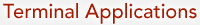


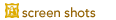

 the "Classic" Mac OS version (3.0b1).
the "Classic" Mac OS version (3.0b1).