





XAMPP
Current Version: 1.7.3 (March 5, 2010)
The "client" version of Mac OS X comes with a variety of perfectly capable open source languages, servers and utilities (such as Apache, Perl, Ruby, etc.) that comprise a comprehensive web-serving package. However, many of the versions Apple has chosen to include with "plain vanilla" Mac OS X (as opposed to Mac OS X Server) are a few versions behind the most current offerings. This makes for a stable, functional, yet somehow conservative collection of services that are missing some "bleeding edge" features that more seasoned users may have come to expect. While it's quite possible to download and use these more recent versions on your own (compilation sometimes required), it can be difficult - if not maddening - to try to keep tabs on the latest releases of all these pieces of software. Enter XAMPP, a free package from Apache Friends, which is a non-profit project to promote the Apache web server, founded in the spring of 2002 by Kai 'Oswald' Seidler and Kay Vogelgesang.
XAMPP is an easy-to-install Apache distribution containing a more recent version of the Apache web server, along with more recent versions of supporting applications such as MySQL, PHP, Perl, and more. XAMPP is really very easy to install and to use - just download, extract and start. It comes as a Mac OS X Installer package which contains all the necessary files and requires no dependencies.
XAMPP version 1.7.3 for Mac OS X contains the following software: Apache 2.2.14, MySQL 5.1.44, PHP 5.3.1, Perl 5.10.1, ProFTPD 1.3.3, phpMyAdmin 3.2.4, OpenSSL 0.9.8k, GD 2.0.35, Freetype 2.3.5, libjpeg 6b, libpng 1.2.32, libungif-4.1.4, zlib 1.2.3, expat 2.0.1, Ming 0.4.2, Webalizer 2.01-10, pdf class 009e, mod_perl 2.0.4, SQLite 3.6.3, gdbm-1.8.3, libxml-2.7.2, libxslt-1.1.24, openldap-2.3.43, imap-2004g, gettext-0.16.1, libmcrypt-2.5.8, mhash-0.9.9, zziplib-0.13.48, bzip2-1.0.5, freetds-0.64.
Please see the online installation guide before downloading.
User Reviews
Currently, no user reviews have been submitted. Send me yours!
Also See . . .
Can't find what you're looking for? Try a search:
Also, if you have an older Mac, be sure to check out the "Classic" applications page for more options.
Finally, take a look at ALEMIA if you think you know that name of an application, but aren't quite sure.
Built Into Mac OS X
Mac OS X has a huge amount of TCP/IP-based server software built into it that I don't specifically cover here. Your "Sharing" Preference Pane allows you to enable and disable these services with a click of the mouse. The software running behind the scenes to provide many of these services is generally of the open source variety. The standard release of Mac OS X includes, among many others:
- Apache httpd (web server; enabled via the Sharing Preference Pane).
- Postfix (mail server; see Mac OS X Hints for more information).
- tnftpd (FTP server; enabled via the Sharing Preference Pane).
- OpenSSH (Secure Shell server; enabled via the Sharing Preference Pane via "Remote Login" but additionally configurable via selected applications listed on this page).
- BIND (Domain Name System server; see Mac OS X Hints for more information).
- Samba (Windows file sharing; enabled via the Sharing Preference Pane).
- XFree86 (X Window server; enabled via the "X11" application in your "Utilities" folder, if you elected to install it with Mac OS X).
Of course, Mac OS X Server includes many more, in addition to offering more recent versions of many of the above servers.
Related Links
Graham Orndorff has written a superb collection of articles on setting up email servers and secure email clients on Mac OS X.
Also Consider . . .
These are applications that are newer and of potential interest, but which I haven't yet selected for permanent inclusion. Have a look, and let me know if you think they deserve to be part of the permanent collection!
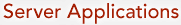

 the Mac OS X 10.4+ (Darwin / Universal) version.
the Mac OS X 10.4+ (Darwin / Universal) version.