





WeirdX
Current Version: 1.0.32 (April 27, 2004)
WeirdX is a Java-based, open source X Window server that happens to run successfully under Mac OS and Mac OS X. While I don't generally list Java applications on the Orchard (they're a different breed entirely, and many fine sites track Java-based software), when the program in question provides a service that Mac users find themselves wanting, I happily make an exception. Free X server software is such a beast; MI/X is good but it hasn't been updated since 1998, and XFree86 only runs on Mac OS X. Commercial alternatives exist, to be sure, but for many Mac users who need only occasional access, the pricing of these products makes them impractical. WeirdX is free (and distributed under the GNU GPL) and has a bunch of truly nice features:
- WeirdX handles X protocols directly.
- WeirdX is implemented with JDK 1.1.
- WeirdX runs as an application/applet.
- WeirdX supports Rootless mode.
- WeirdX runs as a TrueType font X Server if your JVM supports TrueType fonts.
- WeirdX supports the three mouse button emulation.
- WeirdX supports copy/paste operations between the native window system and x clients via CUT_BUFFER0.
- WeirdX supports 1bpp, 8bpp and 16bpp mode.
- WeirdX supports multibyte characters; Japanese, Korean and Chinese characters.
- JRexec is included.
- WeirdX supports XDMCP.
- WeirdX supports dxpc(Differential X Protocol Compressor) with the assistance of JDxpc.
- WeirdX includes hacks for the alpha transparency.
- WeirdX supports EsounD compatible applications.
- WeirdX includes the XJS Extension written by Christian Werner.
Version 1.0.32 adds/changes the following:
- added the secure X access support by using JSch.
- fixed a crash bug in setting the title of window frame in RootlessWM mode.
- fixed crash bugs in handling window properties.
- fixed bugs in displaying Japanese characters on recent J2SE's VM.
WeirdX supports core protocols of X11R6.3 partially, and I haven't been able to fully test it just yet. WeirdX will not be suitable to execute "heavy" X clients, but you may find that twm, xterm, etc. will run fine on it. The WeirdX home page has links to ready-to-run (double-clickable) applications for Mac OS and Mac OS X, but they may be a release or two behind the current version; if you really want the latest release, you'll have to work a bit harder. If you're running "Classic" Mac OS (i.e., not Mac OS X), begin by downloading the following files:
- Mac OS Runtime for Java (otherwise known as "MRJ" and available on the Orchard's Helper apps page) - only if you don't already have it.
- Apple's free MRJ Software Development Kit.
- The WeirdX Java archive.
Once you have the two Apple MRJ products installed, you'll need to:
- Place the weirdx-1.0.32.jar file into the place where you want it to reside permanently.
- Drag weirdx-1.0.32.jar onto the JBindery application (located in the MRJ SDK folder under Tools | Application Builders | JBindery).
- Enter "com.jcraft.weirdx.WeirdX" in the Class name: field, then click on the Classpath icon to make sure that the weirdx-1.0.32.jar file is in the class path.
- Finally, using the File menu select Save As... to give it a name and save it as an application. That's it!
(Mac OS X users have it much easier: download the WeirdX Java archive, open up a terminal window, navigate to the directory where the .jar file resides, and type "java -jar weirdx-1.0.32.jar".). Paul Schaap has provided an unofficial installer for the uninitiated (1.0.31).
By the way: you'll never have to do this again; now, you'll be able to double-click on the applet whenever you want to use WeirdX. Once you have this ready, you'll need to have access to a machine that has X client applications available for running, and you'll need to use the "export" or "setenv" commands to tell this machine to use your Mac as the X Server (talk to your local sysadmin for more info.)
User Reviews
"Works for simple X-connections only. To configure without having to edit the source Java files, create a file named props in a folder named config and place this folder in the same place as your application. Here are possible entries to make in your props file to alter the defaults: weirdx.windowmode=RootlessWM (and on another line) weirdx.display.acl=+ (can't type carriage returns according to the review guidelines here!!). For more info, see the FAQ link in the developer's product info page. Don't forget that the default window number is 2 (configurable also via the props file)!"
—Alan Sill
Submit another review!
Also See . . .
Can't find what you're looking for? Try a search:
Also, if you have an older Mac, be sure to check out the "Classic" applications page for more options.
Finally, take a look at ALEMIA if you think you know that name of an application, but aren't quite sure.
Built Into Mac OS X
Mac OS X has a huge amount of TCP/IP-based server software built into it that I don't specifically cover here. Your "Sharing" Preference Pane allows you to enable and disable these services with a click of the mouse. The software running behind the scenes to provide many of these services is generally of the open source variety. The standard release of Mac OS X includes, among many others:
- Apache httpd (web server; enabled via the Sharing Preference Pane).
- Postfix (mail server; see Mac OS X Hints for more information).
- tnftpd (FTP server; enabled via the Sharing Preference Pane).
- OpenSSH (Secure Shell server; enabled via the Sharing Preference Pane via "Remote Login" but additionally configurable via selected applications listed on this page).
- BIND (Domain Name System server; see Mac OS X Hints for more information).
- Samba (Windows file sharing; enabled via the Sharing Preference Pane).
- XFree86 (X Window server; enabled via the "X11" application in your "Utilities" folder, if you elected to install it with Mac OS X).
Of course, Mac OS X Server includes many more, in addition to offering more recent versions of many of the above servers.
Related Links
Graham Orndorff has written a superb collection of articles on setting up email servers and secure email clients on Mac OS X.
Also Consider . . .
These are applications that are newer and of potential interest, but which I haven't yet selected for permanent inclusion. Have a look, and let me know if you think they deserve to be part of the permanent collection!
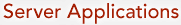

 to the WeirdX home page for more download information.
to the WeirdX home page for more download information.