





Web Crossing
Current Version: 5.0 (Updated regularly)
Web Crossing, Inc. produces Web Crossing, a high-end, high performance news/chat/discussion server system that runs on many platforms, including Mac OS and Mac OS X. Web Crossing may be extended via a host of plugins that provide a great variety of additional functionality, from blogs to wikis, and beyond. Features include:
- Message boards
- Chat & live events
- Mailing lists
- Polls
- RSS Feeds
- Blogs
- Wiki
- Calendars
- Access controls (private areas)
- Scripting
- Notification of new content
- Complete web service, FTP and email functionality
- Localization
- Scales to serve massive communities
Web Crossing also produces bundled solution suites (groups of plugins forming a complete, integrated package) that provide the Web Crossing product in special configurations for three select environments:
- WebCrossing Core - WebCrossing Core includes fully-functional internet protocols: multi-domain web server, newsgroup server, email server, chat server, XML-RPC server, FTP server, and more. Use it out of the box, or use it to build your own web application.
- WebCrossing Community - WebCrossing Community provides a preconfigured collection of the most popular online community tools including message boards and chat.
- WebCrossing Neighbors - WebCrossing Neighbors extends WebCrossing Core to provide your organization, company, school, clients - any group of people with common interests - with your own private-branded social network that includes personal spaces.
Pricing depends upon the combination of users, page views, and features that you choose. See the official pricing page for more information.
User Reviews
Currently, no user reviews have been submitted. Send me yours!
Also See . . .
Can't find what you're looking for? Try a search:
Also, if you have an older Mac, be sure to check out the "Classic" applications page for more options.
Finally, take a look at ALEMIA if you think you know that name of an application, but aren't quite sure.
Built Into Mac OS X
Mac OS X has a huge amount of TCP/IP-based server software built into it that I don't specifically cover here. Your "Sharing" Preference Pane allows you to enable and disable these services with a click of the mouse. The software running behind the scenes to provide many of these services is generally of the open source variety. The standard release of Mac OS X includes, among many others:
- Apache httpd (web server; enabled via the Sharing Preference Pane).
- Postfix (mail server; see Mac OS X Hints for more information).
- tnftpd (FTP server; enabled via the Sharing Preference Pane).
- OpenSSH (Secure Shell server; enabled via the Sharing Preference Pane via "Remote Login" but additionally configurable via selected applications listed on this page).
- BIND (Domain Name System server; see Mac OS X Hints for more information).
- Samba (Windows file sharing; enabled via the Sharing Preference Pane).
- XFree86 (X Window server; enabled via the "X11" application in your "Utilities" folder, if you elected to install it with Mac OS X).
Of course, Mac OS X Server includes many more, in addition to offering more recent versions of many of the above servers.
Related Links
Graham Orndorff has written a superb collection of articles on setting up email servers and secure email clients on Mac OS X.
Also Consider . . .
These are applications that are newer and of potential interest, but which I haven't yet selected for permanent inclusion. Have a look, and let me know if you think they deserve to be part of the permanent collection!
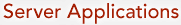
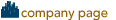



 to the pricing page for more information.
to the pricing page for more information.