





SpeedManiac
Current Version: 1.33
Like Muffin, above, SpeedManiac is a World Wide Web "filtering system" that acts as a proxy server to filter out content to your own specifications. However, it's not written in Java; it's a native Mac OS X application that is much easier to set up and use. While it cannot filter the variety of things that Muffin can, it is capable of filtering graphics, selected sites, and Flash animations, which is good enough for mere mortals who might not have the time to master Muffin.
In order to use SpeedManiac, you'll have to configure your Web browser's proxy settings (dig around your browser's preferences to find this) to point to the program so that it can intervene between you and the Web (which is exactly what a proxy server does). Here's how you do that:
- Open the System Preferences.
- Click on the Network icon, select your usual connection method.
- Click on lock if required, and provide your password so that you can edit the settings here.
- Click on the Proxies tab.
- Check the box for HTTP Proxy, enter 127.0.0.1, enter 1080 for port.
- Click on the Apply Now button.
Version 1.33 adds/changes the following:
- When a server was not found, we could end up connecting to the last good server again.
SpeedManiac - which is written by Ricardo Batista, celebrated author of the Extensions Manager for the "Classic" Mac OS - is shareware, and works as a trial version for 15 days.
User Reviews
Currently, no user reviews have been submitted. Send me yours!
Also See . . .
Can't find what you're looking for? Try a search:
Also, if you have an older Mac, be sure to check out the "Classic" applications page for more options.
Finally, take a look at ALEMIA if you think you know that name of an application, but aren't quite sure.
Built Into Mac OS X
Mac OS X has a huge amount of TCP/IP-based server software built into it that I don't specifically cover here. Your "Sharing" Preference Pane allows you to enable and disable these services with a click of the mouse. The software running behind the scenes to provide many of these services is generally of the open source variety. The standard release of Mac OS X includes, among many others:
- Apache httpd (web server; enabled via the Sharing Preference Pane).
- Postfix (mail server; see Mac OS X Hints for more information).
- tnftpd (FTP server; enabled via the Sharing Preference Pane).
- OpenSSH (Secure Shell server; enabled via the Sharing Preference Pane via "Remote Login" but additionally configurable via selected applications listed on this page).
- BIND (Domain Name System server; see Mac OS X Hints for more information).
- Samba (Windows file sharing; enabled via the Sharing Preference Pane).
- XFree86 (X Window server; enabled via the "X11" application in your "Utilities" folder, if you elected to install it with Mac OS X).
Of course, Mac OS X Server includes many more, in addition to offering more recent versions of many of the above servers.
Related Links
Graham Orndorff has written a superb collection of articles on setting up email servers and secure email clients on Mac OS X.
Also Consider . . .
These are applications that are newer and of potential interest, but which I haven't yet selected for permanent inclusion. Have a look, and let me know if you think they deserve to be part of the permanent collection!
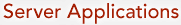


 the Mac OS X (Cocoa) version.
the Mac OS X (Cocoa) version.