





Privoxy
Current Version: 3.0.16 (February 22, 2010)
From the Privoxy web site: "Privoxy is a web proxy with advanced filtering capabilities for protecting privacy, modifying web page content, managing cookies, controlling access, and removing ads, banners, pop-ups and other obnoxious Internet junk. Privoxy has a very flexible configuration and can be customized to suit individual needs and tastes. Privoxy has application for both stand-alone systems and multi-user networks." Privoxy is freeware, released under the GNU General Public License.
Version 3.0.16 (the latest source release) adds/changes the following:
- Added the config file option handle-as-empty-doc-returns-ok to work around Firefox bug #492459, which causes Firefox to hang if JavaScripts are blocked in certain situations. The option is enabled in the default config file.
- Added the config file option default-server-timeout to control the assumed default server timeout. Since Privoxy no longer returns an error message for connection resets on reused client connections, assuming larger server timeout values appears to actually work pretty well as long as connections aren't shared.
- Added optional support for FreeBSD's accf_http(9). Use the configure option --enable-accept-filter to enable it.
- Added fancier Privoxy icons for win32. Contributed by Jeff H.
- In daemon mode, fd 0, 1 and 2 are bound to /dev/null.
- Resolve localhost using whatever address family the operating system feels like. Previous betas would try to use IPv4 as this is what most users expect, but this didn't work reliably on GNU/Linux systems.
- In the action lists on CGI pages, actions and their parameters are no longer separated with a space. The action file parser doesn't actually allow this and will throw an invalid syntax error if actions and parameters in the action files are separated. Not adding the spaces means copy and pasting CGI output into the action files works.
- The default keep-alive timeout has been reduced to 5 seconds to work around hangs in clients that treat the proxy like any other host and stop allowing any new connections if the "maximum number of connections per host" is reached.
- Several webbug URLs that look like they are leading to images are now blocked as image instead of empty documents. Doing the latter causes WebKit-based clients to show a "missing image" icon which may mess up the layout.
- The no-such-domain template is used for DNS resolution problems with FEATURE_IPV6_SUPPORT enabled. Previously the connect-failed template was used. Reported by 'zebul666'.
- Accepts quoted expiration dates even though RFC 2109 10.1.2 doesn't seem to allow them. Reported anonymously.
- Don't try to forget connections if connection sharing is disabled. This wasn't a real problem but caused an unnecessary log message.
- The still undocumented --enable-extended-host-patterns configure option has a better description.
- Fixed an error message that would claim a write to the server failed when actually writing to the client failed.
- Log the crunch reason before trying to write to the client. The log is easier to read that way.
- Several log messages about client connections also mention the socket number.
- handle-as-empty-document no longer depends on the image blocking code being enabled.
- Privoxy-Log-Parser is roughly 40% faster in highlighting mode.
- uagen, a Firefox User-Agent generator for Privoxy and Mozilla browsers has been imported and is available in the tarball's tools directory.
- The scripts in the tools directory treat unknown parameters as fatal errors.
The online release notes have more details.
User Reviews
Currently, no user reviews have been submitted. Send me yours!
Also See . . .
Can't find what you're looking for? Try a search:
Also, if you have an older Mac, be sure to check out the "Classic" applications page for more options.
Finally, take a look at ALEMIA if you think you know that name of an application, but aren't quite sure.
Built Into Mac OS X
Mac OS X has a huge amount of TCP/IP-based server software built into it that I don't specifically cover here. Your "Sharing" Preference Pane allows you to enable and disable these services with a click of the mouse. The software running behind the scenes to provide many of these services is generally of the open source variety. The standard release of Mac OS X includes, among many others:
- Apache httpd (web server; enabled via the Sharing Preference Pane).
- Postfix (mail server; see Mac OS X Hints for more information).
- tnftpd (FTP server; enabled via the Sharing Preference Pane).
- OpenSSH (Secure Shell server; enabled via the Sharing Preference Pane via "Remote Login" but additionally configurable via selected applications listed on this page).
- BIND (Domain Name System server; see Mac OS X Hints for more information).
- Samba (Windows file sharing; enabled via the Sharing Preference Pane).
- XFree86 (X Window server; enabled via the "X11" application in your "Utilities" folder, if you elected to install it with Mac OS X).
Of course, Mac OS X Server includes many more, in addition to offering more recent versions of many of the above servers.
Related Links
Graham Orndorff has written a superb collection of articles on setting up email servers and secure email clients on Mac OS X.
Also Consider . . .
These are applications that are newer and of potential interest, but which I haven't yet selected for permanent inclusion. Have a look, and let me know if you think they deserve to be part of the permanent collection!
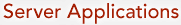



 the source code (3.0.16).
the source code (3.0.16).