





Macjordomo
Current Version: 1.0.14 / 1.6a3 (December 15, 2005)
Macjordomo is a powerful, easy-to-use freeware listserver. Version 1.6a3 - the latest version for Mac OS X - makes the following changes:
- Added option to just ignore messages from non-subscribers (rather than send a notice)
Please visit the Macjordomo home page before downloading the program for the first time.
User Reviews
"I use [Macjordomo] to run 12 lists, ranging in size from 5 to 100 people per list, on a IIvx with 8Mb of RAM (and it is also running MacHTTP, AIMS and a Quickmail server for 100 people). It's never let me down once. The application seems almost crash proof, and handles all these lists brilliantly. The interface is useful, and Macjordomo provides a bunch of filtering options that make Unix gurus jealous. And the best ad for it: apparently the Windows 95/NT mailing list is run on it :)"
—Michael Cutter
Submit another review!
Also See . . .
Can't find what you're looking for? Try a search:
Also, if you have an older Mac, be sure to check out the "Classic" applications page for more options.
Finally, take a look at ALEMIA if you think you know that name of an application, but aren't quite sure.
Built Into Mac OS X
Mac OS X has a huge amount of TCP/IP-based server software built into it that I don't specifically cover here. Your "Sharing" Preference Pane allows you to enable and disable these services with a click of the mouse. The software running behind the scenes to provide many of these services is generally of the open source variety. The standard release of Mac OS X includes, among many others:
- Apache httpd (web server; enabled via the Sharing Preference Pane).
- Postfix (mail server; see Mac OS X Hints for more information).
- tnftpd (FTP server; enabled via the Sharing Preference Pane).
- OpenSSH (Secure Shell server; enabled via the Sharing Preference Pane via "Remote Login" but additionally configurable via selected applications listed on this page).
- BIND (Domain Name System server; see Mac OS X Hints for more information).
- Samba (Windows file sharing; enabled via the Sharing Preference Pane).
- XFree86 (X Window server; enabled via the "X11" application in your "Utilities" folder, if you elected to install it with Mac OS X).
Of course, Mac OS X Server includes many more, in addition to offering more recent versions of many of the above servers.
Related Links
Graham Orndorff has written a superb collection of articles on setting up email servers and secure email clients on Mac OS X.
Also Consider . . .
These are applications that are newer and of potential interest, but which I haven't yet selected for permanent inclusion. Have a look, and let me know if you think they deserve to be part of the permanent collection!
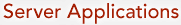



 the "Classic" version for Mac OS 8 & 9 (1.0.14).
the "Classic" version for Mac OS 8 & 9 (1.0.14).