





Kerio MailServer
Current Version: 6.7.3 Patch 1 (January 11, 2010)
Kerio Technologies Inc. produces Kerio MailServer, an email server designed primarily for small to medium-sized organizations. Its critical components includes integrated ActiveSync support, McAfee anti-virus with dual anti-virus options using built-in third party plugins, multiple anti-spam technologies, cross-platform groupware functionality in Outlook, Entourage, Treos, Windows Mobile Devices and Kerio WebMail. Groupware features include shared and public email, calendars, contacts, notes and tasks. Users can be defined internally or managed through Microsoft Active Directory or Apple Open Directory. A migration tool for Microsoft Exchange is also inlcuded to migrate users and folders to Kerio MailServer. Kerio MailServer runs on Windows, Red Hat Linux, SUSE Linux, and Mac OS X.
Pricing varies, depending upon the desired number of users.
Version 6.7.3 Patch 1 makes a number of improvements, including the following:
- Fixed incorrect Spam Filter test (FH_DATE_PAST_20XX) causing increased spam score for emails sent in year 2010.
- Nokia mobile devices incorrectly reported "HTML emails disabled" when reading emails synchronized via ActiveSync.
- Calendar events accepted in Apple iCal were sometimes displayed as unconfirmed (with grey color).
The release makes many other changes to the Administration Console various modules (Administration Console, WebMail, Web Administration, Synchronization Plug-in, Outlook Connector, etc.) that are more fully detailed in the complete release notes.
User Reviews
Currently, no user reviews have been submitted. Send me yours!
Also See . . .
Can't find what you're looking for? Try a search:
Also, if you have an older Mac, be sure to check out the "Classic" applications page for more options.
Finally, take a look at ALEMIA if you think you know that name of an application, but aren't quite sure.
Built Into Mac OS X
Mac OS X has a huge amount of TCP/IP-based server software built into it that I don't specifically cover here. Your "Sharing" Preference Pane allows you to enable and disable these services with a click of the mouse. The software running behind the scenes to provide many of these services is generally of the open source variety. The standard release of Mac OS X includes, among many others:
- Apache httpd (web server; enabled via the Sharing Preference Pane).
- Postfix (mail server; see Mac OS X Hints for more information).
- tnftpd (FTP server; enabled via the Sharing Preference Pane).
- OpenSSH (Secure Shell server; enabled via the Sharing Preference Pane via "Remote Login" but additionally configurable via selected applications listed on this page).
- BIND (Domain Name System server; see Mac OS X Hints for more information).
- Samba (Windows file sharing; enabled via the Sharing Preference Pane).
- XFree86 (X Window server; enabled via the "X11" application in your "Utilities" folder, if you elected to install it with Mac OS X).
Of course, Mac OS X Server includes many more, in addition to offering more recent versions of many of the above servers.
Related Links
Graham Orndorff has written a superb collection of articles on setting up email servers and secure email clients on Mac OS X.
Also Consider . . .
These are applications that are newer and of potential interest, but which I haven't yet selected for permanent inclusion. Have a look, and let me know if you think they deserve to be part of the permanent collection!
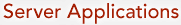
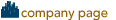



 the Mac OS X (Darwin / Universal) demonstration version.
the Mac OS X (Darwin / Universal) demonstration version.