





NetNewsWire
Current Version: 3.2.7 (March 29, 2010)
NetNewsWire (acquired by NewsGator in October, 2005) is an easy-to-use RSS Web news reader for Mac OS X. Its familiar three-paned interface - similar to Apple Mail and Outlook Express - can fetch and display news from thousands of different websites and weblogs, making it quick and easy to keep up with the latest news. Features include:
- News comes to you - Spend less time surfing. Let NetNewsWire do the work for you, as it gathers your news and tells you which items are new. Subscribe to feeds from all over the web - and from the built-in list of thousands of feeds in the Sites Drawer.
- Tabbed browser - Open web pages in NetNewsWire's browser, and see them the same as in Safari, but with the convenience of staying in the same window. NetNewsWire remembers tabs between launches, so you come right back to where you left off last time.
- Searching - Search your news items with a standard Apple search widget - as in Mail and other applications.
- Podcasts and enclosures - Automatically download podcasts and enclosures. Send podcasts to iTunes with with your choice of genre and playlist.
- Smart lists - Gather news from all your feeds based on your criteria. It's like smart playlists in iTunes - only for news instead of music.
- Flagged items - Mark items that you want to keep - they stay forever or until you mark them as unflagged.
- Synchronization - Keep your subscriptions, news item status, and even browser tabs synchronized between two or more computers.
- Bloglines syncing - Read your Bloglines feeds with NetNewsWire for the best of both worlds, a rich desktop client and acessible-anywhere server.
- Search-result subscriptions - Make special subscriptions that display results from search engines like Yahoo, Feedster, and Daypop, or from keyword searches at Del.icio.us, Flickr, and Technorati. Easily keep up with topics that interest you.
- Widescreen view - The three-column view is perfect for laptops and today's monitors that have more horizontal space.
- Persistence - Tell NetNewsWire how long to keep news items, so you can still read them even after they disappear from the feed.
- Scripting and Automator - Control NetNewsWire with AppleScript - and with Automator too, if you're running OS X 10.4 or greater. Add commands to NetNewsWire via the scripts menu.
- Scripted feeds - Generate custom RSS and Atom feeds via AppleScript, Perl, Python, Ruby, and other scripting languages.
- HTML Differences - Track changes in news items as they're edited and updated.
- Activity window - Stay in control as NetNewsWire shows you exactly what it's downloading.
- Dinosaurs - Find feeds that haven't updated in a long time via the Dinosaurs window.
- Inline summaries and datelines - Show summaries and datelines in the headlines list to make skimming faster and easier - especially for the widescreen view.
- Versatile headlines list - Add date, subject, and creator columns to the headlines list - and sort on any of these columns.
- More - Change the fonts in the subscriptions and headlines lists, turn on and off the unread count in the Dock, download files, and more.
Version 3.2.7 adds/changes the following:
- Deletes sync actions older than a week from the queue. The folder-deleting bug fix led to folder-deletes from the past getting synced, when it's probably no longer appropriate.
User Reviews
Currently, no user reviews have been submitted. Send me yours!
Also See . . .
Can't find what you're looking for? Try a search:
Also, if you have an older Mac, be sure to check out the "Classic" applications page for more options.
Finally, take a look at ALEMIA if you think you know that name of an application, but aren't quite sure.
Tip!
Some Web browsers (such as Safari, Firefox and Shiira) can perform rudimentary RSS newsreading tasks, but they're not specialized, dedicated applications like these, with all sorts of bells and whistles. If you want to get your feet wet with RSS, however, Safari & Firefox can be a good start.
Related Links
Andrew Starr has another marvelous page about XML newsreaders on his Newsreaders.com web site.
Also Consider . . .
These are applications that are newer and of potential interest, but which I haven't yet selected for permanent inclusion. Have a look, and let me know if you think they deserve to be part of the permanent collection!



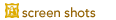

 the Mac OS X 10.4+ (Cocoa / Universal) version.
the Mac OS X 10.4+ (Cocoa / Universal) version.