





Miro
Current Version: 3.0.2 (May 24, 2010)
Miro is a fantastic new free, cross-platform media player, BitTorrent client, and media organizer based upon VLC Media Player, but with a refined user interface and many, many more features, including the following:
- Miro can play MPEG, Quicktime, AVI, H.264, Divx, Windows Media, Flash Video, and almost every other major video format.
- Set your Miro preferences to either play videos one after another (in the order they appear) or to play a video then stop.
- Keyboard shortcuts for all the key playback commands makes it easy to configure a remote control.
- Bring together your favorite videos into a playlist. You can drag them one by one or select a few and right-click to add to a playlist or odd create a new playlist that they will be added to.
- Miro will create a thumbnail for any video that doesn't have one.
- Group your channels by topic by creating folders. Do the same for playlists.
- Videos can come in from lots of places -- a web browser, email, a p2p application, or Miro. Miro can watch any folder on your computer and include those videos in your collection. So when you save something to your desktop, for instance, it will show up in Miro without needing to be added manually.
- Miro can move your video collection to any location on your system, such as an external hard drive.
- When you install Miro, you can search you computer to find all your video files and list them in your Miro Library.
- Miro can download individual BitTorrent files and torrents that are in feeds. When a video torrent is downloaded it will be in your channel and library ready to watch, just like any other video download.
- A menu item lets you paste in individual video URLs to start downloads.
- After you watch a video on a channel, it will stick around for a few days and then delete itself. You can choose to keep it permanently if you like and you can set the channel to save every video permanently.
- Simple tell Miro to reserve a certain amount of space on your hard drive and it will stop downloading new videos when it reaches that limit.
- Easily pause and resume any individual download, all downloads in one channel, or all Miro downloads.
- Video RSS feeds provide a simple system that any publisher can use to distribute their content. Viewers can bring feeds from anywhere together into one place.
- Set any channel to download new videos as soon as they are published. You can also tell channels to stop downloading new stuff if unwatched videos are piling up.
- Miro works beautifully on all three major operating systems. We make this effort because a new model for internet television has to be accessible to everyone.
- Miro is free, open-source software (licensed under the GPL). Anyone is free to change the source code, contribute bug fixes and features, and make new versions.
- Miro can search and download from the biggest video sites including YouTube, Yahoo!, Google Video, Blip, and more.
- Save any search to get new videos as they are published.
- Save any search within a video feed as its own channel.
While version 3.0.2 is primarily a bugfix release, version 3.0 added/changed the following:
- Subtitles - If subtitles are embedded or in the same folder as your video, they will be available automatically in a new drop-down menu. Or pick any subtitle file.
- Faster - Miro is faster and snappier in all sorts of ways from downloading torrents to deleting lots of files. For example, launching Miro is over 150% faster, and downloading torrents is faster.
- Louder - The maximum volume for videos is now at least twice as high. Really nice for laptops.
- Edit file info - Easily change the title, description, and category of a file.
- Play Externally - We've added an option to play all files externally and a right-click menu for single items.
- For more details of what's new, see the Miro 3.0 Release Notes.
Miro requires Mac OS X 10.4 or later and QuickTime 7.
User Reviews
Currently, no user reviews have been submitted. Send me yours!
Also See . . .
Can't find what you're looking for? Try a search:
Also, if you have an older Mac, be sure to check out the "Classic" applications page for more options.
Finally, take a look at ALEMIA if you think you know that name of an application, but aren't quite sure.
Also Consider . . .
These are applications that are newer and of potential interest, but which I haven't yet selected for permanent inclusion. Have a look, and let me know if you think they deserve to be part of the permanent collection!



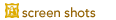

 the Mac OS X 10.4+ (Cocoa / Universal) version.
the Mac OS X 10.4+ (Cocoa / Universal) version. to the Miro developer center to access the source code.
to the Miro developer center to access the source code.