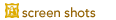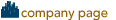Adobe Reader
Current Version: 7.1.0 (May 12, 2008) / 8.1.3 (November 5, 2008) / 9.3.3 (June 30, 2010)
Adobe Reader (formerly Acrobat Reader) is the industry standard tool for reading and interacting with PDF (Portable Document Format) files (although Mac OS X's built-in "Preview" application handles the vast majority of PDFs with aplomb).
The version 8.1.3 update addresses a number of customer workflow issues and security vulnerabilities while providing more stability. These issues are described in detail in the online release notes.
Version 9.3.3 - the latest release for Mac OS X 10.4.11 and later - addresses a few security and stability issues. Version 9.0 added/changed the following:
- Improved launch speeds - Looking for faster launch speeds? Adobe has enhanced general performance and, in particular, has reduced launch times with Adobe Reader 9. Try it: You'll notice the difference.
- PDF Portfolios - Packages, introduced in Adobe Reader 8, have been greatly enhanced and renamed. Portfolios provide easy navigation when you work with multiple PDF documents and other document types. They also enable you to work with a collection of materials such as drawings, e-mail messages, spreadsheets, and videos as a single file, which makes distribution, storage, retrieval, and collaboration easy for end users.
- Native Adobe Flash support - Adobe Reader 9 can natively display rich media content, which you'll notice immediately with Portfolios. Interested in viewing SWF and FLV files? Adobe Reader 9 is the answer.
- Acrobat.com (beta) - Included with Adobe Reader 9 is Acrobat.com (beta), an exciting new set of online services from Adobe. With Acrobat.com, you can create PDF files online; create and coauthor documents with others; host live web meetings; upload and share PDF files and other types of documents and control who has access to them; and even embed a rich, interactive preview of your document in a web page. All of these services and more are provided online, so you can access them from anywhere. And you'll find easy access points from within Reader 9. As an added convenience, Acrobat.com leverages Adobe AIR, so you can interact with Acrobat.com from your desktop. Acrobat.com on Adobe AIR is a small application that is included with your download of Adobe Reader 9. Available in select languages. Learn more
- Improved CAD and geospatial functionality - CAD and geospatial functionality have been greatly enhanced in Adobe Reader 9. For instance, CAD designs or geospatial maps that have been converted to PDF offer Adobe Reader users access to CAD features, such as dimensions, or map features, such as longitude and latitude, for powerful collaboration and interaction.
- PDF Standards Pane - When a PDF/A or PDF/X standard compliant file is opened, a Standards Pane appears and provides important file details.
- Security enhancements - Adobe Reader 9 provides new digital signature functionality for an improved user experience. The new version also adds support for 256-bit AES encryption.
- Accessibility enhancements - Adobe Reader 9 significantly improves the viewing of XFA forms for accessibility, while providing greater screen reader support.
- Adobe Reader 9 MUI - Adobe Reader 9 MUI is Adobe's Multilingual User Interface version. This product is capable of installing any combination of supported languages. So, for example, you can install French, German, and Spanish simultaneously and then have the capability to switch among those languages within Adobe Reader. The user interface changes to the appropriate language on the fly.
Version 9 is for Mac OS X 10.4.11 and higher; version 8 is for Mac OS X 10.4.3 and higher; version 7 is for Mac OS X 10.2.2 and higher. Version 4.05 is available for OS 7.5.3 - 8.5; version 5.05 is available for OS 8.6 - 9.0; and version 5.1 is available for OS 9.1 - 10.2.1. All of these downloads are available at http://www.adobe.com/products/acrobat/readstep2.html.
User Reviews
Currently, no user reviews have been submitted. Send me yours!
 the Mac OS X 10.2.8+ (Carbon / PowerPC) full installer (7.1.0; 33.4 MB).
the Mac OS X 10.2.8+ (Carbon / PowerPC) full installer (7.1.0; 33.4 MB).
 the Mac OS X 10.4.3+ (Carbon / PowerPC) full installer (8.1.3; 23.7 MB).
the Mac OS X 10.4.3+ (Carbon / PowerPC) full installer (8.1.3; 23.7 MB).
 the Mac OS X 10.4.4+ (Carbon / Intel) full installer (8.1.3; 21.8 MB).
the Mac OS X 10.4.4+ (Carbon / Intel) full installer (8.1.3; 21.8 MB).
 the Mac OS X 10.4.11+ (Carbon / PowerPC) full installer (9.3; 47.6 MB).
the Mac OS X 10.4.11+ (Carbon / PowerPC) full installer (9.3; 47.6 MB).
 the Mac OS X 10.4.11+ (Carbon / Intel) full installer (9.3; 44.9 MB).
the Mac OS X 10.4.11+ (Carbon / Intel) full installer (9.3; 44.9 MB).
 the Mac OS X 10.4.11+ (Carbon / PowerPC) updater (9.3.3; 3.4 MB).
the Mac OS X 10.4.11+ (Carbon / PowerPC) updater (9.3.3; 3.4 MB).
 the Mac OS X 10.4.11+ (Carbon / Intel) updater (9.3.3; 3.7 MB).
the Mac OS X 10.4.11+ (Carbon / Intel) updater (9.3.3; 3.7 MB).
 to the Adobe Reader download page to select a version for an earlier release of Mac OS.
to the Adobe Reader download page to select a version for an earlier release of Mac OS.
Decoder
Current Version: 4.0.4 (March 31, 2008)
Decoder is a favorite UU- / Base64 / yEnc decoder for many people, which includes such niceties as built-in picture previewing. Version 4.0 was a major overhaul, adding and improving the following:
- Adds support for ZIP, TAR, GZ, and Tarball formats.
- Improves decoding of corrupted MIME messages.
- Fixes some bugs on Mac OS X 10.4 "Tiger."
- Improves the registration code.
- Improves installers.
Version 4.0.4 adds the following:
- There is a minor bug fix for handling corrupt Mac OS X Zip archives.
User Reviews
[4.0.1] "A useful utility I often use for extracting encoded files from emails I receive (my email program has no attachment support). Sadly, half the time it either doesn't extract or properly decode all the attachments leaving just garbage files, or it fails completely. For some reason it will often work if I FIRST open the email in a text editor and delete all the message headers and content leaving only the attachments, and THEN open the email with Decoder. But this work-around is time consuming and not 100% effective. Until Decoder improves I cannot justify paying good money for it. It's a little more likely to properly extract encoded files than Stuffit is - but that's not saying much. Still, UNLIKE Stuffit I've never had Decoder crash on me, so at least it's stable."
—Jamie Kahn Genet, August 12, 2006
Submit another review!
DivX
Current Version: Player 5.1.1 (February 2, 2004) / Player 5.2.1 (October 26, 2004) / Complete Package 7.2 (March 10, 2010: Decoder 6.8.3.5 / Encoder 6.8.3.5 / Player 7.2 Build 10.0.0.184 / Converter 1.3)
The basic DivX package consists of a free decoder plugin for QuickTime that runs on Mac OS 9 or Mac OS X (Carbon), allowing Mac users to create, distribute and watch full-screen, DVD quality video, offering a very high level of compression with advanced encoding tools and interlaced video support. DivX Video is available in free and "Pro" ($19.95) editions, the latter including a more recent version of the encoder/decoder - providing more advanced features and better performance - and includes support for MP3 encoding.
Version 7.2 - the latest release of the combo QuickTime Decoder / Encoder / Player / Web Player for Mac OS X - adds/changes the following:
- DivX Player has been updated to support unlimited playback of purchased DivX VOD content in DivX Player and streamlined DivX VOD registration and device management.
User Reviews
Currently, no user reviews have been submitted. Send me yours!
Flash Player
Current Version: 7.0.73.0 (December 18, 2007) / 10.1 (June 15, 2010)
Adobe's Flash Player is perhaps the most ubiquitous Web browser plug-in of all, allowing you to view all kinds of nice interactive animations many people have produced for their Web sites.
Version 7 is the final version of Flash Player that will be produced for "Classic" Mac OS. Starting with the release of the December 18, 2007 security bulletin, APSB07-20, Adobe is discontinuing support of Adobe Flash Player 7 and will no longer provide security updates. Adobe recommends that all Flash Player users on supported systems update to the most recent version of the player through the Flash Player Download Center. Adobe's support policy for Flash Player is to support the current and previous major release. Flash Player 7 was updated with security fixes as a courtesy to customers on Microsoft Windows 95, Microsoft NT, and Macintosh Classic operating systems, and for Linux and Solaris customers prior to the availability of Flash Player 9.
Version 10.1 (the latest release for Mac OS X) includes the following new features:
- Includes a number of enhancements that are fully detailed in the online release notes.
Version 10.1 is the last release of Flash that will support PowerPC-based Macs.
User Reviews
Currently, no user reviews have been submitted. Send me yours!
 the final Mac OS 9 version (7.0.73.0).
the final Mac OS 9 version (7.0.73.0).
 the Mac OS X 10.4+ (Carbon / Universal) version (10.1).
the Mac OS X 10.4+ (Carbon / Universal) version (10.1).

Version 10.1.81.24 "Gala Preview" is available for Mac OS X 10.6.3 (Carbon / Intel) (May 25, 2010), adding support for H.264 video hardware decoding on Mac OS X 10.6.3. Gala allows developers to preview Flash Player with hardware acceleration of H.264 video on supported Mac computers equipped with the following GPUs: NVIDIA GeForce 9400M, GeForce 320M or GeForce GT 330M. See the special site for more information.
Flip4Mac WMV
Current Version: 2.3.4.1 (June 25, 2010)
Flip4Mac WMV (also described by Microsoft as "Windows Media Components for QuickTime by Flip4Mac"), enables you to play Windows Media files (.asf, .asx, .wma, and .wmv) directly in QuickTime Player and view Windows Media content using your Web browser. Flip4Mac WMV has been highly optimized for Power Mac G4 and G5 computers and supports playback of high-definition Windows Media video files. The components work quite a bit more smoothly than the dedicated Windows Media Player software - offering not just smoother playback, but much greater levels of customization and control - and are highly recommended.
Note:In January 12, 2006, Microsoft officialy stopped development of Windows Media Player software for the Mac. Versions 2.0 and later of Flip4Mac are now provided free of charge, and the software is distributed (and essentially endorsed) by Microsoft as well. Therefore, the future of Windows Media on the Mac lies in these Flip4Mac components. Luckily, they are very good indeed.
By purchasing an upgrade for Flip4Mac, you can import Windows Media files for editing and create Windows Media files for distribution.
Flip4Mac WMV supports the following audio and video codecs:
- Windows Media Audio 9
- Windows Media Audio 9 Professional
- Windows Media Audio 9 Lossless
- ISO MPEG Layer 3 (MP3)
- Microsoft G.726
- Microsoft IMA ADPCM
- Microsoft G.711 aLaw
- Microsoft G.711 uLaw
- Microsoft ADPCM
- Windows Media Video 9 Advanced Profile
- Windows Media Video 9
- Windows Media Video 8
- Windows Media Video 7
- ISO MPEG-4, versions 1.0 and 1.1
- Microsoft MPEG-4, versions 2 and 3
- Microsoft Motion JPEG
Version 2.3.4.1 adds/changes the following:
- Fixed a bug that prevented opening fiiles in Mac OS X 10.4 (Tiger).
Flip4Mac WMV requires Mac OS X 10.4 or later, as well as QuickTime 7.0 or later.
User Reviews
[2.1] "Easy to install and it does exactly what it says it will - allows you to watch WMV movies in QuickTime, either in the QT standalone player or in your web browser. This is MUCH better than the old, never updated, clunky Microsoft Windows Media Player for Mac. The only downside that drags it down for me is that on older G3 Macs playing the WMV clips is more CPU intensive, and you will need a reasonably fast Mac to watch them. Other than that, this is great software. Shame on Microsoft for making such a useless player and then killing support. But kudos to Telestream for coming up with an alternative that integrates with QT and does it very smartly."
—Jamie Kahn Genet, August 12, 2006
Submit another review!
GraphicConverter
Current Version: 6.7.3 (June 30, 2010)
GraphicConverter allows you to open, edit and convert almost any graphic format that exists. It's amazing, powerful (a poor man's Photoshop--really), and very, very fast.
Version 6.7.3 adds the following new features:
- Support for Google Earth Safari Plugin added
- Prn import added for eps encoded version
Version 6.7.3 updates the following features:
- Undo support after changing selection added
- Support for Location and Status to AppleScript API added
Version 6.7.3 makes the following bug fixes:
- Bug with copying folders within the browser fixed
- Bug during enhancing local contrast fixed
- Bug in display of rating fixed
- Bug after canceling the folder selection dialog in the browser fixed
- Many other small enhancements and bug fixes
User Reviews
"Quite simply the best shareware value in the world of Macintosh. I have used GC for about fifteen years, and consider it indispensible; back when you actually snail-mailed checks to shareware authors, I sent Mr. Lemke $50 instead of the $35 he was asking. Yes, it's that good. It's updated regularly -- about once a month -- at no charge; a few years back Lemke asked for another $30 from us old-timers for his efforts in continually improving the product, and I was happy to contribute. Before you shell out seven hundred smackeroos for Photoshop, give Graphic Converter a try; chances are very good that it will do everything you need. "
—Pieter D Breitner, 2/19/2006
Submit another review!
MacGhostView
Current Version: 3.2 (January 27, 2005) / 4.6 (January 4, 2010)
MacGhostView is a general purpose Postscript and PDF previewer for the Macintosh and is based on ghostscript 7.05. If a Postscript document conforms to Adobe's Document Structuring Conventions, the pages of the document can be displayed in any order. The program includes installation and registration instructions.
Starting with Mac OS X 10.3, Apple's Preview application can "display" Postscript files. Each time you try to view a Postscript with Preview it is converted to PDF and the PDF file is displayed, not the original Postscript file. Since conversion can be quite slow, MacGhostView is much faster at displaying Postscript files.
Included with MacGhostView is macps2pdf, an interface to Unix ghostscript which can be used to convert Postscript files to other formats. Beginning with version 6.0, ghostscript is capable of embedding Type1 fonts in a PDF document, making it a viable alternative to Adobe's Distiller. Prior to 6.0 ghostscript could only convert Type1 fonts to bitmaps, resulting in PDF documents which displayed poorly in Acrobat Reader. MacGhostView includes a complete installation of Unix ghostscript 8.50, which is used by macps2pdf. Any version of ghostscript later than 6.0 can be used with macps2pdf.
Version 4.6 makes the following changes:
- A few minor bugs were fixed in MacGhostView and macps2pdf.
- Macps2pdf is based on ghostscript 8.70.
- Macps2pdf can generate compressed tiff files when converting an eps image to tiff.
User Reviews
Currently, no user reviews have been submitted. Send me yours!
Miro
Current Version: 3.0.2 (May 24, 2010)
Miro is a fantastic new free, cross-platform media player, BitTorrent client, and media organizer based upon VLC Media Player, but with a refined user interface and many, many more features, including the following:
- Miro can play MPEG, Quicktime, AVI, H.264, Divx, Windows Media, Flash Video, and almost every other major video format.
- Set your Miro preferences to either play videos one after another (in the order they appear) or to play a video then stop.
- Keyboard shortcuts for all the key playback commands makes it easy to configure a remote control.
- Bring together your favorite videos into a playlist. You can drag them one by one or select a few and right-click to add to a playlist or odd create a new playlist that they will be added to.
- Miro will create a thumbnail for any video that doesn't have one.
- Group your channels by topic by creating folders. Do the same for playlists.
- Videos can come in from lots of places -- a web browser, email, a p2p application, or Miro. Miro can watch any folder on your computer and include those videos in your collection. So when you save something to your desktop, for instance, it will show up in Miro without needing to be added manually.
- Miro can move your video collection to any location on your system, such as an external hard drive.
- When you install Miro, you can search you computer to find all your video files and list them in your Miro Library.
- Miro can download individual BitTorrent files and torrents that are in feeds. When a video torrent is downloaded it will be in your channel and library ready to watch, just like any other video download.
- A menu item lets you paste in individual video URLs to start downloads.
- After you watch a video on a channel, it will stick around for a few days and then delete itself. You can choose to keep it permanently if you like and you can set the channel to save every video permanently.
- Simple tell Miro to reserve a certain amount of space on your hard drive and it will stop downloading new videos when it reaches that limit.
- Easily pause and resume any individual download, all downloads in one channel, or all Miro downloads.
- Video RSS feeds provide a simple system that any publisher can use to distribute their content. Viewers can bring feeds from anywhere together into one place.
- Set any channel to download new videos as soon as they are published. You can also tell channels to stop downloading new stuff if unwatched videos are piling up.
- Miro works beautifully on all three major operating systems. We make this effort because a new model for internet television has to be accessible to everyone.
- Miro is free, open-source software (licensed under the GPL). Anyone is free to change the source code, contribute bug fixes and features, and make new versions.
- Miro can search and download from the biggest video sites including YouTube, Yahoo!, Google Video, Blip, and more.
- Save any search to get new videos as they are published.
- Save any search within a video feed as its own channel.
While version 3.0.2 is primarily a bugfix release, version 3.0 added/changed the following:
- Subtitles - If subtitles are embedded or in the same folder as your video, they will be available automatically in a new drop-down menu. Or pick any subtitle file.
- Faster - Miro is faster and snappier in all sorts of ways from downloading torrents to deleting lots of files. For example, launching Miro is over 150% faster, and downloading torrents is faster.
- Louder - The maximum volume for videos is now at least twice as high. Really nice for laptops.
- Edit file info - Easily change the title, description, and category of a file.
- Play Externally - We've added an option to play all files externally and a right-click menu for single items.
- For more details of what's new, see the Miro 3.0 Release Notes.
Miro requires Mac OS X 10.4 or later and QuickTime 7.
User Reviews
Currently, no user reviews have been submitted. Send me yours!
MPlayer
Current Version: 1.0rc2 (April 16, 2009) / "Extended" Revision 13 (February 1, 2010)
MPlayer is an incredibly useful video player that enables you to view files that are otherwise unviewable on your Mac. MPlayer plays most MPEG, VOB, AVI, OGG/OGM, VIVO, ASF/WMA/WMV, QT/MOV/MP4, FLI, RM, NuppelVideo, YUV4MPEG, FILM, RoQ, PVA files, supported by many native, XAnim, and Win32 DLL codecs. You can watch VideoCD, SVCD, DVD, 3ivx, DivX 3/4/5 and even WMV movies, too (without the avifile library).
The latest release is the fourth release available as a Universal Binary, running natively on Intel- and PowerPC-based Macs. This release also makes a positively huge number of improvements, which are fully detailed in the online release notes.
Please note that the future of MPlayer for Mac OS X seems to be in the MPlayer OSX Extended project, which sees much more frequent updates than the base application. The latest version of MPlayer OS X Extended has been linked for convenient download below.
MPlayer OS X Extended Revision 13 adds/changes the following:
- Major changes:
- Redesigned preferences window
- MPlayer binary bundles
- Interactive audio and video equalizers
- New inspector window
- Redesigned player window (by Nick Saia)
- Support for multiple player instances
- Smaller changes:
- Custom screenshot save location
- OSD level and subtitle scale now apply immediately
- Better custom aspect ratio support
- Audio equalizer presets
- Per-file settings in the inspector including audio and subtitle delay
- Added and fixed framestep function
- Added loop option
- Faster adding of files to the playlist
- Added recent files menu
- Fix old Apple Remote on Snow Leopard and add support for new one
- Added support for selecting vob subtitles
- Clicking on timestamps will cycle the displayed time mode
- Improved support for VIDEO_TS folders
- Improved detection of initial streams
- Fixes:
- Many playlist fixes
- Fix garbled MPEG1/2 playback
- Fix video view related crashed
- The player window is hidden if it's on the same screen that is used for fullscreen
- Removed in this release:
- Video output selection (internal is the only option now)
- ASS subtitles are always enabled
- Skip loopfilter and fast options have been merged
- The MPlayer config file in ~/.mplayer will now longer be loaded
User Reviews
Currently, no user reviews have been submitted. Send me yours!
PDF Browser Plugin
Current Version: 2.3.2 (September 3, 2009)
PDF Browser Plugin is a free (for home, nonprofit and educational use), alternative PDF viewer plugin for Mac OS X browsers that provides most of the needed functionality to view almost any PDF directly in your Web browser, unlike Adobe Acrobat's plugin. But what makes this a particularly winning piece of software is that PDFs render incredibly quickly, eliminating the agonizing wait that so often occurs when you unwittingly click on a PDF link.
Version 2.3.2 supports Firefox 3, Safari, iCab, and OmniWeb on both PowerPC and Intel Macs, and requires Mac OS X 10.4 or later. This version restores nearly all of the functionality of previous releases, and supports Safari 4 on Intel and PowerPC Macs. The only downside is that it doesn't appear to support mouse wheel scrolling within Firefox. The free Firefox PDF Plugin for Mac OS X is still able to do this in the meantime. Here's hoping that, soon, there won't be any need for this extension!
A site license for commercial use on all computers in a single organization within a 5 mile perimeter is available for $69.
User Reviews
Currently, no user reviews have been submitted. Send me yours!
Perian
Current Version: 1.2.1 (March 24, 2010)
Perian is a free, open source QuickTime component (provided as a Preference Pane) that adds native support for many popular video formats, including:
- AVI, FLV, and MKV file formats
- MS-MPEG4 v1 & v2, DivX, 3ivX, H.264, FLV1, FSV1, VP6, H263I, VP3, HuffYUV, FFVHuff, MPEG1 & MPEG2 Video, Fraps, Windows Media Audio v1 & v2, Flash ADPCM, Xiph Vorbis (in Matroska), MPEG Layer II Audio, TrueAudio, MP1, DTS audio
- AVI support for: AAC, AC3 Audio, H.264, MPEG4, and VBR MP3
- Subtitle support for SSA and SRT
Perian provides a great, free way to convert all of the above formats to other video formats using the QuickTime Player itself, including the iPod video format.
Version 1.2.1 adds/changes the following:
- Added Indeo 5 decoding.
- Fixed several bugs in Matroska support (1.2 regression).
- Incomplete AVI files were not fully imported (1.2 regression).
- Fixed subtitles crashing in 10.4.
- Fixed a rare crash with .mp4.
- No error was shown if the installer somehow failed. Note that it does not try to correct errors, only report them.
- Fixed crash in SSA support.
- Fixed invisible subtitles sometimes appearing over the first frame.
User Reviews
Currently, no user reviews have been submitted. Send me yours!
QuickTime
Current Version: 4.0.3 (January 24, 2002) / 6.0.3 (January 29, 2005) / 6.5.3 (October 12, 2005) / 7.5 (June 9, 2008) / 7.6.6 (March 31, 2010)
QuickTime 7 (for Mac OS X only) is the standard method for playing QuickTime movies and MIDI music files on your Macintosh. QuickTime 7 brought integration of support for H.264 video; elimination of required setup; introduction of new playback controls; and support for 24-channel audio.
QuickTime 7.6.6 (for Leopard only; unfortunately, version 7.6.4 for Tiger & Leopard is no longer available) adds/changes the following:
- General reliability improvements for iMovie.
- Security - For information on the security content of this update, please visit http://support.apple.com/kb/HT1222
Version 6.0.3 is the latest release for Mac OS 8.x - 9.x. This download includes the system extensions, the Movie Player, MPEG Extension, and the Netscape plug-in (with QuickTimeVR support built-in). Version 6.5.3 is the latest release for Mac OS X "Jaguar," providing "enhanced support for iTunes and other QuickTime-based applications" specifically for Mac OS X v.10.2.8 users. Version 7.5 is the latest release for Mac OS X 10.3.9 "Panther."
Version 4.0.3 is still available for 680x0-based Macs.
User Reviews
Currently, no user reviews have been submitted. Send me yours!
RAR
Current Version: 3.9.3 (March 16, 2010)
RAR is the official RAR archive utility for Mac OS X (offered as a command line utility), especially useful while reading all those alt.binaries newsgroups.
Version 3.9.3 adds the following new features:
- In WinRAR 3.92 -xd:\path\folder switch could also exclude folders, which path does not match the path specified in the switch and only the folder name is the same as specified.
- Switches -y -or did not work correctly together. Switch -or was ignored in presence of -y.
To use the RAR command line application, place the files in any folder on your hard drive, and call the utility by typing in the full path to the application (e.g., to run from the current directory, type "./rar" or "./unrar" followed by the appropriate parameters). Typing the application name (rar or unrar) without any parameters will produce a helpful guide to each program's usage.
User Reviews
Currently, no user reviews have been submitted. Send me yours!
RCDefaultApp
Current Version: 2.1 (September 21, 2009)
From the RCDefaultApp home page: "RCDefaultApp is a Mac OS X 10.2 or higher preference pane that allows a user to set the default application used for various URL schemes, file extensions, file types, and MIME types. Mac OS X uses the extension and file type settings to choose the application when opening a file in Finder, while Safari and other applications use the URL and MIME type settings at other times for content not related to a file (such as an unknown URL protocol, or a media stream). Finder's Get Info panel can be used to set the default application for file extensions and file types, but it's not intuitive. Apple's Internet preference pane in Mac OS X 10.0 through 10.2 (Jaguar) allowed you to set the Web and Email applications, but no other URL handlers. In Mac OS X 10.3 (Panther), these settings have moved to Safari's and Mail's preferences -- meaning you have to run those applications if you want to choose to not use them. RCDefaultApp allows the setting of all of this information, and ties everything together in one preference pane."
Version 2.1 - the first release in nearly 3 (!) years - adds/changes the following:
- Added ability to ignore creator codes for extensions (Mac OS X 10.4 and above).
- Added IM selection (i.e. aim:// protocol) to the Internet pane.
- Added Blank/Video BD (Blu-ray) and DVD Device to the Media pane on Mac OS X 10.5 (Leopard and above).
- Added Spanish localization.
- Only show one version of an application on 10.4 and above, per system limitation.
- Fixed bug with the File Types tab on Intel machines.
- Improved discovery of existing settings.
- Built with a 64-bit Intel binary to work with the Snow Leopard System Preferences.
- Fixed a couple of other minor bugs.
User Reviews
Currently, no user reviews have been submitted. Send me yours!
RealPlayer
Current Version: 8.0 / 11.1.0 Build 1116 (October 8, 2009) / "SP" 12.0.0 (May 18, 2010)
RealPlayer 8 (for "Classic" Mac OS) and RealPlayer 10 (for Mac OS X) deliver audio and video over the Net without the wait, with surprisingly good quality. The links below will take you to the RealPlayer download page, where you'll be able to select the player and version you wish to download.
Version 8 - the latest version for Mac OS 8 & 9 - adds a few new features, including better quality audio and video, but is otherwise not a radical departure from version 7.
Version 11.1.0 Build 1116 added/changed the following:
- NEW: Show Real Guide when RealPlayer opens without any media loaded
- NEW: 64-bit browser plug-in for Snow Leopard (see Known Issues)
- NEW: Snow Leopard (Mac OS X 10.6) Compatibility
- FIX: RealPresenter presentations would not play slides
- FIX: SMIL files not playing RealPix files
- FIX: Player Vulnerability: Compressed Gif Integer overflow vulnerability
- FIX: Uninstall of Adobe Flash and play FLV files resulted in Crash
- FIX: New Player window occasionally launches under the menu bar
- KNOWN ISSUE: The RealPlayer browser plug-in on 64-bit Safari will only play audio or video content in RealPlayer, and not in the web browser. 64-bit Safari will display a link to open any Real content in RealPlayer. This only affects users running Safari in 64-bit mode. To play media content using the Real browser plug-in inside the browser, please use Safari in 32-bit mode.
RealPlayer "SP" version 12.0.0 - the latest version for Mac OS X 10.4 and later - added/changed the following:
- Video Downloading - Now you can download and organize your favorite videos from thousands of Web sites. Then watch them anytime, anywhere you want.
- Video & Audio Converter - Our new video converter makes it incredibly easy to copy online video to your iPod, cell phone, BlackBerry or other favorite device.
- Video Sharing - RealPlayer SP is the easiest way to share your favorite videos - with your favorite people - on Facebook, MySpace and Twitter.
Older versions are available as well.
User Reviews
Currently, no user reviews have been submitted. Send me yours!
Shockwave Player
Current Version: 10.1.1.016 (March 15, 2006) / 11.5.7.609 (May 12, 2010)
Adobe's Shockwave Player is one of the most ubiquitous Web browser plug-ins, allowing you to view all kinds of nice interactive animations many people have produced for their Web sites. While not quite essential, this will make your Web browsing experience much more enjoyable.
Version 10.1.1.016 - the latest version for Mac OS 9 - addresses a security vulnerability.
Version 11.5.7.609 - the latest version for Mac OS X - adds support for Director 11.5, including new 5.1 surround sound, three new video formats, and import and dynamic translation of Google's popular SketchUp (skp) 3D format.
User Reviews
Currently, no user reviews have been submitted. Send me yours!
Skim
Current Version: 1.3.6 (May 3, 2010)
Skim is an pleasing, powerful and essential substitute for Adobe Reader that also happens to be free. It is a both a PDF reader and note-taker, designed to help you read and annotate PDFs. Features include:
- Viewing PDFs
- Adding and editing notes
- Highlighting important text, including one-swipe highlight modes
- Making "snapshots" for easy reference
- Navigation using table of contents or thumbnails, with visual history
- View all your notes and highlights
- Convenient reading in full screen
- Giving powerful presentations, with build-in transitions
- Handy preview of internal links
- Focus using a reading bar
- Magnification tool
- Smart cropping tools
- Extensive AppleScript support
- Bookmarks
- Saving passwords in Keychain
- Export notes as text
- Automatic download of remote PDFs
- Support for Apple Remote Control
- Interaction with LaTeX and PDFSync
- Integration with BibDesk
- Spotlight support
- Highly customizable
Version 1.3.6 adds/changes the following:
- Optional Script menu, see the Wiki for details.
- Fix preference for automatic update checking.
- Fix preference control for PDF-TeX synchronization preset.
- Don't show PDF previews in presentation mode.
- Fix an exception on saving.
- Make secondary PDF views key on mouse down.
- Fix hiding Skim in full screen mode.
- Fix info window on Leopard.
- Search TeX editor in application bundle first.
User Reviews
Currently, no user reviews have been submitted. Send me yours!
StuffIt Deluxe
Current Version: 7.0.3 (April 9, 2003) / 8.0.2 (December 11, 2003) / 10.0.2 (March 10, 2006) / 14.0.1 (December 23, 2009)
Smith Micro Software, Inc. produces the ubiquitous StuffIt line of file compression products, including StuffIt Deluxe, which enables you to create StuffIt .SIT archives to reduce file sizes for quicker transmission over the Internet.
While version 14.0.1 is a maintenance release, version 14 - the latest release for Mac OS X 10.4 and later - adds/changes the following:
- Easy file management - anytime, anywhere - Enjoy early access to StuffIt Connect, a new kind of file transfer and storage service. Securely store up to 2 GB worth of files and share them via email invitations to download your files.
- StuffIt SmartSend - Take the guess work out of sending large files via email - simply select the files you want to send and choose "Stuff & Mail." Small files are automatically compressed and attached to a new email message, while larger items are uploaded to a secure website via StuffIt Connect, which allows you to download files from anywhere. Say goodbye to email bouncebacks.
- Create Disk Images (DMG) - StuffIt Deluxe now creates disk image files (DMG) directly from MagicMenu. Simply select the files you want to add to a disk image, and choose 'Create Disk Image.'
- Improved Compression - StuffIt Deluxe 2010's improved image compressor now compresses high-quality TIFF or PNG files, dramatically reducing the size of your images without compromising their visual quality.
- Plug-in Support for Your Favorite Photo Applications - You can now access all the power of StuffIt directly from your favorite photo editing applications with included export plug-ins for iPhoto and Aperture.
User Reviews
Currently, no user reviews have been submitted. Send me yours!
StuffIt Expander
Current Version: 7.0.3 (April 2, 2003) / 8.0.2 (October 31, 2003) / 10.0.2 (March 10, 2006) / 14.0.1 (December 23, 2009)
StuffIt Expander is the essential utility for de-BinHexing and decompressing all of those .BIN, .SIT, .HQX, .ZIP, .GZ, .TAR, .RAR and .UU files out there.
Version 14.0.1 - the latest version for Mac OS X 10.4 or later - ostensibly brings compatibility with the new StuffIt Deluxe, along with a refreshed look and feel, but not much more.
User Reviews
Currently, no user reviews have been submitted. Send me yours!
VLC media player
Current Version: 1.0.5 (February 1, 2010) / 1.1.0 (June 22, 2010)
VLC media player, like MPlayer, is an incredibly useful video player that enables you to view files that are otherwise unviewable on your Mac. VLC plays most MPEG, AVI, OGG/OGM, ASF/WMA/WMV, QT/MOV/MP4, FLV, RM, and many other formats. You can watch VideoCD, SVCD, and DVD as well.
Version 1.0.5 - the latest version for PowerPC-based Macs - adds/changes the following:
- SubRip extra styles improvements
- Fix potential crashes in SSA and svg decoders
- Improved support for the 2009 Apple Remote
- Portuguese Brazilian, Lithunanian, Romanian, Ukranian, Japanese, Bengali, Walloon, Galician, Danish, Khmer, Polish, Slovenian, Vietnamese, Finnish Russian, Slovak translation updates
- New Malayalam, Macedoninan, Nynorsk translations
Version 1.1.0 - the latest version for Intel-based Macs - adds/changes the following (among other things):
- GPU decoding on Windows Vista and 7, using DxVA2 for H.264, VC-1 and MPEG-2
- GPU decoding on GNU/Linux, using VAAPI for H.264, VC-1 and MPEG-2
- DSP decoding using OpenMax IL, for compatible embedded devices
- Improved support for MKV HD, including seeking fixes, and 7.1 channels codecs
- Support for new codecs, like Blu-Ray subtitles, MPEG-4 lossless and VP8
- Support for WebM decoding and encoding
- Improved web plugins
- Better streaming capabilities
- Integrated playlist in the Qt4 interface
- Multiple views (like album art) in the playlist in the Qt4 interface
- Support for AMR-NB, Mpeg-4 ALS, Vorbis 6.1/7.1, FLAC 6.1/7.1 and WMAS
- CDDB and CD-Text works now on the Windows port when listening to CD-Audio
- Support for DVD-Audio files (.aob)
- Improved meta-data and album-art support
- Faster decoding, with up to 40% speed-ups, in HD resolutions
- First part of the Video Output core rewrite
- Removal or rewrite of dozens of modules, code simplification and tens of thousands of lines of code removed
- Some functionalities that are less used are now moved to extensions
- More assembly optimizatinons, especially SSSE3/SSE4 and ARM Neon
- Fewer threads used
User Reviews
Currently, no user reviews have been submitted. Send me yours!
Windows Media Player
Current Version: 7.1.2 (January 8, 2002) / 9.0 (October 27, 2003)
Windows Media Player is a player for one of the most increasingly common media groups found on the Web these days: Microsoft Windows Media. This player supports the following video codecs: MPEG4 v2, MPEG4 v3, MPEG4S, and JPG (Illustrated Audio); and audio codecs: WMAudio v1, WMAudio v2, Acelp.net, Voxware MetaSound, and MPEG II Layer 3. Version 9 for OS X supports the embedded playback of media in Web pages, digital rights management (DRM) functionality, and includes support for content in the Windows Media 9 format.
Note: As of January 12, 2006, Microsoft has officialy stopped development of Windows Media Player software for the Mac, and are offering Flip4Mac WMV instead. Versions 2.0 and later of Flip4Mac WMV are now provided free of charge, and the software is distributed (and essentially endorsed) by Microsoft as well. Therefore, the future of Windows Media on the Mac lies in the Flip4Mac components. Luckily, they are very good indeed.
User Reviews
Currently, no user reviews have been submitted. Send me yours!
yEnc TZ
Current Version: 1.13 (April 10, 2004)
yEnc TZ is a a simple, freeware program that decodes yEnc encoded files, and (for some interesting trivia) it's one of the very few pieces of software that I can think of that is available natively for all Macs, from 680x0-based machines to the lastest Mac OS X boxes. Version 1.13 adds/changes the following:
- CWPro5 doesn't allow // comments when ANSI Strict is set.
- Only quit after timeout if there were no errors.
- Better structure for event loop prevents odd behavior.
- File open write vs. append mode mapping fixed.
- Doesn't overwrite existing files. Uses new name.
- BASE64 and UU handle multipart messages.
- UU doesn't skip last line 2/3 of the time.
- All errors show a message. May still sometimes fail to write all remaining parts?
- yEnc now accepts an escaped SPACE.
- Only removes input file if all parts decoded correctly.
User Reviews
Currently, no user reviews have been submitted. Send me yours!
ZipIt
Current Version: 1.4 (September 25, 1999) / 2.1 / 2.2.2 (November 12, 2002)
ZipIt is probably the best of the graphical PKZip/PKUnzip utilities for the Mac . . . a must for compressing and uncompressing all those .ZIP files from your PC friends. However, if you have Mac OS X 10.3 or later, much of this functionality is already built-in to the operating system, and you probably won't benefit much from this program. On earlier versions of Mac OS, however, this is indispensable.
User Reviews
Currently, no user reviews have been submitted. Send me yours!
Also See . . .
Can't find what you're looking for? Try a search:
Also, if you have an older Mac, be sure to check out the "Classic" applications page for more options.
Finally, take a look at ALEMIA if you think you know that name of an application, but aren't quite sure.
Also Consider . . .
These are applications that are newer and of potential interest, but which I haven't yet selected for permanent inclusion. Have a look, and let me know if you think they deserve to be part of the permanent collection!