





iGetter
Current Version: 2.8 (December 7, 2009)
In the tradition of download utilities such as Monica, SpeedDownload, and Download Deputy comes iGetter, the newest downloader on the block. According to Ivo Ivanov, Technical Manager for Presenta Ltd., the makers of iGetter, "our purpose is to create download manager for Mac OS comparable with the best download utilities made for all platforms." Indeed, iGetter ones-up all these utilities by integrating its features into your web browser either through contextual menus (IE and iCab) or by intercepting hyperlinks (Netscape). Of course, iGetter has all the usual features of download managers, such as online/offline scheduling, prioritization, resumable downloads, and support for proxies, firewalls and AppleScript. iGetter requires Mac OS X 10.2 or higher.
Version 2.8 - the first new release in a little over a year and a half - adds/changes the following:
- Optimized for Safari 4 on Mac OS X 10.6 Snow Leopard.
- Added support for 64-bit browsers in iGetter Browser Plug-In.
- Reworked integration method with the Safari browser on Mac OS X 10.6.
- Added support for Camino 2.x on Mac OS X 10.6.
- Added support for Firefox 3.x cookie file format.
- Improved processing algorithm of the iGetter download queue, which leads to better download bandwidth utilization, without any interruptions for waiting downloads.
- Improved "Site Manager" connection limitation logic to allow new segments only when there are free slots for them.
- Improved support for "Referrer" field in iGetter Browser Plug-In.
- Added support for "Referrer" and "Cookies" in "Process Web Page" / "Download All" functions.
- Added support for the "7z" file extension in the iGetter browser integration.
- Improved iGetter Schedule function to keep the system awake and prevent idle sleep, when a scheduled event is forthcoming.
- Improved "Item Settings" and "New URL" to use the default browser's cookie.
- Fixed the background color used for "Status" column in the main window in Mac OS X 10.6.
- Fixed an incompatibility with Mac OS X 10.6, that caused a crash in some internal iGetter components.
- Fixed the background color glitch with the metallic theme when sheet windows are opened in Mac OS X 10.6.
- Fixed a bug that prevented iGetter to download through SSL connections in some cases.
- Fixed a bug that crashed iGetter when downloading very small files (less than 5 bytes).
- Fixed a bug that caused a crash, in some rare cases, when downloading simultaneously many files with many connections.
- Fixed a bug that could crash iGetter, when processing URLs received from external sources Browser integration, CM integration, Finder integration, etc.
- Fixed a bug with browser integration, that in some rare cases could cause a crash in Safari when a "POST" HTTP method is used.
- Fixed a bug with "Content-Disposition" HTTP header entity, when no filename is provided.
- Fixed the redownload function to sort properly the multiple files included for redownload according to their positions in the History list.
- Some other fixes and improvements.
User Reviews
Currently, no user reviews have been submitted. Send me yours!
Also See . . .
Can't find what you're looking for? Try a search:
Also, if you have an older Mac, be sure to check out the "Classic" applications page for more options.
Finally, take a look at ALEMIA if you think you know that name of an application, but aren't quite sure.
Also Consider . . .
These are applications that are newer and of potential interest, but which I haven't yet selected for permanent inclusion. Have a look, and let me know if you think they deserve to be part of the permanent collection!
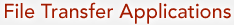



 the Mac OS X 10.2+ (Carbon / Universal) version.
the Mac OS X 10.2+ (Carbon / Universal) version.