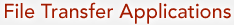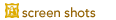ForkLift
Current Version: 1.2 (October 23, 2007) / 1.7.8 (January 6, 2010)
ForkLift is an FTP and SFTP client for the Mac that features a tabbed dual-pane view that provides live previews, spring loaded folders and any-to-any workflows. Features include:
- Dual-pane view
- Any-to-any - Copying between local hard drives, iPod, FTP, archives even your mobile phone
- Tabs
- Live preview & thumbnails
- Edit - Edit your files with your favorite applications even on an FTP server
- Application Deleter - Completely remove applications with a mouse click
- Spring-loaded folders
- Filters
- Spotlight integration
- Favorites
- Smart folders
- FTP, SFTP, FTP/TLS
- Amazon S3 support
- Bluetooth
- Archives - Zip, GZip, Tar, Rar - as if they were folders
- Leopard ready
- Growl support
Version 1.2 - the latest version for Mac OS X 10.4 - adds/changes the following:
- WebDAV - ForkLift now connects to WebDAV servers and iDisk. Copy, move, rename, preview, remote view, remote edit. Connect to WebDAV servier or iDisk from the Go menu.
- Select Panel - Select items using a filter string or select files with matching/different filenames in the two panels. The select checks only the filename and extension, not the size nor the date of the file. Access the panel from the Edit/Select... menu.
- SFTP text encoding - setting different encoding now works
- Leopard fixes - ForkLift 1.2 is ready to run on Leopard
- A couple of small bug fixes
Version 1.7.8 - the latest version for Mac OS X 10.5 and later - adds/changes the following:
- Move to bug: we hope to catch this one in time. Several users reported this bug, that ForkLift (and the filesystem) fails to report it when an error occurs on the target volume during a Move operation on Snow Leopard. This could potentially cause loss of files, so this is the most important fix of this release.
- Invert selection: the keyboard shortcut assigned in the Commander set didn't work properly.
- Get info owner: the get info dialogue failed to correctly display file owners after the ownership was changed on a file.
- Move to menu item: the Move to menu stayed active for local-to-remote transfers, although the operation is supported. This is now fixed.
- Open enclosing folder: the operation was broken on Spotlight search results. Fixed.
- Typos: corrected some UI typos
User Reviews
Currently, no user reviews have been submitted. Send me yours!
 the Mac OS X 10.4 (Cocoa / Universal) version (1.2).
the Mac OS X 10.4 (Cocoa / Universal) version (1.2).
 the Mac OS X 10.5+ (Cocoa / Universal) version (1.7.8).
the Mac OS X 10.5+ (Cocoa / Universal) version (1.7.8).

ForkLift version 2.0 beta 2 (May 27, 2010) is available for Mac OS X 10.6 and later, which is a complete rewrite, making the following changes:
- ForkLift is getting a serious visual overhaul that resulted in a much cleaner, lighter interface and a set of beautiful new icons.
- But that's just the looks. Underneath the shiny new skin lies a brand new, supercharged V2.0 engine that we've spent the better part of the past 12 months designing and building from scratch.
- Disklets - Disklets let other OS X applications access the servers connected via ForkLift, as if they were local disks. You can mount existing favorites as Disklets, or create a new Disklet directly from the Connect... panel. The feature works with all our supported protocols. The mounted server appears as a local disk in the Devices section of Finder and other apps' file dialogues. The Disklet feature requires the third-party extension MacFUSE to work and ForkLift will prompt for your confirmation to install the component.
- Several bugs fixed from beta 1.
See the ForkLift blog for more information.
Also See . . .
Can't find what you're looking for? Try a search:
Also, if you have an older Mac, be sure to check out the "Classic" applications page for more options.
Finally, take a look at ALEMIA if you think you know that name of an application, but aren't quite sure.
Also Consider . . .
These are applications that are newer and of potential interest, but which I haven't yet selected for permanent inclusion. Have a look, and let me know if you think they deserve to be part of the permanent collection!