





FileZilla
Current Version: 3.3.3 (June 15, 2010)
FileZilla, a long-time favorite open source FTP client for Windows and Linux, is finally available for the Macintosh, making it the first true cross-platform (non-Java) FTP client that is available for Windows, Linux, and Macintosh.
Although FileZilla's user interface still has its roots in the Windows world, those who are fond of the software and who are seeking a consistent, familiar experience across platforms will certainly enjoy FileZilla for the Mac.
FileZilla's main features include:
- Ability to resume Uploads/Downloads (if the server supports it)
- Custom Commands
- Site Manager with folders
- Keep Alive system
- Timeout detection
- Firewall support
- SOCKS4/5 and HTTP1.1 Proxy support
- SSL secured connections
- SFTP support
- Upload/Download Queue
- Drag & Drop
- Multi-language support
- GSS authentication and encryption using Kerberos
Version 3.3.3 makes the following changes:
- Added "does not contain" filter condition to name and path filter types
- Pressing Alt+Left or Alt+Up (Cmd+Left, Cmd+Up on OS X) in file lists enters parent directory
- Pressing Alt+Down (Cmd+Down on OS X) in file lists transfers selected items
- Pressing Alt+Right (Cmd+Right on OS X) in file lists activates selected item(s)
- Add operating system information to about dialog
- MSW: Auto-update check now transmits whether the operating system is 32bit or 64bit
- Small performance improvements, mostly benefiting *nix users
- OS X: Remember hidden state of toolbar, make quickconnect bar look more Mac-ish
- Add option to display momentary transfer speed instead of average speed
- Fix problem with rekeying of SFTP connections if not permanently trusting the server's hostkey
- Certificate details dialog no longer changes size if selecting a different certificate in the chain
- Some dialogs did not display icons using the correct size
- Show "Not connected" instead of "Empty directory" in remote filelist statusbar if not connected
- MSW: Replace some additional characters not allowed in filenames on MSW
- MSW: Selecting files while holding Ctrl+Shift no longer shows incorrect values in the filelist status bars
- Fix transfer statusbar regression introduced in the release candidate
- Do not include IPv6 zone index in the argument to the EPRT command
- Correct tab order in filter edit and search dialogs
- *nix: Revert cursor changes
One thing I have noticed in my brief period of testing, however, is that FileZilla doesn't appear to use Mac OS X's built-in ssh configuration to manage SFTP connections. Let's hope that this is something that changes in the near future. Other than that, FileZilla is a well-built, if not awkward, FTP client that is more than worthy of consideration.
User Reviews
Currently, no user reviews have been submitted. Send me yours!
Also See . . .
Can't find what you're looking for? Try a search:
Also, if you have an older Mac, be sure to check out the "Classic" applications page for more options.
Finally, take a look at ALEMIA if you think you know that name of an application, but aren't quite sure.
Also Consider . . .
These are applications that are newer and of potential interest, but which I haven't yet selected for permanent inclusion. Have a look, and let me know if you think they deserve to be part of the permanent collection!
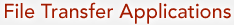


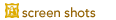

 the Mac OS X 10.5+ (PowerPC) version.
the Mac OS X 10.5+ (PowerPC) version.