





Spamfire
Current Version: 1.6.2 (October 29, 2003) / 2.30 (March 13, 2007)
Matterform Media produces Spamfire, an email filtering program that uses fuzzy logic and constantly-updated filters to remove spam from your inbox. Spamfire works with any POP3 account and any email software.
Version 2.30 - the latest version for Mac OS X - adds/changes the following:
- Added new "Bayesian Tools" item to the Window menu. This brings up a window where you can reset or prune your Bayesian corpus. Pruning lets you remove unnecessary tokens from your Bayesian filter database. Occasional pruning can improve accuracy and speed.
- Only shows error windows for mail checks that were initiated by the user. If an error occurs in a mail check initiated by schedule or by email proxy, the error is logged but not shown in an error window.
- Resurrected the much-loved "Last mail check" status report, now shown, along with some other info, under the tool bar buttons. If there was an error on a recent mail check, that is noted here too.
- Fixed a problem that could cause database collisions, which could cause Spamfire to fail to save a UID record, which could cause duplicate message downloading.
- Fixed the importing of IMAP accounts, which wasn't working properly.
- Filter subscription validation fails more promptly and without hanging the program when you don't have an internet connection.
- Removed the "Show Significant Tokens" feature from the Preferences window because it is not working properly. We hope to bring this back in a future version.
- Protected some areas of the mail fetching code that were not thread-safe. This fixes a problem that could cause Spamfire not to re-enable the auto-filter schedule and other schedules after logging off from multiple email accounts. May also fix some problems with keeping track of UID records, which might help with the "duplicate mail" problem that is persisting for some users. We also expect this will fix some database collisions that were leading to spinning beachballs.
- Made the keychain access more reliable.
- Fixed bug that caused marking a message as good to set the on-server flag when that was not appropriate.
- Fixed a bug that caused Spamfire to resend good messages from helper accounts when marking them as good.
- Fixed problem that caused Spamfire to think you always had proxy accounts, and therefore always added Spamfire Agent to your startup items.
- Fixed problem with unnecessary timeouts when downloading large messages.
The software cost $39.95. Upgrades to version 2.x are $29.95, and filter subscriptions for beyond the first year of use range between $10 per year and $35 for a "permanent" subscription.
Please note: As of November 2008, Spamfire has been moved to maintenance-only mode by Matterform Media. This means:
- Our filter update service is still available to customers with current subscriptions. No new filters are being added to the service now, but the service does include several hundred thousand existing filters which can still be used to improve filtering accuracy in both Spamfire 1 and Spamfire 2.
- No new versions are currently planned. We do have an Mac Intel-native version that we may release if customers express their interest in it. But no new features are being developed and there are no long-term plans for new versions.
- Technical support is no longer available for Spamfire.
Matterform goes on to note: "The anti-spam market has changed dramastically since Matterform released Spamfire 1.0 in 2001. Once the only anti-spam product for Macs, Spamfire now competes with several desktop offerings and ever-more sophisticated online solutions provided by large companies like Google." More information is available in the press release.
User Reviews
Currently, no user reviews have been submitted. Send me yours!
Also See . . .
Can't find what you're looking for? Try a search:
Also, if you have an older Mac, be sure to check out the "Classic" applications page for more options.
Finally, take a look at ALEMIA if you think you know that name of an application, but aren't quite sure.
Related Links
Andrew Starr has a marvelous page of Eudora plug-ins and enhancements that Eudora users must check out. His entire site (known as eMailman) is worthwhile for every email junkie out there.
Graham Orndorff has written a superb collection of articles on setting up email servers and secure email clients on Mac OS X.
Adam Engst has put together a comprehensive overview of email attachment formats that is invaluable for anyone who wants or needs to understand the complexities behind them.
Also Consider . . .
These are applications that are newer and of potential interest, but which I haven't yet selected for permanent inclusion. Have a look, and let me know if you think they deserve to be part of the permanent collection!
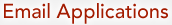
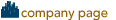

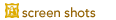

 the Mac OS 9 demonstration version (1.6.2).
the Mac OS 9 demonstration version (1.6.2).