





POPmonitor
Current Version: 2.1.3 (December 19, 2003)
POPmonitor lets you delete unwanted e-mail from your mailbox without downloading it to your computer first, and allows you to trash messages with large attachments without the need to download them to your computer first. Just login, select the unwanted messages and click 'Delete.'
Version 2.1.3 makes the following changes:
- Improved existing filters and added new powerful filters
- Improved ISO character set decoding to properly deal with encoded characters such as �
- Fixed bug where ISO character set decoding was not carried out while applying message body filters causing some filters to incidentally skip messages that should have been flagged or deleted
- Fixed issue where the Check All Accounts menu item would be enabled only if at least one account window was visible
- Fixed cosmetic issue where message without subject is now titled 'Untitled message' when shown in a separate window
- Enlarged text fields in the Create Filter window to allow easier editing of keywords
- Added warning dialog to the Create Filter window to notify when a filter's keyword string exceeds the 243 character limit
- Fixed bug where multi-line subject would be truncated
- Fixed bug where missing From e-mail address could cause unexpected message actions
- Fixed bug where incorrectly formatted e-mail addresses could be shown in the Select Bounce Address window
- Fixed bug where cancelled bounce messages would get deleted if Automatically Delete Mail After Bouncing It was enabled
- Added Apple Mail 1.3 and Eudora 6 to the list of supported e-mail applications [Mac OS X]
- Added support for Mac OS X 10.3's Address Book [Mac OS X]
- Improved vCard support [Mac OS X]
- Fixed cosmetic issue where two Help menus would appear when running Mac OS X 10.3.0 or newer [Mac OS X]
- Fixed bug where POPmonitor would show a 'Where is?' dialog window after selecting the User Guide option from the Help menu [Mac OS X]
User Reviews
Currently, no user reviews have been submitted. Send me yours!
Also See . . .
Can't find what you're looking for? Try a search:
Also, if you have an older Mac, be sure to check out the "Classic" applications page for more options.
Finally, take a look at ALEMIA if you think you know that name of an application, but aren't quite sure.
Related Links
Andrew Starr has a marvelous page of Eudora plug-ins and enhancements that Eudora users must check out. His entire site (known as eMailman) is worthwhile for every email junkie out there.
Graham Orndorff has written a superb collection of articles on setting up email servers and secure email clients on Mac OS X.
Adam Engst has put together a comprehensive overview of email attachment formats that is invaluable for anyone who wants or needs to understand the complexities behind them.
Also Consider . . .
These are applications that are newer and of potential interest, but which I haven't yet selected for permanent inclusion. Have a look, and let me know if you think they deserve to be part of the permanent collection!
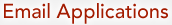



 the Power Mac version for OS 8 & 9.
the Power Mac version for OS 8 & 9.