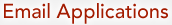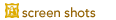Opera
Current Version: 10.0 (September 2, 2009)
Opera, the browser that has been a favorite of PC users for years, has finally arrived on the Macintosh in recent years. Similar in scope to Mozilla, Opera includes not just a web browser, but an email client and Usenet newsreader as well. Both of these are quite capable, and worth a look if you prefer an all-in-one application to suit the bulk of your Internet communication needs.
Version 10.0 makes the following enhancements from version 9.64:
- Auto update - Opera now includes the ability to update itself automatically when new releases become available. By default, Opera will notify the user about available updates. Users can specify that snapshot build releases of Opera should be downloaded by enabling "Download All Snapshots" in opera:config. Users can also choose not to check for updates or to automatically install updates by going to Tools > Preferences > Advanced > Security and changing the "Opera update level" (select box) to the: "Automatically install updates" setting.
- Crashlogging tool - An integrated user interface for built-in crash reporting has been added to Opera. This feature automatically appears when Opera has suffered a crash and enables a user to easily report the event directly back to Opera.
- Inline spell checker - Spelling errors are now indicated as you type via a dotted red underline in all places where you can input text: form fields, Opera Mail compose windows, Notes, Chat, etc. Only single-line text fields do not check spelling automatically. The spelling checker can be enabled/disabled from the context menu (right-click a text field to open this menu). The context menu also includes spelling suggestions, the ability to change dictionary languages, and the ability to select additional dictionaries for automatic download and installation. Opera uses the Hunspell dictionary format, and a US English dictionary is included by default.
- Opera Presto 2.2 rendering engine - The Opera Presto rendering engine has been updated to version 2.2 further enhancing its reputation for stability and security.
- Opera Turbo - This new Opera feature increases your internet bandwidth speed on slow connections using data and image compression technologies. Opera Turbo uses Opera proxy servers to compress the traffic before it reaches the Opera browser on the client computer.
- Pretty-printing of unstyled XML - Opera 10 incorporates "pretty-print XML", which is now the default styling for unstyled XML and uses the unstyledxml.css style sheet in the Styles sub-directory of the Opera installation directory.
- Skin elements - New skin elements crafted by our acclaimed Web designer Jon Hicks have been applied to the Opera 10 user interface.
- Visual tabs - The Opera 10 Tab Bar can be used to show all open tabs as thumbnails.
- Acid3 test = Opera 10 scores 100/100, pixel perfect on the Acid3 compliance test.
- Opera Dragonfly - Additions to Opera Dragonfly developer tools include HTTP header inspection, DOM editing, and automatic selection of the current tab.
- Opera Mail - Delete After X Days - POP-only - Delete after X days automatically removes messages from POP servers after the specified number of days, which is particularly useful for users who have limited server space. This option can be enabled for POP accounts on the Incoming tab of the account settings dialog by checking "Remove from server after #days" (7 days by default). It is also possible to specify that only read messages and/or only fully downloaded messages should be removed. Warning: Disabling the latter option is dangerous for those that use low-bandwidth mode, as messages that are not completely downloaded will be removed from the server, making it impossible to retrieve the complete message.
- Opera Mail - Rich Text Message Composition - HTML authoring
- Regular expression engine - Opera 10 has an improved and faster regular expression engine that uses a stack-based bytecode instruction set. This type of instruction set is based around a stack of values, where most instructions "pop" input operands from the value stack, process them, and "push" the result back onto the value stack. Some instructions simply push values onto the value stack, and others rearrange the values on the stack. This results in compact bytecode programs with code that is easily generated. It is a typical backtracking regular expression engine, but does some tricks to avoid redundant backtracking. These usually avoid the severe performance issues a backtracking regular expression engine can have on specific regular expressions.
- Speed Dial configuration options - You can now easily configure how many speed dials will fit comfortably on your Opera desktop. Click "Configure Speed Dial" in the lower-right corner of the Speed Dial page to open the configuration dialog box.
- Support for the CSS3 color:transparent value has been improved.
- Full RGBA and HSLA opacity support is now included for an easier way to make Web page features transparent. This is accomplished by the addition of a fourth argument to HSL and RGB, namely alpha transparency and results in RGBA and HSLA values. See this Opera reference.
- Support has been added for the CSS Selectors API. This feature makes the selection of DOM elements a lot simpler. It includes partial support for namespace resolver features which allow you to work with mixed namespace documents and select elements based on their namespace; see this Opera reference.
- CSS files must now be served with the correct MIME type ("text/css") in Strict mode, or they will be ignored.
- HTML 5 algorithms have been implemented for detecting charsets in HTML.
- HTML 5 end-tag and start-tag parsing, whitespace parsing, and DOCTYPE parsing have been added.
- HTML 5 <canvas> elements can now export images to the JPEG format.
- HTML 5 <canvas> transforms are applied when building a path, not when painting it.
- FPS (Frames Per Second) support: Opera enables you to manipulate the speed (frames per second) of your SVG animations using JavaScript by supporting the SVGElement.currentFps and SVGElement.targetFps properties. These properties respectively read and control SVG frames per second; see this Opera reference.
- SVG fonts in HTML support: Use SVG font files to style your text using CSS (in both HTML and SVG files); see this Opera reference.
- Web fonts - font specification (@font-face CSS at-rules) with the font-family descriptor
- Web fonts - src descriptor with local and remote
- Web fonts - TrueType (TTF)
- Web fonts - OpenType (OTF)
- Web fonts - Scalable Vector Graphics (SVG) font support
The online release notes have much more detail about these new features. I would daresay that, as of the 9.0 release, Opera has become a browser that is worthy of attention on the Mac once and for all. It's quite stable, capable and customizable, and it renders pages very well - on a par with Safari and Firefox. Its breakthrough feature remains its ability to magnify and reduce pages (graphics and all) to just about any size of your choice, which is a real boon for those with disabilities. Its RSS reader is much more thoroughly developed than that in Safari and Firefox as well. Be sure to come back here again for more thorough review soon.
Opera is entirely free, eschewing the built-in advertising that was once its hallmark. Competition in the browser space is a good thing for Mac users. Let's hope that Opera can shake up the Mac browser world in a big way.
User Reviews
[9.0.1] "I've been using Opera 9.01 for just over an hour and I'm already certain there won't be a second hour of testing. In this short space of time I've found the delete button in the download prefs does nothing (I wanted to delete the application/zip prefs to force Opera to ask for new settings), when I set zip files to be opened after downloading, nothing happens, and Opera corrupted all the zip archives I was downloading from a sound clip site. Camino downloaded them fine. Something else that bugged me, yet wasn't an actual bug - when I went Opera->About Opera to get double-check the program version before posting this review, Opera opened the about page IN PLACE of the MacOrchard submit a review page :-( Not good behavior. Opera also touts itself as the fastest browser ever - not in my testing! Camino and even Shiira are faster loading pages. These bugs and annoyances (and this is just what I've encountered in an hour... I wonder what I'd find if I stuck with Opera longer?) are nothing compared to how un-maclike the UI is. If only because Opera uses non-standard and un-maclike UI elements and practises, I will not continue using this program."
—Jamie Kahn Genet, August 12, 2006
Submit another review!
 the Mac OS X 10.3+ (Carbon / Universal) version.
the Mac OS X 10.3+ (Carbon / Universal) version.

Version 10.10 beta 1 (Carbon / Universal, for Mac OS X - October 15, 2009) is available, introducing support for Opera Unite, which allows you to download and run Web applications and to share content with others in a quick and easy way.
Also See . . .
Can't find what you're looking for? Try a search:
Also, if you have an older Mac, be sure to check out the "Classic" applications page for more options.
Finally, take a look at ALEMIA if you think you know that name of an application, but aren't quite sure.
Related Links
Andrew Starr has a marvelous page of Eudora plug-ins and enhancements that Eudora users must check out. His entire site (known as eMailman) is worthwhile for every email junkie out there.
Graham Orndorff has written a superb collection of articles on setting up email servers and secure email clients on Mac OS X.
Adam Engst has put together a comprehensive overview of email attachment formats that is invaluable for anyone who wants or needs to understand the complexities behind them.
Also Consider . . .
These are applications that are newer and of potential interest, but which I haven't yet selected for permanent inclusion. Have a look, and let me know if you think they deserve to be part of the permanent collection!