





LDapper
Current Version: 1.2.3 (May 26, 2000) / 2.0.4 (September 3, 2006)
From Carl Bell, the author of Mail Drop, comes this simple, free LDAP client for finding email addresses. See the LDapper read me for more information.
Version 2.0.4 adds/changes the following:
- Fixed a divide by 0 error when searching.
- Progress bar in search "sheet" now goes all the way to 100% when finished. (This always bothered me.)
- Window sizing preferences, etc., are now always saved rather than only being saved when it was explicitly closed.
- Resizing column headers in search window no longer select/sort the column.
- No longer causes "group member should be added to the database first" console messages when exporting to Address Book.
- Copying an entry in a browser window now copies the entry's dn and not the word "goober".
- Universal binary.
- Now requires Mac OS X 10.2 or later.
- Address Book importer no longer uses separate bundle.
- Now uses the Mac OS X LDAP framework rather than compiled OpenLDAP code. It believe that the version is OpenLDAP 2.2.19.
LDapper author Carl Bell notes: "LDapper 2.0 is a Mac OS X application and will not work with older versions of the operating system. There will be no more 'classic' versions of LDapper. Version 1.2.3 is still available for Mac OS 9 or earlier."
User Reviews
Currently, no user reviews have been submitted. Send me yours!
Also See . . .
Can't find what you're looking for? Try a search:
Also, if you have an older Mac, be sure to check out the "Classic" applications page for more options.
Finally, take a look at ALEMIA if you think you know that name of an application, but aren't quite sure.
Related Links
Andrew Starr has a marvelous page of Eudora plug-ins and enhancements that Eudora users must check out. His entire site (known as eMailman) is worthwhile for every email junkie out there.
Graham Orndorff has written a superb collection of articles on setting up email servers and secure email clients on Mac OS X.
Adam Engst has put together a comprehensive overview of email attachment formats that is invaluable for anyone who wants or needs to understand the complexities behind them.
Also Consider . . .
These are applications that are newer and of potential interest, but which I haven't yet selected for permanent inclusion. Have a look, and let me know if you think they deserve to be part of the permanent collection!
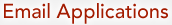



 the 680x0 version (1.2.3).
the 680x0 version (1.2.3).