





Eudora Mailbox Cleaner
Current Version: 4.9 (April 6, 2009)
If you have ever tried to switch from Eudora to Apple's Mail.app or to Thunderbird, you may have found the process frustrating, if not impossible. Eudora Mailbox Cleaner is "a simple application which provides easy one-step migration for your messages and other mail related data." It includes the following functionality (and it really works as advertised):
- Mailbox Importing (from Eudora or Thunderbird to Apple Mail or Thunderbird): Direct conversion from Eudora or Thunderbird mailboxes to Mail.app *.mbox packages or Thunderbird mbox/*.msf files. Aside from being faster than the "Import Mailboxes..." in the respective applications, the following problems are fixed as well:
- Date for sent messages is set properly (i.e., not the date when the messages are imported).
- "To: " headers will not be lost when importing sent messages into Mail.app.
- text/enriched (Eudora's "rich text"), text/html, and multipart/... messages are imported properly.
- Message status flags (sent, replied, forwarded, etc.) are preserved upon import (if this does not work for you, see the remark below).
- Attachment recovery: if the original attachment of a message can be found inside Eudora's "Attachments Folder," the attachment will be re-encoded and attached to the message using proper MIME-compliant encoding.
- Nickname Importing (from Eudora to the Mac OS X Address Book or Thunderbird):
- Directly import Eudora nickname files into the Mac OS X's Address Book or as address book in the default Thunderbird profile. Nicknames marked as "Do not include this nickname when syncing" in Eudora will be ignored.
- All group information will be converted from Eudora to the Address Book and mailing lists will be imported as well.
- Accented characters will import properly into Thunderbird and won't show up as gibberish like they do when using the Thunderbird import.
- See the remark below if auto-complete of addresses in Mail does not work after import.
- Filter Importing (from Eudora to Apple Mail):
- Directly convert Eudora filter files into rules for Mail.app.
All of these features have been tested importing files from the English versions of Eudora (5.1 through 6.2 on Mac OS X) to Mail.app (version 1.1, Mac OS X 10.1.2 up to version 2.0.7, Mac OS X 10.4 "Tiger") and Thunderbird (version 0.7.1 through 1.5 in Mac OS X). The import from nicknames into the Address Book has been tested for Address Book 3.0.3 (Mac OS X 10.2.6) through 4.0.3 (Mac OS X 10.4).
Version 4.9 adds/changes the following:
- Improved handling of attachments with long names - if the original file cannot be found (file's inode on disk has changed) the application now tries to find the attachment based on the partial filename available. If only one possible match is found it will be used, in case of multiple possible matches none of them will be attached in order not to re-attach the wrong file (either case will be logged in the conversion log file).
- Improve parsing of full names within mailing lists to recognize additional formats.
- Improve parsing of message headers to more closely adhere to RFC2822: no space required after the colon and allow comments after the actual date without claiming invalid dates.
- Improve EOL detection when importing messages from Thunderbird to Mail - apparently EOLs can change at any point and not only in the message headers.
- Properly recode 8-bit characters in Thunderbird message headers (use ISO-Latin1 instead of MacRoman as the default encoding).
- Fix hang/crash when parsing quoted HTML messages which have been quoted using full message headers.
- Make "mark as read" filters work correctly after import to Mail.
- Properly escape custom header contents when importing filters to avoid Mail from rejecting all rules due to malformed XML data.
- Properly recover inline parts with escaped characters in the file name (i.e., use "Image 1.jpg" when the message calls for "Image%201.jpg").
- Fix wrong character re-encoding for some Unicode messages (denoted as <x-flowed utf-8> by Eudora).
- Fix potential application hang when the last message in a mailbox was corrupt.
- Fix application hang when importing from Thunderbird and the last message in a mailbox contained no message body.
- Fix potential crash when importing an Eudora message with an empty "Subject:" header with no space following the colon.
- Minor tweaks to the log file format to provide more information for missing attachments and to allow for easier filtering using the search box in the Console application.
Eudora Mailbox Cleaner makes use of many features of CodeWarrior's PowerPlant framework, so it cannot be ported to Xcode to make it a "Universal Binary." It runs well, however, on Intel machines using their "Rosetta" emulation.
User Reviews
Currently, no user reviews have been submitted. Send me yours!
Also See . . .
Can't find what you're looking for? Try a search:
Also, if you have an older Mac, be sure to check out the "Classic" applications page for more options.
Finally, take a look at ALEMIA if you think you know that name of an application, but aren't quite sure.
Related Links
Andrew Starr has a marvelous page of Eudora plug-ins and enhancements that Eudora users must check out. His entire site (known as eMailman) is worthwhile for every email junkie out there.
Graham Orndorff has written a superb collection of articles on setting up email servers and secure email clients on Mac OS X.
Adam Engst has put together a comprehensive overview of email attachment formats that is invaluable for anyone who wants or needs to understand the complexities behind them.
Also Consider . . .
These are applications that are newer and of potential interest, but which I haven't yet selected for permanent inclusion. Have a look, and let me know if you think they deserve to be part of the permanent collection!
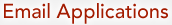



 the Mac OS X 10.2+ (Carbon) version.
the Mac OS X 10.2+ (Carbon) version.