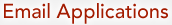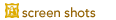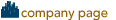Balzac
Current Version: 1.0 Beta Build 29 (October 31, 2007)
Balzac is a new email application for OS X 10.4 and above that aims to provide a simple view on your mail whilst allowing fast, sophisticated searches of past correspondence. It has been written to utilise all the advanced services available in OS X, from the address book to the built in spell-checker. The list below is a short summary of the most interesting features of Balzac:
- Dynamic views on your mail (ie 'Smart Folders')
- User defined categories - messages can be in several categories at once
- An inbox which shows you messages from the last few days
- Fast searches on header fields or text content of all messages
- Customize the way you view your mail with HTML templates for list views and message views
- Send custom HTML email using templates
- Security features for viewing HTML email
- Supports Growl notifications
Build 29 adds/changes the following:
- Fixed bug in whitelister dealing with numeric HTML attributes
- Removed spurious status messages in Leopard
- Worked around date parsing bug in Leopard causing inbox to display as empty
User Reviews
Currently, no user reviews have been submitted. Send me yours!
Direct Mail
Current Version: 2.2.5 (June 15, 2010)
DirectMail is a shareware mailing-list and bulk email program for Mac OS X 10.3 and later, featuring a simple and clean user interface and a low price point. DirectMail supports the creation of plain text, rich text, HTML and combined HTML/plain text multipart/alternative emails; includes mail merge, address importing, multilingual capabilities; and is capable of direct connections to recipients' email servers.
Version 2.2.5 makes the following changes:
- Fixed partial data loss bug occurring on Mac OS X 10.5 systems.
- Scan Incoming Mail now works with IMAP servers and is better at identifying bounced emails.
- Fixed several performance issues with history charts.
- Fixed a bug that would prevent some web pages from being successfully imported.
- Messages sent using e3 Delivery Service now respect the user's locale.
- Fixed bug with printing custom column data.
- Text attributes applied to [unsubscribe link] and [unsubscribe instructions] mail-merge tags are now honored when the message is sent.
- Fixed text alignment issue in first-run setup window.
- Added capability to send to duplicate email addresses.
- Preview window now animates into place.
- Various other minor bug fixes and enhancements.
User Reviews
[1.7.8] "This is one of the best values in shareware. A simple, easy-to-use interface makes Direct Mail a snap to use with no learning curve. The versatile import command accepts mailing lists in CSV format, which is very convenient. All I wanted to do was send occasional bulk emails with heavy HTML, CSS and embedded image content, and Direct Mail was the perfect solution for me."
—Russell Shaddox, September 8, 2006
[1.7.8] "An excellent direct mail program for Mac OS X, offering intuitive ease of use. Still showing growing pains when trying to create more subtle mail messages. Importing Word for Mac files and images into Messages results in loss of formatting. Notwithstanding Direct Mail itself incorporates many formatting tools, I have experienced many times the email messages look totally different upon arrival in the target's mailbox. Support or service extremely slow or lacks completely, which is totally unacceptable and will stain this otherwise excellent value for money product. Invitation to Mr. Jonathan and friends: do surprise me, but hurry up!"
—Herman Thuy, September 9, 2006
Submit another review!
Directory Widget
Current Version: 1.0 (September 5, 2006)
Directory Widget is a new widget from Andrew Starr (perhaps best known to Orchard visitors as the eMailman) that provides uniquely useful LDAP lookup functionality.
Directory Widget will look up directory information (e-mail addresses and more) from many colleges, universities, and other institutions (for example the National Institutes of Health). Although it uses LDAP (Lightweight Directory Address Protocol), the end user does not need to understand what LDAP is. The widget comes preloaded with settings for over 70 directory servers. Additionally, the user can add more servers to the widget. eMailman, LLC plans to release updates with additional servers. A partial list of current servers preloaded into the widget is at http://www.emailman.com/ldap/widget/serverlist.html.
The widget defaults to the most recently used directory (or users can have multiple instances of the widget running so that their most frequently used directory is always available). Users can easily select from a different directory or add more. Users can then search by full or partial names. Results can be viewed with just names and e-mail addresses or with the full results returned by the server.
Companies and institutions can contact eMailman, LLC to discuss site licensing or customized versions of the widget.
User Reviews
Currently, no user reviews have been submitted. Send me yours!
Email Merge
Current Version: 2.1.1 (December 14, 2002) / 2.3.6 (February 16, 2007)
Email Merge is a program for creating a mailing of individualized email messages. It combines a database and an email message to create customized email messages. Email Merge can be used for invoicing, sales, list management, student grading and even personal messages. Email Merge is compatible with Apple Mail (OS X 10.3 or later), Entourage, Eudora, Mailsmith, PowerMail, Outlook Express, Emailer or QuickMail Pro. Features include:
- Imports directly from FileMaker Pro, clipboard or text file.
- Verification of outgoing messages, email addresses and attachments.
- Supports HTML email (Entourage and Outlook Express only).
- Database features, included sorting and finding duplicates.
- Messages can be sent using different accounts.
- Attachments can be included with messages.
Email Merge 2.3.6 - the latest version for Mac OS X - works around a problem between Apple Mail and the system Address Book.
Email Merge contains comprehensive documentation, context-sensitive help and a tutorial. Email Merge for Mac OS X costs $39 for one license. Upgrades from Email Merge for Classic Mac OS cost $19 per license. A site license for an entire office costs $349. Once a license is purchased, the 20-message restriction on merging is removed.
User Reviews
Currently, no user reviews have been submitted. Send me yours!
eMail Verifier
Current Version: 3.5.3 (July 15, 2009)
eMail Verifier verifies the validity of email addresses by quickly communicating with the potential recipient's mail server without actually sending mail. eMail Verifier disconnects as soon as the mail server informs the program whether the address exists or not. Email Verifier can verify over 10 e-mails per second. It can verify single e-mails or huge lists.
Version 3.5.3 adds/changes the following:
- [Opt] Better handling of MX record priorities.
- [Fix] Data is now saved to the '~/Library/Application Support/Maxprog' folder rather than '~/Documents/Maxprog'.
User Reviews
"This is the greatest little utility for cleaning up an emailing list full of errors or dead emails . . . a must-have. Works quickly and efficiently."
—Matt Weeks
Submit another review!
Eudora
Current Version: 6.1.1 (May 20, 2004) / 6.2.4 (October 12, 2006)
Eudora used to be the king of the free third party Macintosh email applications. It supports SMTP, POP and IMAP servers, stationery, provides multiple mailboxes, filtering, offline reading and replying, and - most importantly - is very, very reliable.
Version 6.2.4 is officially the last commercial version of the old Eudora application that is so well-known and loved. On October 11, 2006, Qualcomm announced:
"Future versions of Eudora will be based upon the same technology platform as the open source Mozilla Thunderbird email program. Future versions of Eudora will be free and open source, while retaining Eudora's uniquely rich feature set and productivity enhancements. Qualcomm and Mozilla will each participate in, and continue to foster development communities based around the open source Mozilla project, with a view to enhancing the capabilities and ease of use of both Eudora and Thunderbird.
"Qualcomm also today announced that it has released the final commercial versions of the current Eudora products for Windows and Mac operating systems. The open source version of Eudora is targeted to release during the first half of calendar year 2007. Once the open source version of Eudora is released, Qualcomm will cease to sell Eudora commercially. In the interim, Qualcomm will continue commercial sales, at a reduced price of $19.95 and with a six-month period of technical support. Existing technical support commitments will be honored in their entirety.
"'I'm excited for Eudora to be returning to the open source community,' said Steve Dorner, vice president of technology for Qualcomm's Eudora Group. 'Using the Mozilla Thunderbird technology platform as a basis for future versions of Eudora will provide some key infrastructure that the existing versions lacked, such as a cross-platform code base and a world-class display engine. Making it open source will bring more developers to bear on Eudora than ever before.'"
Andrew Starr's Unofficial Eudora Site links to more information about the new product (codenamed "Penelope"), including a discussion forum. The official "Penelope" development page has more information, and as of September 2007, you can try out the latest (beta) release below!
No longer available in "Paid" mode (which was equivalent to the old Eudora Pro, but which required an annual subscription fee), Eudora 6 can now be run in one of two "modes" - "Sponsored" mode, which gives you all the features of the former "Paid" mode (except for spam filtering) for free, displaying advertisements as you use the program; and "Light" mode, which eliminates several of the coolest features of the program (but doesn't display advertising, either), giving users an equivalent to the old "Eudora Light" application, albeit a much more up-to-date version. Sponsored mode adds many features, including a built-in spelling checker and more sophisticated message filtering.
Eudora versions 5.1 and later are for Power Macs only; users of 680x0 Macs will have to keep using the older Eudora Light software, which is still available.
At any rate, version 6.2.4 added/changed the following:
- Make sure Eudora labels get refreshed after changing via settings
- Using semicolon instead of colon after the scheme no longer confuses scamwatch
- Port numbers no longer befuddle scamwatch.
- Internal whitespace in hostname of link text was confusing scamwatch
- Putting mailbox names on some IMAP errors that didn't have them
- Visit Web Site now goes to different server
- shift-open address book now selects the entry with the email address of the current message
- New Mail.app Importer (v 1.1), handles Tiger mail folder layout.
- Updated StaticJunkDB.txt to help with changes in spammer's techniques
- Added preference for hiding the "Change Password" menu item
- Fixed problem with pasted graphics on fileid-deficient filesystems like SMB
- Moved 'Save Password' to password entry dialog
- "Visit Web site" opens the Eudora folder if the option key is held down
- Redesigned password dialog to include more information
- Patch for finding attachments (esp IMAP) on systems that don't support fileid's
- Fixed crash importing address book entries
- Fixed potential crash cleaning up Out.temp at startup
- Address Book import gets correct address for groups from distribution list
- Recognizing PNG files from "extension" only
- No longer deleting messages on delete key autorepeat
- Worked around Safari's habit of putting text in what should be picture drags/copies
- Added <x-eudora-setting:197> to turn off the Services menu in Eudora
- Links that began with newlines could fool scamwatch
- Adjusted spacing of radio buttons in various settings panels.
- <x-eudora-setting:13918> is a comma-separated, case-sensitive list of words MoodWatch will ignore
As of version 6.2, new versions of Eudora are available for Mac OS X only; as of versions 6.0 / 6.1, support for PowerMacs was limited to those machines running OS 9 or higher; older versions may be purchased through http://www.soft-net.co.uk.
Be sure to check out Andrew Starr's Eudora for Macintosh Page for more information regarding the unique capabilities of this outstanding program.
In order for Macintosh Eudora to work well under OS X 10.5.x 'Leopard', you need to turn off the use of specific sounds in Eudora. These are the sounds Eudora plays when you get new mail or Eudora needs your attention, or are played by Filters. The sounds that are problematic are the ones that contain 'Eudora' in their name as they were created using a sound synthesizer that Leopard does not support. To disable or change the sounds used in Eudora, do the following:
Turn off or change the 'New Mail' and "Attention" sounds:
- Open Eudora->Preferences and select the 'Getting Attention' panel
- In the 'Sounds' section, for both 'New mail sound' and 'Attention sound', select a sound OTHER than one that has 'Eudora' in its name (ie. NOT 'Eudora Attention', 'Eudora New Mail' nor 'Eudora Short Warning')
- Click OK to the close the Preferences
Turn off sounds triggered by filters:
- Open Window->Filters
- Look through all your filters for filters that have a 'Play Sound' action.
- Select a sound that does NOT have 'Eudora' in its name, or disable sounds all together by selecting 'None' from the action popup menu.
User Reviews
"I actually love this software. It is easy to use, there is so much freedom to set user preferences. If you have as many Internet addresses as I do--five which I check daily--with the click of the mouse, you can retrieve your mail from any server without the hassles of constantly changing or forwarding your mail to a designated mailbox. It is a must have."
—Lauren M. Ferguson, MLS
"I respectfully disagree. I have at least two other mail programs, one of which comes "free" with OS X, that check multiple accounts easily for me. To me at least 50% of communication is in the presentation. If you do not communicate your point clearly and with impact you are missing the boat. Unfortunately, Eudora's output, particularly of graphically designed html-based email, is simply ugly and unacceptable. The makers have much work to do, particularly if they hope to get money for this program or be allowed to pester you with advertisements. And it is also unacceptable, in the OS X version, to force you to load Classic when you click on an ad. This app is clearly hampered by an old-fashioned mindset."
—Tim M. Beckwith
Submit another review!
 Eudora Light 3.1.3 (for 680x0 Macs).
Eudora Light 3.1.3 (for 680x0 Macs).
 Eudora 6.1.1 for Power Macs running OS 9.0 or later.
Eudora 6.1.1 for Power Macs running OS 9.0 or later.
 Eudora 6.2.4 for Mac OS X (Carbon).
Eudora 6.2.4 for Mac OS X (Carbon).
 to the eMailman.com plug-ins page to download just a few of the many fine plug-ins for Eudora.
to the eMailman.com plug-ins page to download just a few of the many fine plug-ins for Eudora.

Version 1.0RC1 of Eudora "OSE" (Open Source Edition) for Mac OS X 10.4+ (Carbon / Universal; July 7, 2010) is the tenth "Penelope" release based upon Mozilla Thunderbird, adding a slew of new features (the changes are only for Eudora and Penelope, and all changes made by Thunderbird are not listed):
- Toolbar icons (and a few other icons) from the original Eudora were moved to Penelope.
- Keyboard shortcuts from the original Eudora were moved to Penelope. You can configure whether these shortcuts in Penelope or the original Thunderbird ones are used in the Penelope panel of the Options/Preferences dialog.
- The menu structure of original Eudora has been copied to a great extent in Penelope.
- Added the ability to display the list of mailboxes in a separate window from the mailboxes themselves, which was similar to the original Eudora. This can be configured in the Penelope panel of the Options/Preferences dialog. Mailboxes opened in a separate window have their size/position remembered and restored when opened up next.
- Double-clicking or hitting Enter/Return on a mailbox in the folders list now opens up the mailbox in a separate window.
- The toolbar customization dialog was modified to be similar to the way it was implemented in original Eudora.
- Modified the mailbox column headers to look like original Eudora's.
- The "Sender" column has been relabeled as "Who", and outgoing messages display the name of the recipient there. This feature can be controlled by the hidden pref "mail.useWhoColumn".
- You can quickly find messages in a mailbox by typing text in the list of messages. As you type the selection in the mailbox will change based on matching text in the Who and Subject fields. After finding a match you can use the period key to find subsequent matches in the mailbox (and Shift+period to find previous matches).
- Added the Group Select feature from original Eudora where if you hold down the Alt key (option for Mac) and click the left mouse button down on an item in the mailbox it will select all messages that have the same value as the item clicked on, and all of those selected messages will be grouped together. For example, Alt/option-clicking on the name of a sender of a message will select all of the messages in that mailbox sent by that person, and move the messages together. Note that the moving of messages in the mailbox list will break the current sort of the mailbox. The Shift key can be used as a modifier to make the selected messages remain in their original positions in the mailbox list, and thus retain the current sort order.
- Importing mailboxes and messages from the original Eudora in to the new Eudora has been substantially improved under Windows. Import times are now 5 times shorter. Basic message attributes and status are now maintained (read/unread, priority, label). Inline images in messages now get moved over.
- Now filters can be imported from original Eudora to the new Eudora. There is not a one-to-one match up of original Eudora's filtering capabilities and those found in Thunderbird, so not all filters will move over exactly. Filters imported that will lose some capabilities will be warned about in a list after the entire filter import process is complete. Also added was the "Stop Filter Execution" action. This is the equivalent to original Eudora's "Skip Rest" action which causes the filtering process to end for messages that match the criteria in the filter with this action.
- Improvements to the importing of original Eudora Windows Address Books have been made.
- Importing on the Mac now looks for a Eudora folder in the user's document folder (i.e. ~/Documents) in addition to the System Folder and the System Documents Folder.
- Added original Eudora-like IMAP auto-expunge behavior. This is controlled by the hidden pref "mail.imap.expunge_option". It can have values for if auto-expunging should occur never (0), always (1), or on a threshold (2). If on a threshold is set, then auto-expunge will occur when there are at least 20 messages waiting to be expunged. The number of messages for that threshold is actually controlled by the hidden pref "mail.imap.expunge_threshold_number".
- Added a "Refresh Folder List" item to the context menu for IMAP folders which gets the current list of folders/mailboxes from the IMAP server and updates the folder tree for that IMAP account.
- Added support for viewing only messages that are not deleted in IMAP mailboxes. Use the "Not Deleted" item in the View->Messages menu or the Mail Views control on the toolbar.
- New mail sound copied from original Eudora.
- Added "Make Address Book Entry" functionality (in Tools menu).
- Added the "SelectedTextURL" feature from original Windows Eudora, which allows selected text to easily be inserted in to a URL and launched. Menu items for them are located in the Tools menu, and they also get keyboard shortcuts associated with them as well. Use the hidden prefs "penelope.selectedTextURL#", where # is an increasing number in sequence.
The online release notes have details about what's new in the beta 9 release. See the Penelope site for more information.
Eudora Mailbox Cleaner
Current Version: 4.9 (April 6, 2009)
If you have ever tried to switch from Eudora to Apple's Mail.app or to Thunderbird, you may have found the process frustrating, if not impossible. Eudora Mailbox Cleaner is "a simple application which provides easy one-step migration for your messages and other mail related data." It includes the following functionality (and it really works as advertised):
- Mailbox Importing (from Eudora or Thunderbird to Apple Mail or Thunderbird): Direct conversion from Eudora or Thunderbird mailboxes to Mail.app *.mbox packages or Thunderbird mbox/*.msf files. Aside from being faster than the "Import Mailboxes..." in the respective applications, the following problems are fixed as well:
- Date for sent messages is set properly (i.e., not the date when the messages are imported).
- "To: " headers will not be lost when importing sent messages into Mail.app.
- text/enriched (Eudora's "rich text"), text/html, and multipart/... messages are imported properly.
- Message status flags (sent, replied, forwarded, etc.) are preserved upon import (if this does not work for you, see the remark below).
- Attachment recovery: if the original attachment of a message can be found inside Eudora's "Attachments Folder," the attachment will be re-encoded and attached to the message using proper MIME-compliant encoding.
- Nickname Importing (from Eudora to the Mac OS X Address Book or Thunderbird):
- Directly import Eudora nickname files into the Mac OS X's Address Book or as address book in the default Thunderbird profile. Nicknames marked as "Do not include this nickname when syncing" in Eudora will be ignored.
- All group information will be converted from Eudora to the Address Book and mailing lists will be imported as well.
- Accented characters will import properly into Thunderbird and won't show up as gibberish like they do when using the Thunderbird import.
- See the remark below if auto-complete of addresses in Mail does not work after import.
- Filter Importing (from Eudora to Apple Mail):
- Directly convert Eudora filter files into rules for Mail.app.
All of these features have been tested importing files from the English versions of Eudora (5.1 through 6.2 on Mac OS X) to Mail.app (version 1.1, Mac OS X 10.1.2 up to version 2.0.7, Mac OS X 10.4 "Tiger") and Thunderbird (version 0.7.1 through 1.5 in Mac OS X). The import from nicknames into the Address Book has been tested for Address Book 3.0.3 (Mac OS X 10.2.6) through 4.0.3 (Mac OS X 10.4).
Version 4.9 adds/changes the following:
- Improved handling of attachments with long names - if the original file cannot be found (file's inode on disk has changed) the application now tries to find the attachment based on the partial filename available. If only one possible match is found it will be used, in case of multiple possible matches none of them will be attached in order not to re-attach the wrong file (either case will be logged in the conversion log file).
- Improve parsing of full names within mailing lists to recognize additional formats.
- Improve parsing of message headers to more closely adhere to RFC2822: no space required after the colon and allow comments after the actual date without claiming invalid dates.
- Improve EOL detection when importing messages from Thunderbird to Mail - apparently EOLs can change at any point and not only in the message headers.
- Properly recode 8-bit characters in Thunderbird message headers (use ISO-Latin1 instead of MacRoman as the default encoding).
- Fix hang/crash when parsing quoted HTML messages which have been quoted using full message headers.
- Make "mark as read" filters work correctly after import to Mail.
- Properly escape custom header contents when importing filters to avoid Mail from rejecting all rules due to malformed XML data.
- Properly recover inline parts with escaped characters in the file name (i.e., use "Image 1.jpg" when the message calls for "Image%201.jpg").
- Fix wrong character re-encoding for some Unicode messages (denoted as <x-flowed utf-8> by Eudora).
- Fix potential application hang when the last message in a mailbox was corrupt.
- Fix application hang when importing from Thunderbird and the last message in a mailbox contained no message body.
- Fix potential crash when importing an Eudora message with an empty "Subject:" header with no space following the colon.
- Minor tweaks to the log file format to provide more information for missing attachments and to allow for easier filtering using the search box in the Console application.
Eudora Mailbox Cleaner makes use of many features of CodeWarrior's PowerPlant framework, so it cannot be ported to Xcode to make it a "Universal Binary." It runs well, however, on Intel machines using their "Rosetta" emulation.
User Reviews
Currently, no user reviews have been submitted. Send me yours!
Google Email Uploader
Current Version: 1.1.2 (April 2, 2010)
The Google Email Uploader for Mac is a desktop utility for Mac OS X that uploads email archives from Apple Mail, Eudora, and Thunderbird (along with other mbox and Maildir archives) to your Google Apps mailbox.
The application does not currently upload to gmail.com or googlemail.com mail accounts.
Version 1.1.2 adds/changes the following:
- Update dialog offers to show release notes
- Fixes a memory leak when uploading Apple Mail messages
- Avoids inserting Apple Mail enclosures when they'd make the message exceed the 31 MB upload limit on message size
- Avoids uploading more than 10 MB worth of messages at once
Google Email Uploader for Mac requires Mac OS X 10.4 or later, and a Google Apps mail account.
User Reviews
Currently, no user reviews have been submitted. Send me yours!
GyazMail
Current Version: 1.5.9 (October 13, 2009)
GyazMail is a multilingual e-mail client for Mac OS X, developed from scratch to be simple, easy-to-use, and feature-filled. The main features of GyazMail are as follows:
- Multiple accounts
- Storing individual messages as single files (RFC 822 format)
- Multiple character set support, including UTF-8 (Unicode)
- Main window with 2 or 3 panes
- Complete customization of display fonts & window colors
- Message threading
- HTML message display
- Junk (Spam) Mail Filter (SpamSieve) support
- Ability to search messages across multiple folders and with multiple criteria
- Rules and Filters for incoming messages
- Templates and Editable reply header for outgoing messages
- Sends messages individually or in batches
- POP3/IMAP/SMTP support
- SSL/TLS support
- IPv6 support
- Remote message function
- Fully customizable keyboard shortcuts
- Synchronization with Apple's Address Book (Mac OS X 10.2 or later)
- Mail address auto-completion
- Numerous Dock-related features
- Message import (Unix Mailbox, Apple Mail)
- Message export (Unix Mailbox)
- Regular Expressions support (Oniguruma)
- AppleScript support (iCal e-mail Notifications, iPhoto Mailer Patcher)
- Growl support
The following features are planned for the future:
- Encrypted Mail / Digital Signatures support
- Spotlight support
- LDAP support
- More AppleScript support
- More Localizations
- NNTP support
- More
The download may be tried for free for 40 days before requiring purchase.
Version 1.5.9 adds/changes the following:
- Improved compatibility with Mac OS X 10.6 Snow Leopard.
- Minor bugs squashed.
User Reviews
"Been using GyazMail for a few months now...find it to be a GREAT simple mail app. No HTML mail yet (I don't care), but is promised in a future release. The integration with Apple's Address Book is nice. No junk mail filter, but like I said, it's a simple mail app. It's pretty solid, and I haven't had any crashes, unexpected quits, or quirkiness. Runs really well on my old B&W 350, which is a refreshing change to the constant beachballing of M$ Entourage. Their updates have been timely; I will gladly plunk down the few $$$ they are asking for once it hits version 1.0."
—D. Micalizzi
Submit another review!
Intego Personal Antispam
Current Version: "X5" (10.5.5) (November 27, 2009)
Intego, Inc. produces the Intego Personal Antispam spam filtering software add-on for Apple Mail and Microsoft Entourage.
Features include:
- Filters your e-mail and weeds out spam
- Filters spam with Bayesian analysis
- Filters spam by address, message content, layout and more
- Filters spam with a whitelist of your contacts
- Filters spam with a blacklist of known spammers' addresses
- Filters attachments for common file names
- Learns from the spam you receive
- Does not slow down your e-mail program
The latest "X5" version (10.5.5) adds the following new features:
- This update offers Mac OS X 10.6 Snow Leopard compatibility and addresses a number of other minor issues. This update is recommended for all Personal Antispam X5 users.
User Reviews
Currently, no user reviews have been submitted. Send me yours!
IntelliMerge
Current Version: 5.1 (August 8, 2006)
IntelliMerge is dynamic e-mail merge software (i.e., a bulk mailer) designed to simplify keeping in touch with customers, family, and friends. It features an integrated message editor, recipient database system, conditional merging logic, duplicate checker, and high performance message mailer.
IntelliMerge 5.1 introduces the following enhancements:
- AutoSubscriber: IntelliMerge now downloads and processes subscribe and unsubscribe requests over twice as fast as previous release. The AutoSubscriber tool now includes an option to save
- IP Tracking: IntelliMerge can now provide the IP address of subscribe and unsubscribe requests through the AutoSubscriber to prevent abuse.
- Enhanced Invalid E-Mail Checker: IntelliMerge's invalid e-mail checker has been rewritten, offering more better, more accurate invalid e-mail verifications before mailing.
- CSS support: IntelliMerge now includes external style sheets
- Plain text equivalents: for older e-mail clients
- Firefox & OmniWeb previews: check out your message before mailing by launching your browser of choice. IntelliMerge no longer needs to launch Safari to preview a message.
IntelliMerge is available for $99; upgrades to IntelliMerge 5.x from any previous version are $39.
User Reviews
Currently, no user reviews have been submitted. Send me yours!
LDapper
Current Version: 1.2.3 (May 26, 2000) / 2.0.4 (September 3, 2006)
From Carl Bell, the author of Mail Drop, comes this simple, free LDAP client for finding email addresses. See the LDapper read me for more information.
Version 2.0.4 adds/changes the following:
- Fixed a divide by 0 error when searching.
- Progress bar in search "sheet" now goes all the way to 100% when finished. (This always bothered me.)
- Window sizing preferences, etc., are now always saved rather than only being saved when it was explicitly closed.
- Resizing column headers in search window no longer select/sort the column.
- No longer causes "group member should be added to the database first" console messages when exporting to Address Book.
- Copying an entry in a browser window now copies the entry's dn and not the word "goober".
- Universal binary.
- Now requires Mac OS X 10.2 or later.
- Address Book importer no longer uses separate bundle.
- Now uses the Mac OS X LDAP framework rather than compiled OpenLDAP code. It believe that the version is OpenLDAP 2.2.19.
LDapper author Carl Bell notes: "LDapper 2.0 is a Mac OS X application and will not work with older versions of the operating system. There will be no more 'classic' versions of LDapper. Version 1.2.3 is still available for Mac OS 9 or earlier."
User Reviews
Currently, no user reviews have been submitted. Send me yours!
MacBiff
Current Version: 1.1.15 (April 12, 2010)
MacBiff is a free, open source Mac OS X Biff program. It periodically checks your IMAP server for new email, and reports (from your Mac's menu bar) where in your folder hierarchy your new mail resides.
Version 1.1.15 adds/changes the following:
- Fixed: resolved an issue that stopped MacBiff from consistently retrieving passwords the from Keychain
- Fixed: incorporated patches to resolve Base64 decoding issues on Intel Macs and add IMAP UTF7 support
User Reviews
Currently, no user reviews have been submitted. Send me yours!
MacSOUP
Current Version: 2.8.3 (December 16, 2009)
From the Info-Mac abstract file: MacSOUP is an offline reader for news and mail (it can be used for news only, if you prefer Eudora or another email client for mail). It works either with a Unix shell account (in conjunction with uqwk), or with a TCP/IP connection (MacTCP or Open Transport). Features: fetches only article headers in a first pass; lets you select which articles you actually want to download; true references-based threading, with a graphical display of the thread tree; kill file (with regular expressions); and multiple mailboxes with mail filters.
Version 2.8.3 - the first release in over two (!) years - makes the following changes/enhancements:
- Worked around a possible crash on startup with certain kinds of Address Book corruption.
- With very large Address Books, typing in the address fields of an email editor window was very sluggish.
- The Services menu now works in Snow Leopard.
- MacSOUP's scripting dictionary can be opened again with the AppleScript editor in Leopard.
- Minor fixes.
User Reviews
"MacSOUP is a remarkably useful and easy-to-use off-line mail reader. It combines news and e-mail, has an intuitive interface and a very good address book, and is one of the few Mac programs to work with UQWK, so you don't need TCP - a shell connection will work. MacSOUP can be configured so it is not something you even have to think about. The new version, 2.1, will work with TCP connections as well as UQWK mail packets, but requires Internet Config."
—David Zatz
"MacSOUP, shareware at $20, is simply the best off-line news and mail program available for [the] Mac. It allows me to use [an off-line connection] with a Waffle Bulletin Board, as well as my regular PPP connection. Features are: easy to subscribe/unsubscribe to newsgroups, good kill files, multiple mail boxes, easy to use reply and followup commands, multiple configurations for different servers, accounts etc.,...need I go on?"
—Chris Smith
"I use MacSOUP regularly as my news client application of choice. By retrieving the entire text of subscribed newsgroups in batch mode, the user can spend as much time offline in examining the content. The status of retrieval is shown in in a small window with a progress bar. After MacSOUP completes the retrieval of the textual data, the user can be notified via a system beep. Alternatively, an AppleScript can be initiated (such as one to disconnect a PPP session).
"While reading a news article, you are able to see a branching graphical representation of the current message thread (with symbolic representation of whether a given posting has been read or not). While examining the graphical thread, moving the cursor over a message yields the name of the author. Finally, a fairly flexible kill file option is included.
"The one area where MacSOUP could stand improvement is in its inability to UUdecode binaries (either single or multiple segment). At least one other news client, Nuntius, has this capability."
—Mike Oetting
"MacSOUP is great. I don't waste online time, and its email with newsgroup reader package is the best. MacSOUP also has an article thread tree, which helps you keep track of a topic. This is a must-use program for the beginner Net user."
—Toby Kels
"I have been using MacSOUP for about 3 years now, first on dial-up and now with a permanent Internet connection. Even though I don't "need" an offline reader anymore, MacSOUP still does an amazing job; the killfile facility is as flexible as that on complex UNIX news clients, but remains very easy to use. Being able to fetch all articles from some groups and only headers from others (e.g., binary groups) makes browsing fast and comfortable. And with all the e-mail viruses these days, there's another reason to use a program which does NOT support message attachments."
—Graham Reed
"MacSOUP is rather lovely, especially the threading for offline news reading. Flaws: it insists on using Internet Config, which makes it difficult at best to have two different people (with different email addresses) to use it for news and mail reading, which is a shame. There's also no 'take address into addressbook' that I could find...."
—Stuart Langridge
"I use this on an old Performa 200 (Classic II) and it runs very quickly. The layout of the windows etc. is fine on the small screen and it looks good even in monochrome. This is an ideal newsreader if you are a bit short on processor horsepower. The graphical thread indicator is excellent. The only minus points are that it doesn't handle attachments very well and it can't decode binaries automatically. The ability to customise mail headings is a plus. Recommended!"
—Paul Foster
"The best Shareware app I've ever used - in fact the only one I have paid for. Brilliant. I even use if my Email now as well, it does lack in attachment support, but I set the message limit to download and use Eudora then. Attachment support is promised for the next release. It's a breeze to send messages to multiple NG's or Email and post replies at the same time. Get it NOW."
—Andy Hewitt
"Still the only program with an easily-navigable two-dimensional thread overview and the ability to fast-read tagged messages only -- like "trn" on Unix. Downside: No Carbon version, no ability to export a full .newsrc file."
—Matthias Urlichs
Submit another review!
Magellan Pro
Current Version: 1.5.1 / 1.5.3 (November 29, 2004)
Magellan is a multilingual email client ($35, shareware) that offers a number of unique features, such as:
- Send and receive multilingual e-mail. Any languages will correctly be sent and received.
- Send and receive e-mail message containing any plural languages.
- Not only unicode but newly created MultiScript encoding is adopted.
- Read messages in "View." View is an epoch-making management way of e-mail messages, different from folder or filter system.
- Work under less RAM than other e-mail software and has an appplication size of only 1.1MB.
Although no information is available regarding what's new in version 1.5.3, version 1.5.2 added/changed the following:
- Better support for OS X 10.3 Panther.
- Improve Error recovery.
- Improve Spellchecker relations.
- Fix the Font list bug in Panther.
Magellan Pro requires Mac OS 8.6 or later and Text Encoding Converter 1.3.1 or later.
User Reviews
Currently, no user reviews have been submitted. Send me yours!
MailForge
Current Version: 2.0.1 (July 22, 2010)
MailForge (formerly known as Odysseus) is a cross-platform, Eudora-style email client from Infinity Data Systems that started life in late 2007. It's designed to be a best-of-breed email client, focusing on power, elegance, and simplicity, and targeted at users who loved Eudora.
Unlike classic Eudora, MailForge is under active development, and the authors are diligently trying to improve on areas where Eudora had started to lag behind, such as integration with the individual operating systems that it runs on.
In addition to the features currently in MailForge 1.0, there are a number of other features that users have come to rely on that will be added shortly. For more information, please take a look at the MailForge Roadmap.
Version 2.0.1 makes the following improvements:
- Added ability to change default order of emails: Ascending vs Descending (Preferences > Mailbox Display)
- Emails now import in the correct order
- Fixed bug that could cause some messages to be imported with the date set as 12/31/00
- Fixed bug that could cause Queued emails to be blank
- Fixed POP3 partial download bug (when emails exceeded preset download size)
- Fixed bug when Replying/Forwarding/Redirecting from Search results
- Fixed hang on manual filtering
- Fixed bug that could cause some HTML emails to display blank
- Improved readability of email listbox text when selected
User Reviews
Currently, no user reviews have been submitted. Send me yours!
Mail Forward
Current Version: 2.6 (May 3, 2005) / 5.0 (March 26, 2010)
Internet users who have Unix command line access to their accounts usually have simple email forwarding capability that's easy to set up and maintain. Mail Forward is useful for those who don't. From the Mail Forward home page: "Mail Forward allows you to forward mail from up to 20 Microsoft Hotmail or standard POP e-mail accounts to any e-mail address. Mail Forward works by accessing your Microsoft Hotmail In Box or POP mailbox and forwarding each piece of mail through your SMTP mail server. As each message is successfully forwarded, it is cleared from the Hotmail In Box or POP mailbox. The Hotmail or POP account e-mail address is used as the return address for the forwarded mail, so if the mail is undeliverable it will be bounced back to the original account."
Version 2.6 - the latest version for "Classic" Mac OS - adds/changes the following:
- Modifications to work with Yahoo server login changes.
- Changes to work around new Hotmail login server URL parsing bug.
- Corrected a problem where malformed web mail messages were causing forwarding to stall.
Version 5.0 - the latest version for Mac OS X - adds/changes the following:
- Application re-written to run as a background process, using a System Preferences control panel interface with an optional status menu.
- Resolved system resource usage and memory leak problems.
See the version histories ("Classic" and Mac OS X) for more information.
User Reviews
Currently, no user reviews have been submitted. Send me yours!
Mailsmith
Current Version: 2.2.5 (January 6, 2010)
From Rich Siegel, primary author of the fabulous BBEdit text editor, comes the Mailsmith email client, which offers very sophisticated email filtering (including integrated support for SpamSieve and PGP), a clean user interface, and a BBEdit-like editing capability that few other email programs can match.
Version 2.2 made a positively huge number of enhancements that belies a bump in version number from 2.1 to 2.2, but the main shift was from a commercial to a freeware application. Bare Bones software's Rich Siegel noted:
"As this release, Mailsmith is no longer a product of Bare Bones Software. It's now being maintained, developed, and supported under the auspices of Stickshift Software, LLC, a company which was formed the the specific purpose of giving Mailsmith a home. My ongoing goal is to support and enhance Mailsmith on an ad-hoc basis as has been done over most of the 2.2 beta cycle: this means occasional (if not exactly regular :-)) releases to fix bugs and add features. (My work at Bare Bones Software remains my first and highest priority.) The other big change is that Mailsmith is now freeware. The price tag has been removed, and it is available for use at no charge. The end-user license agreement has been modified to reflect this, and is likewise available for review on the web site."
Version 2.2.5 makes the following additional changes:
- Addressed overuse of fcntl(F_FULL_SYNC) which caused database performance problems.
- Fixed display glitch which would occur when making the message view visible via the splitter, after having opened the Mail Browser window with the message view hidden. (This also affects other windows which contain a message view and other lists, such as per-mailbox windows and query results.)
- Fixed crash in the Spotlight metadata importer on some gratuitously malformed messages.
Mailsmith requires Mac OS X 10.4 or later; Mac OS X 10.5 or later is strongly recommended.
User Reviews
Currently, no user reviews have been submitted. Send me yours!
Mailtron Gateway
Current Version: 1.3.2 / 3.0 (March 20, 2006)
Mailtron Gateway is a POP (and for Mac OS X, a POP/IMAP) email gateway from Studiotron Software that allows multiple people at a single domain to share a single email account. The license key that is required after the initial 30-day usage period is free for "Classic" Mac OS. Version 3.x (for Mac OS X only), however, comes as a fully-functional demo that runs for 30 days (except that he fetchmail daemon will not automatically run after a system restart) and can be registered for $69. The Mac OS X version features "industrial strength" mail forwarding using fetchmail, and automatic protocol detection, including IMAP.
Version 3.0 - the latest release for Mac OS X - adds/addresses the following:
- Fixed compatability with Mac OS X Tiger folder privileges.
- Integrated Kagi registration keys.
User Reviews
"This fine, free program works as advertised. It is easy to set up and runs like a champ. We use it to route all the Internet email for our entire company (15 users)."
—Rob Fiorendino
Submit another review!
MaxBulk Mailer
Current Version: 7.8 (July 20, 2010)
MaxBulk Mailer is a shareware bulk email program, the first I can think of for the Macintosh. Bulk email is a very, very bad thing when used improperly, and unfortunately I can't think of very many cases when it has been used properly. From the MaxBulk Mailer home page: "MaxBulk Mailer is a new full featured MacOS bulk mailer able to send commercial mailings to up to several hundreds of emails address very easily. MaxBulk Mailer is fast and fully customizable. It uses mailings as documents with configuration data, mailing text and mailing list built-in. MaxBulk Mailer does not promote spamming. This software is to be used very carefully and always using your customer addresses." Yeah, right. Remember, folks: there are laws regarding spam now. If you do download and use this, use it for valid reasons (e.g., you maintain an opt-in email list). Spamming is just not cool.
Version 7.8 adds/changes the following:
- [New] New error handlers with help for authentication issues.
- [New] Remote List 'Refresh' contextual menu in order to reload the list of remote lists from MLM.
- [New] Recipients 'Refresh' contextual menu in order to reload the selected remote list from MLM.
- [Chg] If the server sends a URL with help, it is now displayed in the status bar as a clickable link.
- [Chg] Clicking on the 'Save' button will now display the 'Upload to MLM' window when dealing with remote lists.
- [Chg] A confirmation dialog is now displayed when clicking on the 'Reset' button.
- [Upg] When selecting the "Recipients > Upload to MLM" menu and a remote list is selected, the selection is passed to the upload window.
- [Upg] It is now possible to set how list has to be uploaded to MLM, batch size and delay between batches.
- [Fix] Remote Lists can now be sorted by column.
- [Fix] New lists are now added to the list of lists after using the 'Recipients > Upload the MLM' menu.
- [Fix] Several important MLM fixes. New version is now 2.2.4 (Now its is possible to upload lists with duplicates).
MaxBulk Mailer is shareware, available at two price points: "Standard" ($49.90) and "Pro" ($59.90), which adds the following features:
- Styled text support - Bold, Italic, Underline, Color, Font...
- Conditional message contents depending on optional tags value.
- 20 Custom Tags for advanced mail-merge.
- Ability to process tags in subject.
- 13 date tags, Long Date, Short Date, Abbreviated Date...
- Quick selector in order to check/uncheck recipients.
- Recipients creation directly from Filemaker (Mac OS).
- Full AppleScript support (Mac OS).
- Hyperlink manager. Allows you to insert text and HTML hyperlinks tags with one click.
- Full MySQL and postgreSQL database support.
- Secure SSL connection support.
- Possibility to use several servers at once.
- Cc and Bcc support.
User Reviews
Currently, no user reviews have been submitted. Send me yours!
Microsoft Entourage
Current Version: 2004 Service Pack 2 / 11.2.1 (October 20, 2005)
Microsoft produces a lot of software, but one of the only essential commercial Internet programs for the Mac to come from our friends in Redmond, WA is Entourage (part of Microsoft Office 2004, and available separately), which allows Mac OS X users to work with Microsoft Exchange servers and do all the nifty things (messaging, scheduling, etc.) that their Windows counterparts have been doing for years.
The Microsoft Office 2004 for Mac 11.2.1 Update fixes a synchronization issue in versions of Microsoft Entourage that have been updated with Microsoft Office 2004 for Mac Service Pack 2 (11.2.0). The issue might cause data loss when Entourage attempts to synchronize with an Exchange mailbox that was moved to a different server running Microsoft Exchange Server. This update also resolves issues with setting Exchange server permissions and printing calendars.
Note: Mac OS 8 & 9 users should use Microsoft's Outlook for similar capability.
User Reviews
Currently, no user reviews have been submitted. Send me yours!
Microsoft Outlook
Current Version: 2001 (June 27, 2001)
Microsoft produces a lot of software, but one of the only essential commercial Internet programs for the Mac to come from our friends in Redmond, WA is Outlook 2001, which allows users of Mac OS 9 to work with Microsoft Exchange servers and do all the nifty things (messaging, scheduling, etc.) that their Windows counterparts have been doing for years.
Note: Mac OS X users should use Microsoft's Entourage for similar capability.
User Reviews
Currently, no user reviews have been submitted. Send me yours!
Mozilla
Final Version: 1.7.13 (April 27, 2006) / 1.2.1 (December 3, 2002)
Mozilla was the original name for Netscape Navigator, back when it was first being developed in 1994 by Marc Andreesen and his friends from the National Center for Supercomputing Applications (NCSA - the people who developed Mosaic, the world's first graphical web browser). The name was supposed to imply a supercharged, "Godzilla" version of Mosaic; Mozilla was forced to change its name to Netscape when the people at NCSA threatened to sue over trademark infringement. Behind the scenes, though, Netscape Navigator and Communicator have always been known as Mozilla; type "about:mozilla" into the "Location" field of any version of those browsers and you'll see evidence of that.
In the early 21st century, with the "Mosaic"-inspired name no longer an issue, Mozilla became the name of the open source project upon which the Netscape series of browsers was based. Continuously developed by programmers around the world rather than by just a handful at a large corporation, it changed constantly, and improved all the time.
Today, however, Mozilla is no longer under development, at least under the "Mozilla" moniker. The primary components of Mozilla - its web browser and email/Usenet client - were broken off into separate, optimized development efforts, known respectively as Firefox and Thunderbird. The combined application suite has, as of early 2006, been reincarnated as SeaMonkey, which I will be adding to the Orchard soon.
Nonetheless, I include Mozilla here for historic purposes, since people will still find it useful and functional for some time, and it represents one of the only opportunities for users of "Classic" Mac OS to access a more modern browser that is largely compatible with today's more advanced web standards.
While Mozilla 1.7.13 was a minor update to Mozilla 1.7 that added some security and stability fixes, version 1.7 made a huge number of feature and performance enhancements. The online release notes have the whole picture.
Mozilla is fast (once it's loaded, which can still take a while) at rendering web pages. Mozilla is a breath of fresh air, and while the interface elements seem a little slow compared to other browsers, pages render remarkably quickly. This latest release is more than worthy of your daily use. Two of my many criteria for determining a browser's usefulness are: 1) how long I keep it open for browsing before quitting out in frustration; and 2) how long it keeps itself open before crashing. Mozilla wins on both fronts. Download it and try it for yourself; I suspect you'll be pleasantly surprised.
FYI: If you use OS X and like Mozilla - but don't like the way it looks - you should proceed, posthaste, to download the Pinstripe Theme for Mozilla, which lets the browser breathe through a beautiful Aqua interface, just like all of your favorite OS X apps. Mozilla's just not complete without it.
Mozilla 1.7 requires a Mac OS X later to run (version 1.2.1 was the last "official" release for OS 9, although the Web and Mail Communicator Project has a modified, unofficial release of version 1.3.1 available for OS 9), and it comes with optionally-installable news, email, and IRC (yes, IRC; Mozilla includes an incomplete IRC client called "Chatzilla" rather than AOL Instant Messenger) components. The mail and news clients are surprisingly well thought-out and pleasant to use, although I will probably always maintain that it is better to use separate, dedicated email and newsreading software rather than taking a "swiss army knife" approach; the separate tools are still superior at what they do. (Personal note: this is why I actually use Firefox for my regular browsing rather than the combined Mozilla suite...for email, I use Eudora.)
User Reviews
"I used to be a big Netscape fan until version 6. Mac Orchard reviewed NS6 correctly - big and clunky! While IE5 will probably remain my default browser, I am highly impressed with Mozilla. I am a web designer and need to see my pages in all the various browsers. Many times when I would attempt to view a page in NS6, it would quit even before it opened! Finally Mozilla will end that frustration for me."
—Erin Bird
Submit another review!
 the Mac OS 9 (Classic) version (1.2.1).
the Mac OS 9 (Classic) version (1.2.1).
 the Mac OS X (Carbon) version (1.7.13).
the Mac OS X (Carbon) version (1.7.13).
 to the "nightly build" FTP site for the latest unofficial release.
to the "nightly build" FTP site for the latest unofficial release.

Version 1.8 beta 1 is also available for Mac OS X (Carbon), making many enhancements; however, it was announced in March 2005 that this version will not see a final release, as the Mozilla organization instead focuses its efforts on the development of the independent Firefox and Thinderbird programs. The SeaMonkey project is Mozilla's heir apparent. See the online release notes for more details.
Mulberry
Current Version: 4.0.8 (February 22, 2007)
Once commercial software but now re-released by original author Cyrus Daboo as freeware, Mulberry is a well-loved IMAP and POP3 email client that is available not just for Mac OS X, but for Windows and Linux as well.
Version 4.0.8 adds/changes the following:
- Add option to automatically adjust timezones to new US rules as of March 2007.
- Update built-in timezones to new rules for March 2007.
Please note that there is no official support for Mulberry now - community support via mailing lists and other such resources will be used instead.
As of November 2007, Mulberry is now open source; see the Mulberry wiki for more information.
User Reviews
Currently, no user reviews have been submitted. Send me yours!
Netscape
Current Version: 9.0.0.5 (December 11, 2007)
Please note: As of February, 2008, Netscape will once again be discontinued. This time, however, it will be discontinued for all platforms, and support for all versions, past and present, will be discontinued as well. See Tom Drapeau's blog post for more information.
Once the universal choice for browsing the web, Netscape's presence today has been marginalized by many other browsers, largely due to the stagnant 4.x series that introduced little innovation, and to the 6.x series, which merely showed amateurish promise.
Netscape 9 is a bundled Web browser / authoring environment / email / newsreader / instant messenger offering based upon the Mozilla project's browser and renderer work.
The primary components of Netscape and Mozilla - both the web browser and email/Usenet client - were broken off into separate, optimized development efforts, known respectively as Firefox and Thunderbird. The combined application suite has, as of early 2006, been reincarnated as SeaMonkey, which I will be adding to the Orchard soon.
In its older (7.x) incarnations, Netscape represents one of the few remaining opportunities for users of "Classic" Mac OS to access a more modern browser that is largely compatible with today's more advanced web standards. Version 7.02 was the final release for "Classic" Mac OS, and it remains available, below.
Version 9 is available for Mac OS X 10.2 and later, represents the first new release of Netscape for the Mac in over three years. It's a universal binary, and it offers the following:
- Visual Refresh - Netscape Navigator 9's theme has been updated to save screen-space and leave more room for the websites you visit.
- URL Correction - Navigator 9 will automatically correct common typos in URLs. For example, if you accidentally type googlecom, Navigator will fix it be to google.com. The browser will watch for nearly 30 different types of common mistakes and correct them for you (asking you to confirm, if you choose to enable confirmation).
- News Menu and Sidebar - The latest news is built right into the browser, under the News menu. Provided by Netscape.com, you can customize the menu to only contain the news sections you want to monitor. You can also open the News sidebar to always keep an eye on what's happening.
- Link Pad - The Link Pad is a new sidebar feature that allows you to save links/URLs that you want to visit later without cluttering your bookmarks. Just drag a link over the Link Pad status bar icon and drop it to save it in the Link Pad. By default, clicking on an item in the Link Pad will open it in the browser and remove it from the list, saving you the step of deleting it.
- News Tracker - The Netscape Tracker sidebar lets you monitor breaking news as it happens, via Netscape.com.
- In-browser voting - Share your opinions with the world! The icons in the Navigator address bar let you share interesting stories you find and vote on stories shared by others.
- Extension Compatibility - Navigator 9 shares an architecture with the latest Mozilla technologies; as such, Navigator 9 will let you install extensions that are compatible with Firefox 2.
- Sidebar Mini Browser - You've always been able to have bookmarks open in the sidebar, but we've improved this functionality and extended it to all links, not just bookmarks. Additionally, we've added a navigation toolbar to the sidebar for even easier split-screened browsing. Just right-click on a link and select "Open Link in Sidebar" to get started!
- Restart Netcape - A smalll but oft-requested feature: you can now restart Navigator (and keep your current tabs intact) by selecting "Restart Navigator" from the File menu.
- Resizeable Textarea - Drag the bottom-right corners of text fields in forms to add more typing space.
- Tab History - Opening a link in a new tab will give the new tab the same history as the source tab for a more seamless tabbed browsing experience.
- OPML Support - Netscape Navigator supports importing and exporting your bookmarks in OPML, a popular format for sharing lists of newsfeeds.
- Throbber - By popular demand, the Netscape 7-style throbber is back. Click on it any time to visit Netscape.com.
- Combined Stop/Reload button - To save space in your toolbar, we've combined the stop and reload buttons. Because you never need both at the same time, the toolbar will only show the relevant half of the pair.
- Friends' Activity Sidebar - If you are a member at Netscape.com, you can keep tabs on what your friends find interesting. This sidebar lets you view your friends latest votes, comments, and story submissions.
- Sitemail Notification - This icon will sport an exclamation point when you have new Netscape.com sitemail messages waiting for you.
- Since Navigator 9 is based on the newest Mozilla technologies, there are additional features in Navigator 9 that were not available in Netscape Browser 8.x. You can read about those new features in these release notes from Mozilla.
Version 9.0.0.5 adds/changes the following:
- These security fixes included in Mozilla Firefox 2.0.0.11 have been included in Netscape Navigator 9.0.0.5.
Netscape 9 is as fast at loading and viewing/navigating pages than just about any browser available for the Mac - even though the interface elements are somewhat clunkier. Even so, Netscape Communicator 4 (updated on 8/20/2002 to version 4.8) is still available (see below) for those who might prefer its quirks.
I have chosen not to review the non-browser components of this release, but I generally recommend people use separate, dedicated email and newsreading software (although the email component has gotten rave reviews in many publications). The Swiss army knife approach just doesn't cut it for me (pun very much intended) when it's not a matter of my pockets feeling bulky.
User Reviews
"Impressive, this new Netscape version (7.0). I was still using 4.76, seeing that version 6 was not well reviewed. This new version draws fast and does not redraw (so far). I like the look and feel of it. After only about an hour with it, I can say I will adopt it. I'm using a PowerBook G3 (Firewire) with OS 9.1 and 384MB of memory. Consider this browser."
—Alain Thibault
Submit another review!
 the version 9.0.0.5 full installer for Mac OS X 10.2+ (Carbon / Universal; ~17 MB).
the version 9.0.0.5 full installer for Mac OS X 10.2+ (Carbon / Universal; ~17 MB).
 the version 7.2 full installer for Mac OS X (Carbon; ~17.5 MB).
the version 7.2 full installer for Mac OS X (Carbon; ~17.5 MB).
 the version 7.02 smart installer ("Classic" - Power Macs only; ~156K).
the version 7.02 smart installer ("Classic" - Power Macs only; ~156K).
 the version 7.02 full installer ("Classic" - Power Macs only; ~20.2 MB).
the version 7.02 full installer ("Classic" - Power Macs only; ~20.2 MB).
 to the Communicator 4.8 FTP site to select a version for downloading ("Classic" - Power Macs only).
to the Communicator 4.8 FTP site to select a version for downloading ("Classic" - Power Macs only).
 to the Communicator 4.08 FTP site to select a version for downloading (680x0 Macs).
to the Communicator 4.08 FTP site to select a version for downloading (680x0 Macs).
Nisus Email
Current Version: 1.6.1 (May 7, 2002)
Nisus Software, Inc. produces Nisus Email, a simple but full-featured email client whose claim to fame is its ability to allow you to compose messages in your favorite text editor or word processing program.
Please note that, while the software remains available, it hasn't been updated in quite some time.
User Reviews
Currently, no user reviews have been submitted. Send me yours!
O2M
Current Version: 2.1
Little Machines, LLC produces O2M (Outlook 2 Mac), which is probably the most highly-regarded way to convert Microsoft Windows Outlook email, calendar and contact information so that it can be imported into Apple's Mail, Address Book, and iCal applications. It is thorough, reliable, and inexpensive, to boot.
Please note that O2M is a Windows program, not a Macintosh program. It runs on Windows and produces files that can be imported by Apple Mail, Address Book, and iCal.
Features include:
- Exports Your PC's Microsoft Outlook Email, Email Attachments, Contacts, and Calendar Appointments to Portable Macintosh-Compatible Files You Can Import Into Apple Mail, Address Book, iCal, Microsoft Entourage, and Other Third-Party Programs
- Compatible with Microsoft Outlook 97, 98, 2000, 2002, 2003, and 2007 (3)
- Creates Industry-Standard mbox, vcf (vCard), and ics (iCal) Formats (5)
- Easy-to-Use Wizard Lets You Choose Folders to Export, Export Options and Filters, and More
- Attachments Can Be Saved into Emails, Separately as Detached Files, or Stripped Out Entirely
- Preserves Disk Space - Attachments Can Be Filtered Out by File Type and/or Size
- Performs Incremental Exports - Specify a Date Range of Emails or Calendar Items to Export
- Details of Each Export Are Clearly Captured to Log File
- Compatible with Stand-Alone PCs or PCs Using Microsoft Exchange Server
- Includes User Guide and FAQ with Instructions for Importing into Popular Mac Programs
- Includes Free O2M Upgrades
- Includes Free Limited Technical Support by Email
For more information about the compatibility of the exported files with your Mac applications, see the O2M web site.
User Reviews
Currently, no user reviews have been submitted. Send me yours!
Opera
Current Version: 10.0 (September 2, 2009)
Opera, the browser that has been a favorite of PC users for years, has finally arrived on the Macintosh in recent years. Similar in scope to Mozilla, Opera includes not just a web browser, but an email client and Usenet newsreader as well. Both of these are quite capable, and worth a look if you prefer an all-in-one application to suit the bulk of your Internet communication needs.
Version 10.0 makes the following enhancements from version 9.64:
- Auto update - Opera now includes the ability to update itself automatically when new releases become available. By default, Opera will notify the user about available updates. Users can specify that snapshot build releases of Opera should be downloaded by enabling "Download All Snapshots" in opera:config. Users can also choose not to check for updates or to automatically install updates by going to Tools > Preferences > Advanced > Security and changing the "Opera update level" (select box) to the: "Automatically install updates" setting.
- Crashlogging tool - An integrated user interface for built-in crash reporting has been added to Opera. This feature automatically appears when Opera has suffered a crash and enables a user to easily report the event directly back to Opera.
- Inline spell checker - Spelling errors are now indicated as you type via a dotted red underline in all places where you can input text: form fields, Opera Mail compose windows, Notes, Chat, etc. Only single-line text fields do not check spelling automatically. The spelling checker can be enabled/disabled from the context menu (right-click a text field to open this menu). The context menu also includes spelling suggestions, the ability to change dictionary languages, and the ability to select additional dictionaries for automatic download and installation. Opera uses the Hunspell dictionary format, and a US English dictionary is included by default.
- Opera Presto 2.2 rendering engine - The Opera Presto rendering engine has been updated to version 2.2 further enhancing its reputation for stability and security.
- Opera Turbo - This new Opera feature increases your internet bandwidth speed on slow connections using data and image compression technologies. Opera Turbo uses Opera proxy servers to compress the traffic before it reaches the Opera browser on the client computer.
- Pretty-printing of unstyled XML - Opera 10 incorporates "pretty-print XML", which is now the default styling for unstyled XML and uses the unstyledxml.css style sheet in the Styles sub-directory of the Opera installation directory.
- Skin elements - New skin elements crafted by our acclaimed Web designer Jon Hicks have been applied to the Opera 10 user interface.
- Visual tabs - The Opera 10 Tab Bar can be used to show all open tabs as thumbnails.
- Acid3 test = Opera 10 scores 100/100, pixel perfect on the Acid3 compliance test.
- Opera Dragonfly - Additions to Opera Dragonfly developer tools include HTTP header inspection, DOM editing, and automatic selection of the current tab.
- Opera Mail - Delete After X Days - POP-only - Delete after X days automatically removes messages from POP servers after the specified number of days, which is particularly useful for users who have limited server space. This option can be enabled for POP accounts on the Incoming tab of the account settings dialog by checking "Remove from server after #days" (7 days by default). It is also possible to specify that only read messages and/or only fully downloaded messages should be removed. Warning: Disabling the latter option is dangerous for those that use low-bandwidth mode, as messages that are not completely downloaded will be removed from the server, making it impossible to retrieve the complete message.
- Opera Mail - Rich Text Message Composition - HTML authoring
- Regular expression engine - Opera 10 has an improved and faster regular expression engine that uses a stack-based bytecode instruction set. This type of instruction set is based around a stack of values, where most instructions "pop" input operands from the value stack, process them, and "push" the result back onto the value stack. Some instructions simply push values onto the value stack, and others rearrange the values on the stack. This results in compact bytecode programs with code that is easily generated. It is a typical backtracking regular expression engine, but does some tricks to avoid redundant backtracking. These usually avoid the severe performance issues a backtracking regular expression engine can have on specific regular expressions.
- Speed Dial configuration options - You can now easily configure how many speed dials will fit comfortably on your Opera desktop. Click "Configure Speed Dial" in the lower-right corner of the Speed Dial page to open the configuration dialog box.
- Support for the CSS3 color:transparent value has been improved.
- Full RGBA and HSLA opacity support is now included for an easier way to make Web page features transparent. This is accomplished by the addition of a fourth argument to HSL and RGB, namely alpha transparency and results in RGBA and HSLA values. See this Opera reference.
- Support has been added for the CSS Selectors API. This feature makes the selection of DOM elements a lot simpler. It includes partial support for namespace resolver features which allow you to work with mixed namespace documents and select elements based on their namespace; see this Opera reference.
- CSS files must now be served with the correct MIME type ("text/css") in Strict mode, or they will be ignored.
- HTML 5 algorithms have been implemented for detecting charsets in HTML.
- HTML 5 end-tag and start-tag parsing, whitespace parsing, and DOCTYPE parsing have been added.
- HTML 5 <canvas> elements can now export images to the JPEG format.
- HTML 5 <canvas> transforms are applied when building a path, not when painting it.
- FPS (Frames Per Second) support: Opera enables you to manipulate the speed (frames per second) of your SVG animations using JavaScript by supporting the SVGElement.currentFps and SVGElement.targetFps properties. These properties respectively read and control SVG frames per second; see this Opera reference.
- SVG fonts in HTML support: Use SVG font files to style your text using CSS (in both HTML and SVG files); see this Opera reference.
- Web fonts - font specification (@font-face CSS at-rules) with the font-family descriptor
- Web fonts - src descriptor with local and remote
- Web fonts - TrueType (TTF)
- Web fonts - OpenType (OTF)
- Web fonts - Scalable Vector Graphics (SVG) font support
The online release notes have much more detail about these new features. I would daresay that, as of the 9.0 release, Opera has become a browser that is worthy of attention on the Mac once and for all. It's quite stable, capable and customizable, and it renders pages very well - on a par with Safari and Firefox. Its breakthrough feature remains its ability to magnify and reduce pages (graphics and all) to just about any size of your choice, which is a real boon for those with disabilities. Its RSS reader is much more thoroughly developed than that in Safari and Firefox as well. Be sure to come back here again for more thorough review soon.
Opera is entirely free, eschewing the built-in advertising that was once its hallmark. Competition in the browser space is a good thing for Mac users. Let's hope that Opera can shake up the Mac browser world in a big way.
User Reviews
[9.0.1] "I've been using Opera 9.01 for just over an hour and I'm already certain there won't be a second hour of testing. In this short space of time I've found the delete button in the download prefs does nothing (I wanted to delete the application/zip prefs to force Opera to ask for new settings), when I set zip files to be opened after downloading, nothing happens, and Opera corrupted all the zip archives I was downloading from a sound clip site. Camino downloaded them fine. Something else that bugged me, yet wasn't an actual bug - when I went Opera->About Opera to get double-check the program version before posting this review, Opera opened the about page IN PLACE of the MacOrchard submit a review page :-( Not good behavior. Opera also touts itself as the fastest browser ever - not in my testing! Camino and even Shiira are faster loading pages. These bugs and annoyances (and this is just what I've encountered in an hour... I wonder what I'd find if I stuck with Opera longer?) are nothing compared to how un-maclike the UI is. If only because Opera uses non-standard and un-maclike UI elements and practises, I will not continue using this program."
—Jamie Kahn Genet, August 12, 2006
Submit another review!
 the Mac OS X 10.3+ (Carbon / Universal) version.
the Mac OS X 10.3+ (Carbon / Universal) version.

Version 10.10 beta 1 (Carbon / Universal, for Mac OS X - October 15, 2009) is available, introducing support for Opera Unite, which allows you to download and run Web applications and to share content with others in a quick and easy way.
PGP Desktop
Current Version: 10.0 (January 25, 2010)
PGP, commonly known as "Pretty Good Privacy," is commonly used to secure Internet email communications. PGP Corporation produces a series of privacy-oriented products, including the PGP Desktop file encryption/decryption system, available in "Home" and "Professional" editions.
Version 10.0 adds/changes the following:
- Additional supported operating systems. PGP Desktop for Mac OS X can now be installed on systems running Mac OS X 10.6.
- New localized versions. PGP Desktop has been localized and can now be installed in French (France) and Spanish (Latin America).
- PGP Universal Server connectivity. Increased resiliency of PGP Desktop when connectivity to the PGP Universal Server is dependent on a VPN connection or is otherwise intermittent.
- Enrollment after installation. Following installation of PGP Desktop for Mac OS X, enrollment to the PGP Universal Server is initiated immediately after the user logs on to the Mac OS X system.
- Enhanced Server Key Mode (SKM) keys. SKM keys now include the entire key on your keyring. In addition, SKM keys can now be used for encryption functions such as disk and file encryption and decryption, as well as decrypting MAPI email messages when you are offline.
- Key usage flags. Each subkey can now have its own key usage properties, so that one subkey could be used for PGP WDE only, and another could be used for all other PGP Desktop functions. Set the key usage of a key when you want to use a key for disk encryption only but you do not want to receive encrypted email using that key.
- Universal Server Protocol (USP) key searches. The PGP Universal Services Protocol (USP) is a SOAP protocol operating over standard HTTP/HTTPS ports. This is now the default key lookup mechanism. If you are in a PGP Universal Server-managed environment, all key search requests as well as all other communications between the PGP Universal Server and PGP Desktop use PGP USP.
- PGP Viewer. Use PGP Viewer to decrypt and view legacy IMAP/POP/SMTP email messages. Offline policy enhancements. In a managed environment, mail policy is now enforced even if you are offline and not connected to the PGP Universal Server or if the server itself is offline.
- Additional keyboard compatibility. Four new language keyboards have been added for support at PGP BootGuard. These are: English (US-International), Japanese (Japan), German (Germany), French (France), Spanish (Latin America), Spanish (Spain, ISO).
- Full disk encryption support on Linux. PGP WDE for Linux provides full disk encryption with pre-boot authentication on Ubuntu and Red Hat. For more information, see the PGP Whole Disk Encryption for Linux Command Line Guide.
- Force encryption enhancements. When your PGP Universal Server administrator changes policy to require that all disks be encrypted, the next time policy is downloaded to your system, the PGP WDE assistant is displayed so you can begin to encrypt your disk.
- Extended ASCII character support. Extended ASCII characters can now be used when creating PGP WDE users. Support added for Boot Camp. PGP Desktop for Mac OS X can now be used on systems where Boot Camp has been installed. For information on how to use Boot Camp with PGP Desktop, see the installation instructions.
- A positively huge number of bugfixes
PGP Desktop is available for Mac OS X in several editions, including the following:
Pricing starts at $99 for the home edition. See the online store for more information.
User Reviews
Currently, no user reviews have been submitted. Send me yours!
POPFile
Current Version: 1.1.1 (September 28, 2009)
From the POPFile home page: "POPFile is a free, automatic mail classification tool. Once properly set up and trained, it will scan all email as it arrives and classify it based on your training. You can give it a simple job, like separating out junk e-mail, or a complicated one, like filing mail into a dozen folders. Think of it as a personal assistant for your inbox." (The technical scoop: essentially, POPFile is a local proxy server for pre-processing mail between your "real" email server and your email client.) POPFile is written in Perl and runs on Mac OS X; the online Quick Start Guide explains what's involved in setting it up. Note: the author is looking for assistance in making the software easier to run on the Macintosh.
Version 1.1.1 adds/changes the following since version 1.1.0:
- You can now customize Subject Header modification placement (head or tail) by changing the new option 'bayes_subject_mod_pos'.
- NNTP module now caches articles received with the message number specified.
- You can now jump to message header/message body/quick magnets/scores in the single message view by clicking links on the head of the page.
- You can now filter messages shown in the history using 'reclassified' option.
The online roadmap has more information on various releases, including all past, present and future.
User Reviews
[0.22.4] "POPfile wasn't terribly easy to install (you'll need some basic knowledge of the command line), but the setup and web based interface are very simple. You create at least two 'buckets', e.g. Personal and Spam. When email is processed by the POPfile proxy it analyses the email and determines which bucket the email should be in. At first everything is marked as unclassified, but as you teach POPfile and correct it's mistakes it builds a filter that grows quickly in accuracy. You can even have other buckets like Work or Mailing Lists and teach POPfile which email goes into which bucket. In your email client you filter based on a header POPfile adds and thus sort the SPAM from the legitimate email (or personal from work, or whatever). In short, POPfile was an excellent solution to add SPAM filtering to email clients without a built in SPAM filter. I recommend it, if you can get past the user-unfriendly installation."
—Jamie Kahn Genet, August 12, 2006
Submit another review!
POPmonitor
Current Version: 2.1.3 (December 19, 2003)
POPmonitor lets you delete unwanted e-mail from your mailbox without downloading it to your computer first, and allows you to trash messages with large attachments without the need to download them to your computer first. Just login, select the unwanted messages and click 'Delete.'
Version 2.1.3 makes the following changes:
- Improved existing filters and added new powerful filters
- Improved ISO character set decoding to properly deal with encoded characters such as �
- Fixed bug where ISO character set decoding was not carried out while applying message body filters causing some filters to incidentally skip messages that should have been flagged or deleted
- Fixed issue where the Check All Accounts menu item would be enabled only if at least one account window was visible
- Fixed cosmetic issue where message without subject is now titled 'Untitled message' when shown in a separate window
- Enlarged text fields in the Create Filter window to allow easier editing of keywords
- Added warning dialog to the Create Filter window to notify when a filter's keyword string exceeds the 243 character limit
- Fixed bug where multi-line subject would be truncated
- Fixed bug where missing From e-mail address could cause unexpected message actions
- Fixed bug where incorrectly formatted e-mail addresses could be shown in the Select Bounce Address window
- Fixed bug where cancelled bounce messages would get deleted if Automatically Delete Mail After Bouncing It was enabled
- Added Apple Mail 1.3 and Eudora 6 to the list of supported e-mail applications [Mac OS X]
- Added support for Mac OS X 10.3's Address Book [Mac OS X]
- Improved vCard support [Mac OS X]
- Fixed cosmetic issue where two Help menus would appear when running Mac OS X 10.3.0 or newer [Mac OS X]
- Fixed bug where POPmonitor would show a 'Where is?' dialog window after selecting the User Guide option from the Help menu [Mac OS X]
User Reviews
Currently, no user reviews have been submitted. Send me yours!
Postbox
Current Version: 1.1.5 (June 15, 2010)
Postbox is an interesting commercial email client and Usenet newsreader based on the email technology that underlies Thunderbird. However, it adds a refined user interface and provides advanced message analysis and cataloging functions that make it easier to search and retrieve information on demand. It also includes some social networking features, such as direct integration with Twitter, FriendFeed, Facebook, and Flickr.
Version 1.1.5 introduces the following enhancements over the previous release (1.1.4):
- Several stability fixes
- Memory improvements to make Postbox give back memory more aggressively
- Performance improvements for sending and reading large messages and conversations
- Add the ability to control signatures in message replies and forwards from Tools | Account Settings... | account | Composition & Addressing
- Hide the folder pane when in a message tab
- The mechanism for logging into Twitter has changed. Twitter users will need to log in again via Tools | Web Services...
- Fix an issue with POP3 accounts where checking for new mail failed with an error about the folder is currently being processed
- Fix an issue where copying to the Sent folder would fail
- Fix an issue when dragging a message into the compose window was failing to attach the message
- Fixed an issue with IMAP offline stores larger than 4GB
- Fixed a conversation threading issue where messages were not threaded when they should have been
User Reviews
Currently, no user reviews have been submitted. Send me yours!
PowerMail
Current Version: 4.2.1 (October 5, 2003) / 5.6.5 (May 27, 2008) / 6.0.5 (June 15, 2010)
CTM Development produces PowerMail, a POP3 and IMAP4 mail client that features fast searching using CTM's proprietary "FoxTrot" search technology, as well as comprehensive spam filtering.
Version 6 - the latest release for Mac OS X - added/changed the following:
- Casual-use styled-text to create HTML-formatted messages
- Optional indexing of HTML-parts
- Modern Finder-like lists
- Ability to find and view message threads
- Quick Look display of text, graphic and multimedia attachments within the application
- Display of messages in Finder and FoxTrot Professional without PowerMail launched
- Address book synchronization with MobileMe and e-mail coexistence with iPhone Mail
- Batch import of mail databases and address book from Apple Mail and Thunderbird
- Match and merge imported folders into existing folders
- Two-click export of all mail folders and address book to Apple Mail and Thunderbird
- Mail archiving to circumvent the 2GB single-database limitation
- Service messages and notifications via Growl
- A filter debugger can log in clear text how a message is processed
- Made the application self-updating upon launch; download once and auto-update to revised builds.
Version 6.0.5 brings the following additional changes over version 6.0.4:
- Multi-lingual spell checking - On Mac OS X 10.6, PowerMail now supports the new multi-lingual spell checker ("automatic by language" option).
- Performance improvements reported by several testers
- PowerPC compatibility - A compatibilty issue has been addressed for PowerPC machines under certain circumstances.
- Non-administrator account - PowerMail now asks for the administrator password when needed, instead of complaining that the disk was not write-enabled, when ran from a standard Mac OS X user account.
- German localization - Fixed a bug in the German localization.
- Updated SpamSieve - Disk image now includes version 2.8.2 of SpamSieve
User Reviews
Currently, no user reviews have been submitted. Send me yours!
Purify
Current Version: 2.2.1 (November 27, 2009)
Hendrickson Software Components produces Purify, a desktop-based, automated email filtering software system that supports almost every email client. Purify was designed from the ground up with ease of use and simplicity in mind. It may be used standalone, and it can also easily support a workgroup from a central computer. The Macintosh version is a completely AppleScript-able Universal Binary, and has been tested on Mac OS X 10.5 (Leopard). The Macintosh version also comes with a complete set of AppleScripts that can be tailored by the user to exactly fit their needs. Features include:
- Filter e-mail using powerful statistical Bayesian type filter.
- Filter e-mail by country of origin.
- Filter, accept, or ignore e-mail based on user defined phrases.
- Accept e-mail from easily imported friends list.
- Forward valid e-mail to your iPhone, or other SMTP service.
- Filter image spam.
- Filter e-mail not addressed to you, or uses incorrect proper name.
- Report spammers and phishers to their ISPs with a button click!
- Data feed for upcoming hsc product "Compass."
- Available for Windows, Macintosh (Universal Binary), and Linux.
- Works with virtually every email client (Apple Mail, Outlook, etc.).
- Supports POP, POP SSL, IMAP, IMAP SSL.
- Use in standalone, or workgroup mode.
- Workgroup mode supports combo of Windows, Macintosh, Linux users.
- Macintosh version is fully AppleScript-able.
- Complete set of AppleScripts are provided.
- Macintosh version has been tested on Mac OS X Leopard.
Purify is designed as a replacement for Hendrickson's Sp@mX and Em@ilCRX products, both of which are now discontinued.
Version 2.2.1 adds/changes the following:
- The Entourage "rate received" script is done, and included. Purify is now fully integrated with Apple Mail, and Entourage.
- Cox Communication's POP server has an odd way of sending a POP message down, accounted for this, and it has been tested on Cox Communications computer.
- Documentation has been updated some. Still needs work!
User Reviews
Currently, no user reviews have been submitted. Send me yours!
SnapMail
Current Version: 5.2.2 (November 3, 2009)
Glass Bead Software, LLC produces SnapMail, a cross-platform (Windows & Mac), peer-to-peer email solution for workgroups that doesn't require a mail server.
Pricing starts at $32/user for 1-9 users, and quantity pricing is available.
Version 5.2.2 adds/changes the following:
- All-Problems with system resource use fixed
- Mac-Failing to launch in some conditions under Leopard fixed
User Reviews
Currently, no user reviews have been submitted. Send me yours!
SpamAssassin
Current Version: 3.3.1 (March 24, 2010)
SpamAssassin is a free mail filtering system written in Perl that attempts to identify spam using text analysis and several Internet-based realtime blacklists. Using its rule base, it uses a wide range of heuristic tests on mail headers and body text to identify "spam", also known as unsolicited commercial email. Once identified, the mail can then be optionally tagged as spam for later filtering using the user's own mail user-agent application. SpamAssassin typically differentiates successfully between spam and non-spam in between 95% and 99% of cases, depending on what kind of mail you get. SpamAssassin also includes support for reporting spam messages automatically, and/or manually, to collaborative filtering databases such as Vipul's Razor.
SpamAssassin 3.3.1 makes a number of changes, all of which are detailed in the release announcement.
User Reviews
Currently, no user reviews have been submitted. Send me yours!
Spamfire
Current Version: 1.6.2 (October 29, 2003) / 2.30 (March 13, 2007)
Matterform Media produces Spamfire, an email filtering program that uses fuzzy logic and constantly-updated filters to remove spam from your inbox. Spamfire works with any POP3 account and any email software.
Version 2.30 - the latest version for Mac OS X - adds/changes the following:
- Added new "Bayesian Tools" item to the Window menu. This brings up a window where you can reset or prune your Bayesian corpus. Pruning lets you remove unnecessary tokens from your Bayesian filter database. Occasional pruning can improve accuracy and speed.
- Only shows error windows for mail checks that were initiated by the user. If an error occurs in a mail check initiated by schedule or by email proxy, the error is logged but not shown in an error window.
- Resurrected the much-loved "Last mail check" status report, now shown, along with some other info, under the tool bar buttons. If there was an error on a recent mail check, that is noted here too.
- Fixed a problem that could cause database collisions, which could cause Spamfire to fail to save a UID record, which could cause duplicate message downloading.
- Fixed the importing of IMAP accounts, which wasn't working properly.
- Filter subscription validation fails more promptly and without hanging the program when you don't have an internet connection.
- Removed the "Show Significant Tokens" feature from the Preferences window because it is not working properly. We hope to bring this back in a future version.
- Protected some areas of the mail fetching code that were not thread-safe. This fixes a problem that could cause Spamfire not to re-enable the auto-filter schedule and other schedules after logging off from multiple email accounts. May also fix some problems with keeping track of UID records, which might help with the "duplicate mail" problem that is persisting for some users. We also expect this will fix some database collisions that were leading to spinning beachballs.
- Made the keychain access more reliable.
- Fixed bug that caused marking a message as good to set the on-server flag when that was not appropriate.
- Fixed a bug that caused Spamfire to resend good messages from helper accounts when marking them as good.
- Fixed problem that caused Spamfire to think you always had proxy accounts, and therefore always added Spamfire Agent to your startup items.
- Fixed problem with unnecessary timeouts when downloading large messages.
The software cost $39.95. Upgrades to version 2.x are $29.95, and filter subscriptions for beyond the first year of use range between $10 per year and $35 for a "permanent" subscription.
Please note: As of November 2008, Spamfire has been moved to maintenance-only mode by Matterform Media. This means:
- Our filter update service is still available to customers with current subscriptions. No new filters are being added to the service now, but the service does include several hundred thousand existing filters which can still be used to improve filtering accuracy in both Spamfire 1 and Spamfire 2.
- No new versions are currently planned. We do have an Mac Intel-native version that we may release if customers express their interest in it. But no new features are being developed and there are no long-term plans for new versions.
- Technical support is no longer available for Spamfire.
Matterform goes on to note: "The anti-spam market has changed dramastically since Matterform released Spamfire 1.0 in 2001. Once the only anti-spam product for Macs, Spamfire now competes with several desktop offerings and ever-more sophisticated online solutions provided by large companies like Google." More information is available in the press release.
User Reviews
Currently, no user reviews have been submitted. Send me yours!
SpamSieve
Current Version: 2.8.2 (May 26, 2010)
SpamSieve brings Bayesian spam filtering to popular e-mail clients. It learns what your spam looks like, so it can block nearly all of it. It also learns what your good messages look like, so it won't confuse them with spam. SpamSieve actually gets better over time as you train it with more messages. SpamSieve doesn't delete any messages - it only marks them in your e-mail client - so you'll never lose any mail. SpamSieve works with any number of mail accounts, of whatever types are supported by your e-mail software (e.g. POP, IMAP, Hotmail).
Version 2.8.2 adds/changes the following:
- Improved compatibility with pre-release versions of Mac OS X.
- Added Dutch, Italian, and Swedish localizations.
- Made various code improvements and modernizations.
- SpamSieve is better able to recover from certain types of damaged corpus files.
- Updated the Setting up Eudora section of the manual.
- Improved the layout of the Software Update window.
- Adjusted the packaging of the disk image and the installation instructions.
- Fixed a bug that could cause a crash when parsing messages with an invalid Date header.
- Fixed a regression where SpamSieve would sometimes bring up an alert sheet to report that you already had the latest version.
- Fixed a crash in the software updater.
The online user manual has more information.
User Reviews
Currently, no user reviews have been submitted. Send me yours!
SpamSweep
Current Version: 1.6.2 (September 21, 2009)
SpamSweep is an advanced Bayesian spam filter with a simple, easy to understand interface. SpamSweep seamlessly combines many filtering technologies, including domain and relay blacklists, sender whitelisting, and a bayesian filter to automatically delete spam messages before they're downloaded by your email client.
SpamSweep can notify you when you have new good mail by playing a sound, displaying the new messages in a floating window, or launching your email client. Features include:
- Extremely high accuracy.
- Filters quietly in the background.
- Works with most major email clients.
- Easy to use interface.
Version 1.6.2 adds/changes the following:
- SpamSweep is now compatible with Snow Leopard.
User Reviews
Currently, no user reviews have been submitted. Send me yours!
Thunderbird
Current Version: 3.1.1 (July 21, 2010)
The point of Thunderbird - as with Firefox, the new standalone Mozilla web browser component - is to take real steps toward simplifying all the great stuff that comprises the Mozilla project, allowing you to download what you need and nothing more. After Mozilla 1.4 came out, new implementations of the two main Mozilla components (web browser and newsreader/email client) have been be offered as separate downloads. Mozilla Thunderbird is the standalone email and Usenet newsreader client, available for Mac OS X.
Thunderbird is now a mauture, stable, and very capable email and usenet client, offering just about every major feature you might expect, from message and junk filtering to spell checking and beyond. Part of Thunderbird's maturity is due to the fact that Thunderbird really isn't new; it's based upon the email client and newsreader that have been included in Mozilla for quite some time. However, Thunderbird benefits from the same streamlining and interface improvements that are making Firefox so desirable: by focusing solely on standalone mail, the development team can make some dents in the overall footprint and performance of the mail client by removing components and user interface elements that they don't need. On top of that, the UI becomes much cleaner in the standalone application as opposed to being part of the Mozilla suite.
In addition to the feature set found in Mozilla Mail, Thunderbird has several new features and improvements to make your mail and new experience better. Highlights include:
- The ability to customize your toolbars the way you want them. Choose View / Toolbars / Customize inside any window.
- UI extensions can be added to Mozilla Thunderbird to customize your experience with specific features and enhancements that you need. Extensions allow you to add features particular to your needs such as offline mail support.
- A new look and feel. Thunderbird also supports a large number of downloadable themes which alter the appearance of the client.
- An addressing sidebar for mail compose which makes it easy and convient to add address book contacts to emails.
- Online help includes a FAQ, tips and tricks and other useful information.
- Simplified preferences UI and menus.
- Footprint and performance improvements.
Apart from fixing a large number of bugs in the 2.0.x release, Thunderbird 3 made the following major enhancements:
- New Search with Advanced Filtering Tools - Search results now include advanced filtering tools. You have the option to filter your results by sender, tag, attachments, people, folder, and mailing list. You can also filter your email using the timeline tool.
- New Global Search Field with Autocomplete - When typing in the Global Search field, Thunderbird autocompletes against your address book. You have the option of searching everywhere or filtering against different parts of the email such as by subject or by sender.
- New Mail Account Setup Wizard - The new Mail Account Setup Wizard matches against a database of email settings from popular mail providers so that you will only need to provide your name, email, and password to set up new mail accounts.
- Redesigned Mail Toolbar - The Mail Toolbar is redesigned to include the new Global Search bar. Buttons such as reply, forward, delete, junk are part of each email message. You can add those buttons back to the main toolbar by customizing the toolbar.
- Tabbed Email Messages - Double-clicking or hitting enter on a mail message will now open that message in a New Tab window. Middle-clicking on messages or folders will open them in a Tab in the background. When quitting Thunderbird, visible tabs will be saved and will be restored when you open Thunderbird the next time. There is also a new Tab menu on the Tab toolbar to help you switch between Tabs.
- Smart Folders - The folder pane offers a Smart Folders mode which combines special mailboxes, like Inbox, from multiple accounts. Smart Folders is now on by default.
- New Message Summary View - Selecting multiple messages will give you a summary view of the emails you have selected.
- Column Headings - The column headings that are displayed and the order in which they are displayed can now be set on a per-folder basis.
- Message Archive - You can now file messages from your Inbox or other folders into the new Archive folder system.
- Activity Manager - The Activity Manager records all the interactions between Thunderbird and your email provider in one place.
- New Add-ons Manager - The new Add-ons Manager (Tools > Add-ons) can now be used to find, download, and install Thunderbird Add-ons which includes Extensions, Themes, and Plugins. Note that few Add-ons are compatible with this beta at the time of release, as Add-on developers need to upgrade them.
- Improved Address Book - If someone is in your address book, it is indicated by a new star icon which you can click to edit contact details inline. If they are not in your address book, you can add them with one click of the icon. A new birthday field allows you to keep track of your friends' birthdays. You can also add a photo for contacts in your address book.
- Improved Gmail Integration - Better recognition and integration of Gmail's special folders such as Sent and Trash including non-English versions of Gmail. Thunderbird also uses All Mail as the Archives folder.
- For Windows Vista users, Thunderbird 3 is now integrated with Vista search results. On first start, Thunderbird will prompt to install its indexing system into Windows Vista and you can choose to see Thunderbird email and news messages in Windows search results.
- For Mac users, Thunderbird 3 is now integrated with Spotlight, can import from Mail.app, read your OS X address book, and use Growl for new mail alerts.
- IMAP Folder Synchronization - Thunderbird will download IMAP messages by default in the background to allow for faster message loading and better offline operation. This feature can be enabled on an individual folder basis via Folder properties, or for all folders in an account via Account Settings / 'Synchronize & Storage'.
Version 3.1.1 provides additional enhancements:
- Several fixes to improve stability and security.
- Several fixes to the user interface.
User Reviews
"After being totally frustrated with Eudora, Netscape, and the various of MicroShaft Outlook, I tried Thunderbird. This email client is the absolute fastest, cleanest, most stable email system I have ever used in my 15+ years online. I use Thunderbird on my home system and on a business email system where it collects email from several different email addresses, all flawlessly. Outgoing mail is easy to compose, attachments just Work, and I have never had a complaint from anyone who has ever received and email generated from Thunderbird. This is the only/last email application you will ever need."
—Bill Shilling
Submit another review!
TNEF's Enough
Current Version: 2.2 (November 2, 2009)
From the TNEF's Enough home page: "TNEF's Enough allows Macs to read and extract files from Microsoft TNEF stream files. The files are usually received by SMTP based e-mail programs from Microsoft Exchange and Microsoft Outlook users. The SMTP based e-mail program will usually receive either a MIME attachment named "winmail.dat" or a MIME attachment with the type "application/ms-tnef." This file is a rich text (or MAPI) message that is sent from Outlook to Exchange. When Exchange sends the message to an outside server it writes the MAPI message as a MIME attachment. The unfortunate side effect of this plan is if the Outlook user has someone in their address book as a person who can receive "Rich Text" then the user will receive the TNEF file whether the user uses Outlook or not."
Version 2.2 - the first release in over 6 (!) years - adds/changes the following:
- Universal binary.
User Reviews
Currently, no user reviews have been submitted. Send me yours!
Also See . . .
Can't find what you're looking for? Try a search:
Also, if you have an older Mac, be sure to check out the "Classic" applications page for more options.
Finally, take a look at ALEMIA if you think you know that name of an application, but aren't quite sure.
Related Links
Andrew Starr has a marvelous page of Eudora plug-ins and enhancements that Eudora users must check out. His entire site (known as eMailman) is worthwhile for every email junkie out there.
Graham Orndorff has written a superb collection of articles on setting up email servers and secure email clients on Mac OS X.
Adam Engst has put together a comprehensive overview of email attachment formats that is invaluable for anyone who wants or needs to understand the complexities behind them.
Also Consider . . .
These are applications that are newer and of potential interest, but which I haven't yet selected for permanent inclusion. Have a look, and let me know if you think they deserve to be part of the permanent collection!