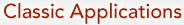Open Transport PPP
Current Version: 1.0 (For pre Mac OS 7.5 users only. Superseded by Apple Remote Access Client in Mac OS 7.5 and later.)
NOTE: for older Macs only. This was the first Open Transport-native, PowerMac-native implementation of PPP that Apple ever produced. Performance is very good, perhaps better than FreePPP. Open Transport 1.1.1 or higher is required for use. If your modem is not supported in the default list, Apple's modem script generator may be useful to you.
User Reviews
"I know there has been a lot of moaning--but the operation of the OT/PPP is absolutely smooth on my PowerMac. The images do indeed come through quicker and Netscape responds like it never did before. It was one hell of a long download, but it was well worth it."
—Jean de la Bruyere
"I too have had very good results with OT PPP. I connect more reliably and have fewer dropped connections. Compared with FreePPP, OT PPP is much more aware of the actual state of the connection--it knows when the connection has dropped. OT PPP's ability to create a logon script by watching you log on manually is very cool."
—David Orgel
"Before installing Open Transport 1.1.1 and OT PPP on my PowerMac 7500/100, I was disappointed with PPP performance, especially Netscape browsing, which was significantly slower than on my Pentium/100 NT 3.51 machine at work. I am happy to say that PPP performance is much improved, even surpassing my Pentium workstation!"
—John A. Benninghoff
"This is the most significant improvement my Performa 68040 machine has ever had related to connectivity. I get solid, lasting, good quality connections with this new release of OT technology. My browser has accelerated like I have never seen it before. My disconnections using video and other Internet-connection-hungry applications have almost disappeared. Also, the fact that I can see how the connection is being made [along with information about its] rate is a big plus. I recommend it over the others PPPs. Thumbs up to Apple."
—Claudio Gorria
"Installs easily. Took almost no setup time. Just needed to enter phone number, username, password, and choose my modem from the new Modem control panel. First connection went through no problem! I am still using FreePPP 2.5, however, until PPPop works with OT/PPP."
—Andrew Starr
Also See . . .
Can't find what you're looking for? Try a search:
Also, if you have an older Mac, be sure to check out the "Classic" applications page for more options.
Finally, take a look at ALEMIA if you think you know that name of an application, but aren't quite sure.
Of Note . . .
No, I don't accept reviews anymore for these older applications. With the creation of this page in the Orchard's late 2005 redesign, I only accept reviews for currently-developed applications that work on Mac OS X (or later....whatever that might be!!).