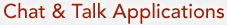Yahoo! Messenger
Current Version: 2.5.3 (September 17, 2003)
Yet another Instant Messaging program, Yahoo! Messenger is the Yahoo's equivalent to the AOL Instant Messenger product, above. In addition to allowing you to chat, it also provides a very basic portal to your My Yahoo! news, stocks, sports and weather information. Yahoo! Messenger requires OS 8.5 or later. Although it's not clear what has changed in version 2.5.3 (although Yahoo! recently modified their protocols, and this update purportedly addresses this), version 2.5 added/changed the following:
- Super Webcam
- New emoticons and emoticon selection menu
- Updated look for message windows
- Smoother (anti-aliased) text for OS X users
- BUZZ!
- Unicode support
- "New Message" indicator in the OS X Dock
- Custom message colors
- Conferencing
- Friends list group editing
User Reviews
"Has a promising outlook but not up to the Windows version. There is no Chat icon to access the Chat rooms and if that feature is built into the problem then you can't find it. [The] Mac version has a long way to go and must include access to the vast Yahoo Chat Room network to come up to the Windows version."
—Gary Kendrick
"Version 2.5.3 is awful. It's ugly, features like file transfer fail to work at all, if you're broadcasting your webcam and quit it crashes 99.9% of the time. It's slow, highly buggy. Just plain awful software with only one feature that will ever make anyone trouble themselves to use it - webcam support. On to version 3.0b1. A much nicer UI than 2.5.3 which is very welcome. Sadly it's EVEN slower, buggier and it freezes with the spinning beach ball of doom when someone tries to view your webcam. Thus the only redeeming feature of Yahoo Messenger doesn't work at all in the latest version. Why anyone would use Yahoo Messenger in favour of a solid, stable IM program like Adium or Fire is beyond me."
—Jamie Kahn Genet
Submit another review!
 the Power Mac version for OS 8 & 9.
the Power Mac version for OS 8 & 9.
 the Mac OS X (Carbon) version.
the Mac OS X (Carbon) version.

Version 3.0.1 Beta 7 Build 35554 (March 29, 2010; Cocoa / Universal) is the 14th release of the first major Yahoo! Messenger release for the Mac in since 2003. It's a complete rewrite that is a Universal Binary for PowerPC- and Intel-based Macs running Mac OS X 10.4 and later. New features in beta 7 include:
- Includes a bug fix for display image issues, as well as a crash bug fix.
Previous changes in this beta series include:
- Beta 6: This latest version includes a fix for a sign-in issue that some users have been experiencing. When we tested this latest version with some of those users, they found that it did correct their problem.
- Beta 5: This latest version includes a couple of new features and many bug fixes to help enhance overall stability and performance. Other changes were made to ensure compatibility with Apple's latest version of OS X, Snow Leopard.
- Beta 5: For the first time, Insider is now available in Yahoo! Messenger for Mac. The new version of Insider offers quick access to the latest news, including local news for U.S. locations. You can also check the weather, see what awaits you in your Yahoo! Mail inbox, or easily search the web, images or video.
- Beta 5: This latest version also includes a "Report a Problem" feature to make it easier for Mac users to report technical issues they're experiencing. To access it, click on the Help menu and select "Report a Problem to Yahoo!".
- Beta 5: From there you can select the feature area that relates to your issue (sign in, messaging, webcam etc.), and then describe the problem you're having. We really appreciate it when you submit your problems this way as the diagnostic information that's included helps us better troubleshoot the issue.
- Beta 4: Over three dozen bug fixes addressing a variety of features including file transfer, display images, voice, chat rooms, stealth settings and webcam.
- Beta 4: Added clearer messaging when receiving anonymous messages from your Pingbox.
- Beta 4: Added a preference to separately enable/disable archiving for chat room conversations. Go to Preferences > Messaging and check the "Enable Yahoo! Chat Room Archiving" box.
- Beta 4: When you report an IM as spam, it also adds the sender to your ignore list.
- Beta 4: To cancel automatic sign in when you're launching Yahoo! Messenger for Mac, hold down the SHIFT key.
- Beta 4: Various performance and memory bug fixes.
- Beta 4: Added a new message style called "Kobi lite." To try it out, go to Preferences > Messaging, then change the Conversation style.
- Beta 4: Fixes the issues with auto log-in and chat room crashes that were occurring for users who had upgraded to Mac OSX 10.5.7.
- Beta 3: Voice calling - you can make free PC-to-PC calls or sign up for a Phone Out account to make calls from your Mac to regular or mobile phones worldwide for as low as 1¢ a minute.
- Beta 3: Free voicemail and call forwarding - If you're away from your Mac or signed out of Yahoo! Messenger, friends can leave you a voicemail which is then delivered as an email attachment to an address of your choice.
- Beta 3: If you want to make sure you don't miss any calls, use the call forwarding feature to immediately send incoming calls to any regular or mobile phone number. Note that you do need a Phone Out account to use call forwarding.
- Beta 3: There is also a new Voice & Calls section in the preferences menu. From there you can set what email address should receive your voicemails, what number your calls should get forwarded to, and handy things like whether or not you want iTunes to pause when a call comes in.
- Beta 2: Tabbed IM windows: When you have two or more conversations going on, they appear as separate tabs in a single window. Less clutter for your desktop! Plus, you can drag a tab out and make it into its own window (or drag it back in to consolidate). Tabbed conversations are a preference, so if you prefer having one window per IM conversation, you still can.
- Beta 2: Chat rooms: Yup, the same Yahoo! chat rooms that Windows users have been using are now open to Mac users.
- Beta 2: Message archiving: All of your IM and chat room conversations can now be archived on your computer.
- Beta 2: Improved stability for webcam and file transfer: There were issues with these in the past version so the team did a lot of bug fixes and under-the-hood work to improve them.
- Beta 2: More emoticons: We added in the additional emoticons that are in our other versions of Messenger, so Mac users now have them all.
- Beta 1: New look and feel for OS X
- Beta 1: New features including Avatars, sounds, and display images
- Beta 1: Coming soon: IM with friends that use Windows Live (MSN) Messenger
- Beta 1: Stealth settings
- Beta 1: Conferencing
- Beta 1: "New IM" indicator in the OS X dock
- Beta 1: Organize your contact list into groups
- Beta 1: Unicode support
See the blog for more information.
Also See . . .
Can't find what you're looking for? Try a search:
Also, if you have an older Mac, be sure to check out the "Classic" applications page for more options.
Finally, take a look at ALEMIA if you think you know that name of an application, but aren't quite sure.
Also Consider . . .
These are applications that are newer and of potential interest, but which I haven't yet selected for permanent inclusion. Have a look, and let me know if you think they deserve to be part of the permanent collection!