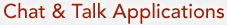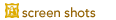AOL Instant Messenger
Current Version: 4.3.1232 / 4.7.1333 (February 18, 2004) / 2.1.296 (June 15, 2010)
From the AOL Instant Messenger home page: "AOL Instant Messenger combines AOL's popular "Buddy List" and "Instant Message" features. The "Instant Message" feature lets users send and respond to messages immediately while the "Buddy List" feature lets users know instantly when friends are online. Previously only available to [AOL] members, AOL is now delivering these features to Internet users worldwide." Another nice feature of the AIM service is that it's accessible via a web browser no matter where you are. Versions 4.6 and later feature ICQ integration, "Mobile IM" and other new features. Version 4.7 adds "friendly name support," allowing you to view people's actual names rather than cryptic IM addresses, and "multi-point file sharing" that allows you to share the contents of more than one folder.
"AIM for Mac" is a modern rewrite of the AIM client for Mac OS X (version 1.0, released in 2008, was the first major update in nearly 5 years). This version was built from the ground up "by Mac users for Mac users." Highlights of the new software include:
- True AIM Experience: AIM for Mac will allow you to select your own Buddy sounds, wallpaper and animated Buddy Icons from the AIM Expressions library.
- Fast, reliable File Transfers: File transfers are fast and efficient. Send files, folders and pictures to all your Buddies.
- Tabbed IMs for Tiger Users: AIM for Mac works with Both Tiger and Leopard - Mac OS X 10.4.8 (and above) and Mac OS X 10.5.3 (and above).
- Accessible: AIM for Mac was designed to work with Apple's VoiceOver on both Tiger and Leopard. You can navigate, review IM conversations and get your Buddy's status. On Mac OS X Leopard, we support the new natural-sounding voice, Alex.
Version 2.1.296 changed the following issues from version 2.0:
- A new item under the "People" menu gives you the ability to change your Profile Info.
- Increased size of Buddy Icons in multiple places to enhance visual appeal.
- Outgoing Font settings set by the user will now be reflected on all new IM and chat windows!
- For new AIM users, easily get started and enjoy the benefits of IM'ing by logging into AIM with your Facebook ID. For current AIM users, continue to login to AIM and easily chat with your Facebook Friends by adding them to your Buddy List.
- Make it easier for friends to find you in the Buddy List by adding your first and last name to AIM. As you add more buddies this allows you and your buddies to easily find each other in the list. You can easily toggle between the two settings under Menu -> View -> Full Name.
- AIM has teamed up with Facebook, and now you can chat with your Facebook friends - right from AIM.
- Added the Sign In as Invisible option to the Sign In window.
- Added "Status Sync" buttons in the status text field for Lifestream services so you can choose where you want your status to be broadcasted.
- Added the Command+Return key equivalent to the Send button on the IM conversation window.
- Added the Extras tab to the AIM preferences window. It includes settings for iTunes status and Diagnostics.
- Made some new changes to the Buddy Flyout for a better user interface. Also added Lifestream integration.
- Improved VoiceOver accessibility for the Welcome Screen.
- Added "Email..." to the Buddy List contextual menu and "Gear" menu to allow for easy webmail message composition.
- Added Apple Menu Item under People > Send Email...
- Added Edit > Paste and Match Style to the Menu Items.
- Single-sign on for AIM to AOL Webmail.
- Improved accessibility (VoiceOver) feature for Group Row Theme button (will now read button description).
- Added Font Scale to IM conversation preference (under IM Preference pane).
- Various user interface improvements.
- Various bug fixes and improvements.
User Reviews
"The Instant Messenger is a must have for all non AOL users. It is very easy to set up and quick to send and receive messages. If you don't like waiting for replies with E-Mail, this is the best solution. It doesn't take up much memory or hard drive space, both of which are scarce on my Performa 550. So for low memory, and high expectations, I definitely suggest that you download this now."
—Zack Katz
Submit another review!
 the latest Mac OS 8.6 (Classic) version (4.3.1232).
the latest Mac OS 8.6 (Classic) version (4.3.1232).
 the Mac OS 9 & X (Carbon / PowerPC) version (4.7.1333).
the Mac OS 9 & X (Carbon / PowerPC) version (4.7.1333).
 the Mac OS X 10.4.8+ (Cocoa / Universal) version (2.1.296).
the Mac OS X 10.4.8+ (Cocoa / Universal) version (2.1.296).

Version 2.1.299 beta (July 22, 2010) is available for Mac OS X (Cocoa / Universal), making the following enhancements:
- All users may now edit and change their buddy icon
- Fixed an intermittent issue that prevented some users from expanding and collapsing their Buddy List groups
- Increased speed typing your username on the Sign In screen
- Your status will no longer be reposted when you reconnect after waking from Sleep
- IM logging is now a user-based preference instead of a global preference
- Passwords can now contain the slash character
- New option under Sign in: when you uncheck "Remember me", you now have the option to "Also remove IM logs"
See the release notes for more information.
Also See . . .
Can't find what you're looking for? Try a search:
Also, if you have an older Mac, be sure to check out the "Classic" applications page for more options.
Finally, take a look at ALEMIA if you think you know that name of an application, but aren't quite sure.
Also Consider . . .
These are applications that are newer and of potential interest, but which I haven't yet selected for permanent inclusion. Have a look, and let me know if you think they deserve to be part of the permanent collection!